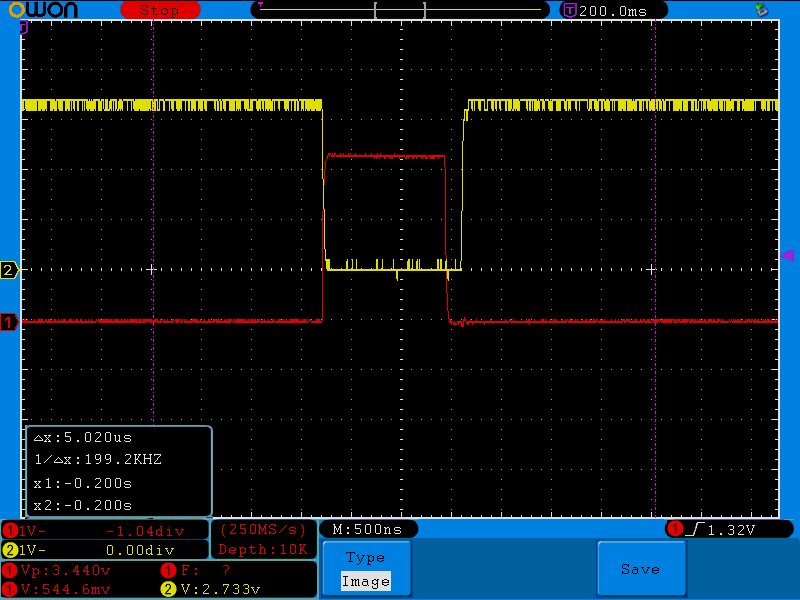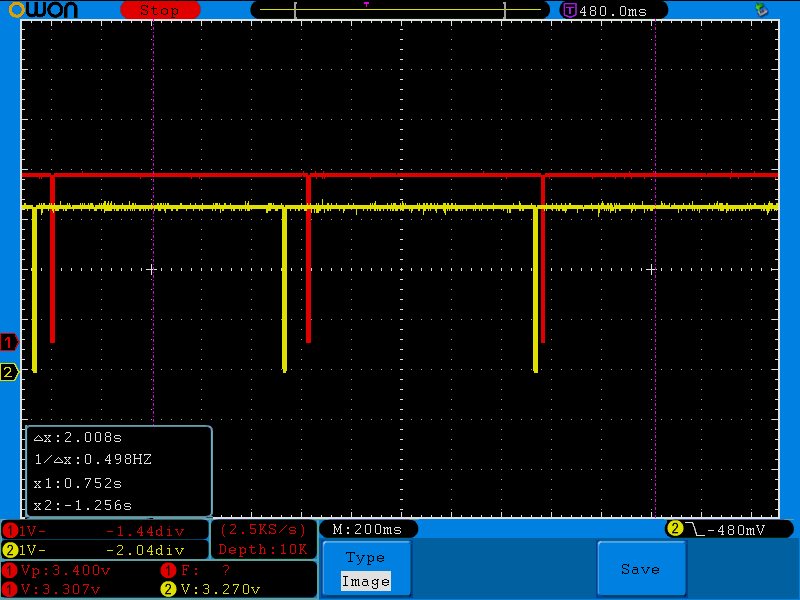Other Parts Discussed in Thread: MSP430F5132
Dear PMP7605 related engineers,
I made PMP7605 PCB and used the same S/W with reference PCB. But PMP7605 GUI PC S/W never be connected with
the PCB with original PMP7605 S/W with '#Define GUI' in every S/W module.
Actually, I have many experience of using UART communcation betwen board to Board and board to PC.
It looks that problem is caused by PMP7605 GUI PC S/W do not have serial port setting. PC normally assign the serial port#
depend on attached H/W. I don't know whether PMP7605 GUI PC S/W automatically search right serial port and connect.
As it's never been connected, I have tested the UART signal with oscilloscope. But there was no UART R/TX signal change when
I start PMP7605 GUI PC S/W or by clicking retry button.
Since there was only two com ports except MSP debug com port in PC device manager, I checked both PC's COM1 port and
MSP-EXP430F5529's serial ports. But none of R/TX signal change by pressing PMP7605GUI PC S/W retry button.
Looks PMP7605 GUI PC S/W do not send UART signal to assigned serial port.
But when I used terminal S/W like CoolTerm, I verified PC was sending proper UART signal to Com1 or MSP-EXP4305529LP serial port.
There is no way for user to select the assigned serial port ?
Even I seached all the related E2E Q&A and google, I couldn't find clear answer.
FYI, I'm using Window10 for PC OS and tested with both MSP-EXP4305529 & MSP-EXP430G2.
Another problem is PMP7605 reference S/W do not make proper dead time for high / low side driving transition time.
Low to high dead time looks too enough but High to Low don't have dead time. according to PMP7605 user's guide,
the ref S/W is making proper daed time if I see the attached pictures.
The timing confliction is related with high resolution Timer D setting, it's just up mode, not up&down mode.
When TDR reached to TDCCR0, CCR1& CCR2 out signal looks to be toggled. But TDCCR1 & TDCCR2 have timing
difference 20, it can make dead time. It's just my understanding. Anything I misunderstood ?
I attached the picture captured by osilloscope.
YS Kim