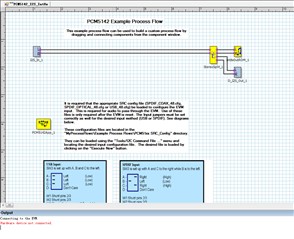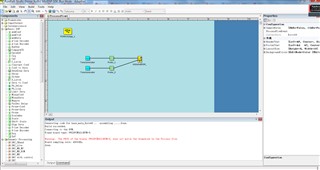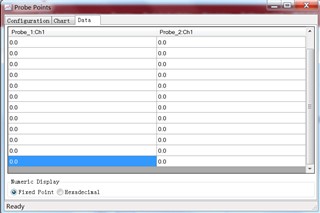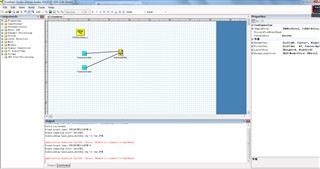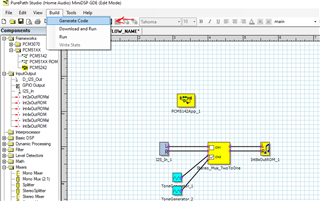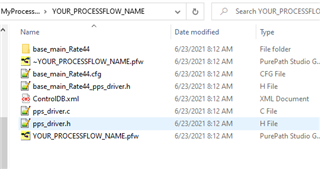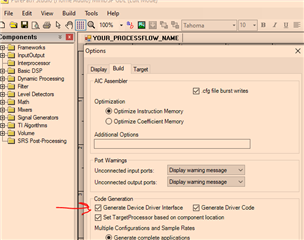Other Parts Discussed in Thread: PCM5142
Hello experts
I'm trying to use PCM5142EVM-U and PurePath Studio to generate a 1khz sinewave. I have several questions.
Q1: I wanna know whether it is feasible? Can I generate such a sinewave directly without external I2S data input? What should I do?
Q2: I'm following the User's Guide for PCM5142EVM-U to use the board, I have downloaded the latest TAS1020 USB firmware and shorted the SDA and SCL EEPROM pins. My computer also can recognize the drive as "DFU USB". After that I could run the “DFUTEST.exe” and click the "Program EVM" buttom. Then I select the "DFUEE.bin", it also runs successfully as the Guide describes. But when the “DFUTEST” automatically opens a second browser and I should choose “USB-xxx_441KHZ.bin” as the Guide describes. It always appears "GetStatus call failed" and "Download terminated due to GetStatus failure". I don't know why and how to continue my work.


I would appreciate it if you could offer me some solutions.
Thanks