Other Parts Discussed in Thread: TLV320AIC3120
Hi,
On TLV320AIC3120 EVM, my customer confirmed to operate audio input/audio output correctly on default setting. However, on application GUI, he can not change the MCLK frequency. He seems to keep same frequency : 12MHz. Could you please let us know how to change the MCLK? Please advise us.
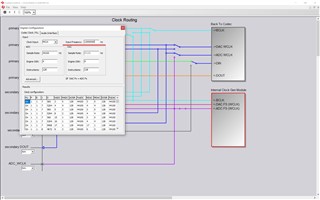
Thanks and best regards,
M.HATTORI.

