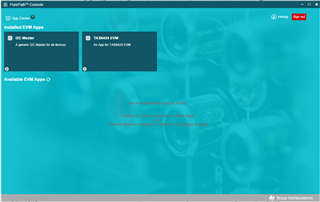Other Parts Discussed in Thread: TAS6424,
Hello, my name is tes.hwang.
The PPC3 program was installed, and EVM apps were also installed by logging in as shown in the figure below.
Questions:
I want to play audio, but how do I use an app that plays audio?
Do I need to install it?
Thank you.