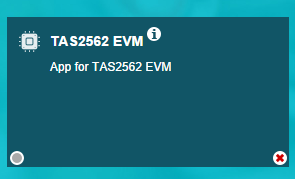Other Parts Discussed in Thread: TAS2560, TAS2110
Download unsuccessful
Hardware ID is incorrect
Audio sound card detected and unambiguous
Audio sound card sampling frequency is good
Unable to playback audio
* Console shows device as offline , No "CONNECT" button
PC: Lenovo Thinkpad
OS: windows 10
TAS2560EVM connected to 5V supply, USB connected to PC
- PC successfully detects audio device and connects to it
- device listed as "Line (2-USB-AudioEVM)"
- properties shows 2-channel 16-bit 48KHz device (TEST from Windows device manager doesn't produce any sound)
- Board seems to be up. I2S CLKs are running