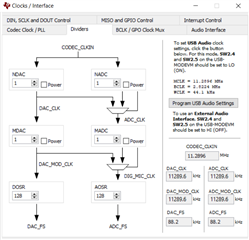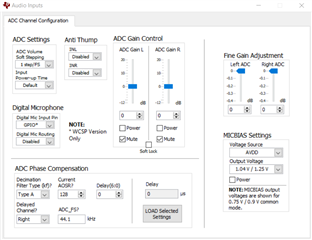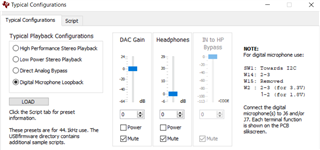For device TLV320DAC3203 I am using SLOS756B product specification (Dec 2018) together with Application note SLAU434A (February 2019) seeking to configure use with a digital microphone.
Please can you provide details of the missing registers in the application note (marked as 'reserved) which apply to the digital microphone (e.g. 0x12 NADC, 0x13, MADC, 0x51 - (confused with 0x50?)). Maybe there is an errata sheet, or an updated application note?
Thank you for your help.