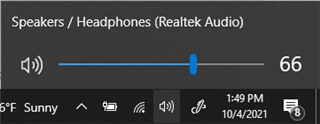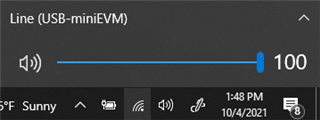Hello,
I'm using a PCM2706, to convert audio from computer (USB) to analog audio.
I have received my boards, and there is no audio on analog output, but I can see datas and clocks on I2S interface on a scope.
Can you help me to solve this issue ?
Best Regards,
Simão