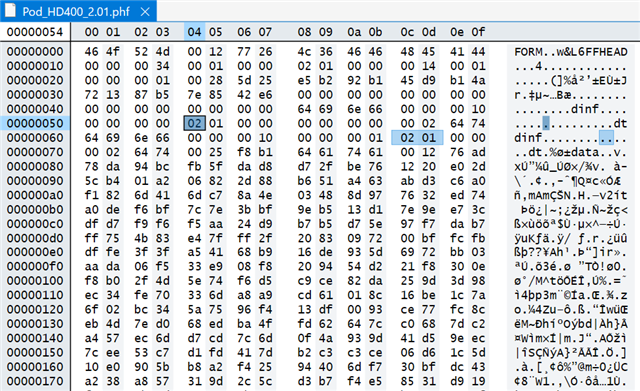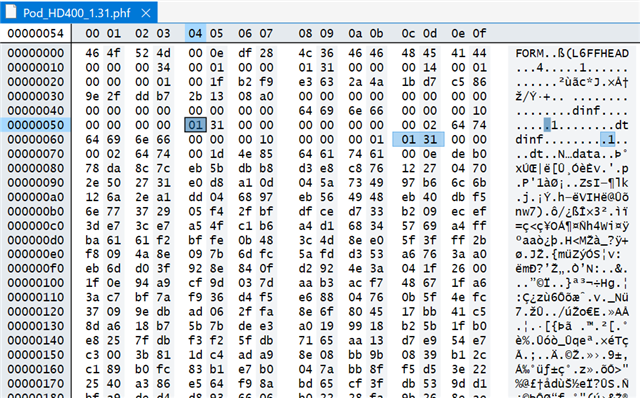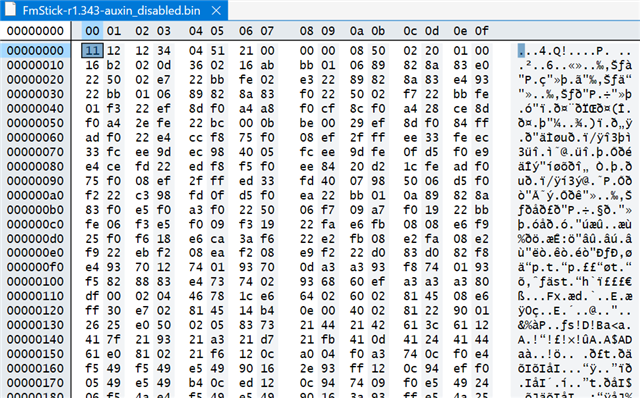Hi,
I've recently acquired a faulty Line 6 POD HD400 guitar effects unit which appears to have suffered from a bad firmware flash or EEPROM corruption. I've done some research and this appears to be a somewhat common problem, some people are lucky enough to be able to recover the device by reflashing or downgrading the firmware using the Line 6 Monkey flashing software but in my case the device simply isn't recognised by the Monkey software. The unit displays the error "DSP boot failed" after turning it on and then just displays a blank screen with no response to any inputs. I am able to hold a button to boot in to a test mode and I can see that all knobs and buttons and lights are working correctly, but still can't be reflashed by the Monkey software.
I've done some troubleshooting on various Windows computers and found that my HD400 is detected as an "unknown" USB device with a descriptor of VID_FFFF&PID_FFFE . I'm able to force Windows to install the official HD400 drivers and the device is then listed correctly under the sound devices category, but the Monkey software is unable to detect that the device is connected. I've had another look and discovered that the HD400 uses a Texas Instruments TAS1020B USB controller/streaming audio chip for communication, and the datasheet explains that when the TAS1020B doesn't detect a valid EEPROM image or application then it reverts back to booting in DFU mode with a dummy ID of VID_FFFF&PID_FFFE which matches what I'm seeing.
I haven't been able to locate a copy of the Texas Instruments firmware development kit but I was able to find a copy of the DFU test utility, after installing the DFU drivers I'm able to get the DFUTEST.EXE program to communicate with the HD400.
I gather that it may be possible for me to use the DFU tool to use the TAS1020B to either reflash the EEPROM with a valid firmware image or, at the very least, possibly get the TAS1020B to reboot and report the correct Line 6 POD HD400 ID of VID_0E41&PID_5058 . I'm hoping that if the HD400 can report the correct USB ID to Windows then I may be able to get the Monkey software to correctly detect that the device is connected and then reflash it with the correct firmware.
Can anyone please help me generate the correct file to send to the TAS1020B in DFU mode in order for it to be able to reboot with USB ID VID_0E41&PID_5058 ? I would be very grateful for any help.
Many thanks,
Ameer