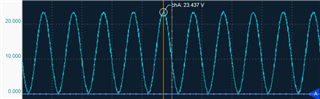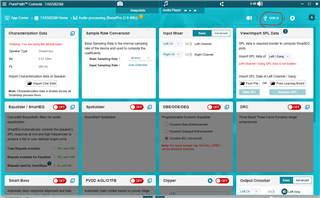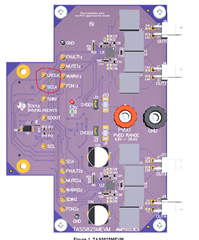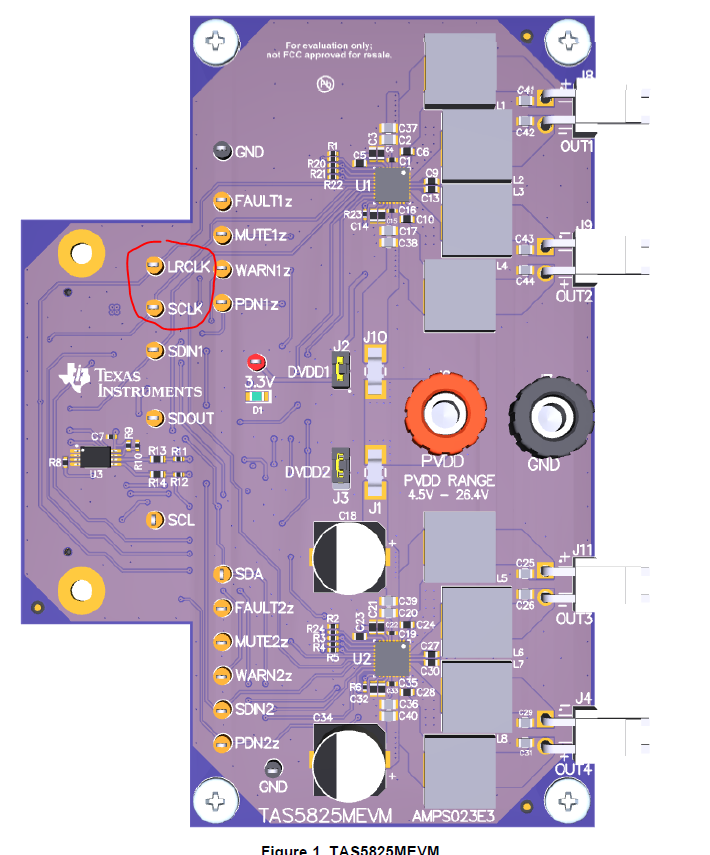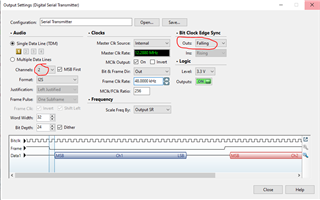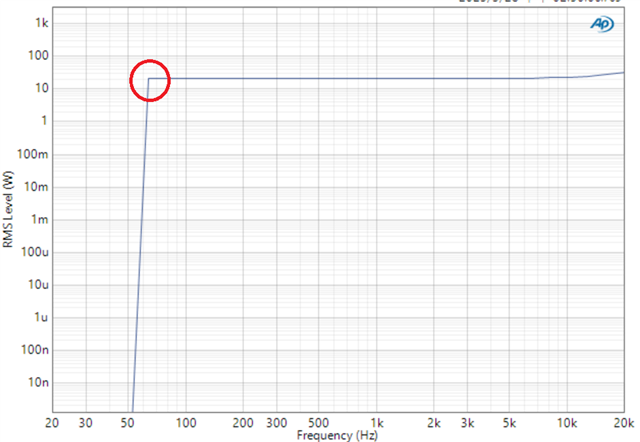Other Parts Discussed in Thread: TAS5825M
Hello, I used the PPC3 to control the TAS5825MEVM, but I have some problems here.
a. During the configuration via PPC3 and running hardware check, there’re two errors that occur as below, may I know what’s going on?

b. After configuring via PPC3, TAS5825M is in the output mode, but when I generate the 1KHz signal from Audio Precision, I cannot get any waveform from TAS5825M output (measure by scope), only 12V level on it.

c. After configuring via PPC3, I read the whole register map by my I2C tool, it shows the 0x03=03 (play mode), 0x68=03 (play mode), 0x71=04.
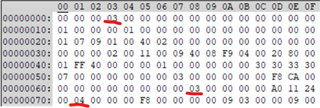
Then I restart the EVM, write the register by my tool, not the PPC3 software, and write the 0x03=02(Hiz mode), then write 0x03=03(play mode), and I got the different register map as below, 0x03=03, 0x68=02(Hiz), 0x71=04.
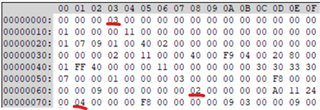
May I know, what is the correct setting step to set the register then I can into play mode via our tool or MCU?
Sincerely,
Sco