Hi Ti team,
After connecting the TAS2505EVM board to the computer, I opened the Codec Control software, which displayed the connected device, and then clicked View ->Example Configuration... -> The progress bar on the Playback Class-D Speaker ->Program Codec software has been loaded (my understanding is that completing the above operation means completing the register configuration of the chip). Then, I connected a speaker to the output of the TAS2505EVM board and connected 100Hz and 10KHz sine wave inputs to the analog input, but the speaker did not respond.
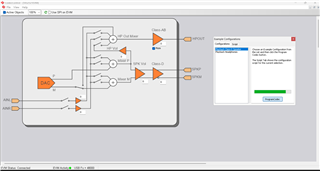
Question: How should I configure Codec Control software debugging?
Question: How to connect the input and output interfaces of the TAS2505EVM board to drive the board?
I downloaded the file "TAS25xx Codec Control EVM (Rev. A)" from the TI official website and have reviewed it in detail, but I still haven't understood it. There is too little information online. Your company's professional technical personnel can explain how to drive this evaluation version
Thanks & Regards

