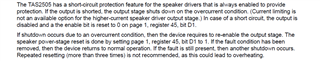Tool/software:
Hello,
We are facing an issue with the design of TAS2505 (Literature Number: SLAU472C) that requires a complete shut down to the sound in case overcurrent was detected by the chip to prevent over heating through register 45 in page 1. (screenshot attached)
Our main concern is that shutting down the Audio Amplifier completely is a critical action that will affect the functionality and will violate some requirements in our SW regarding the sound and we need to have a recovery mechanism other than resetting the SW.
We need further explanation from your side to the following:
1- What are the conditions that might cause the overcurrent?
2- Are there any other limitations that cause the driver to clear bit D1 in register 45 page 1 to shut down for the sake of chip protection?
3- How could we detect the occurrence of the overcurrent/any other failures, what are the registers we should check?
4- Is it possible to re-enable the driver by setting the D1 in register 45 page 1 to 1 again after shutting down the driver?