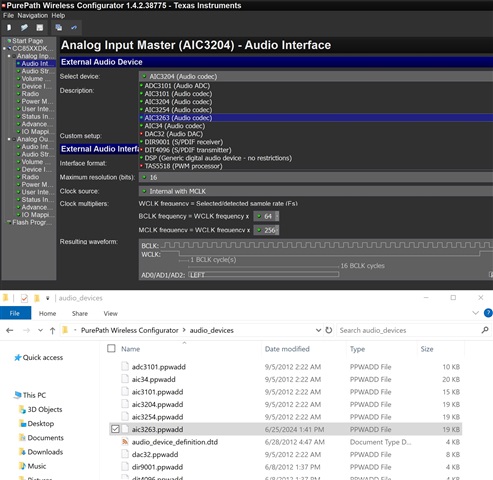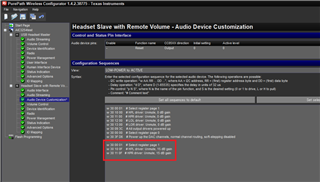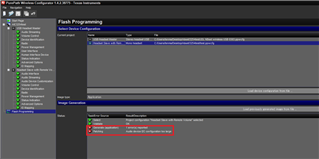Other Parts Discussed in Thread: TLV320AIC3204, CC8520, PUREPATH-WL-CFG
Tool/software:
Hi,
Q2 in the following thread, but was directed to contact the audio team. Could you please confirm this?
Can I set the data of the TLV320AIC3254 cfg file created with PurePath Studio to the TLV320AIC3254 by pasting it into the area in the red frame below in PurePath Wireless Configurator?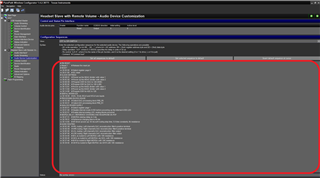
Thanks,
Conor