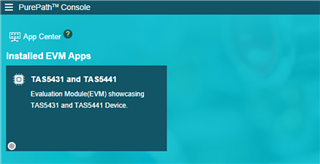Tool/software:
If you were granted access to a PPC3 device app, but the app is not appearing in PPC3 for download, follow the below steps. This process only needs to be completed once per PPC3 device app.
1) When a user's access request is approved, the user will get an e-mail with the URL to access the secure resource. If you did not receive this email, then you must request access to this app through the device/EVM product page. Open an E2E ticket if you cannot locate the request option. Your approved PPC3 apps can be located at https://www.ti.com/secureresources/ if the approval email is lost.
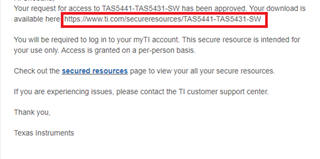
2) Open the URL in the email or through https://www.ti.com/secureresources/ mentioned above. Click and download the tar.gz file under "Downloads" section of the page.
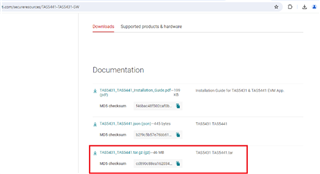
3) Once the download is complete, open the PPC3 GUI. Click on "Open" from the side menu and open the downloaded tar.gz file. (Choose "All Files" in the Open file dialog)
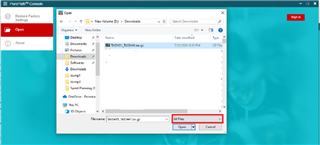
4) The following pop-up will show up. Click "Ok" to continue.
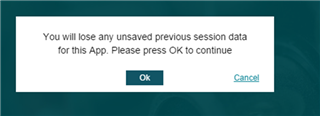
5) The app will get installed in PPC3 and the user can use it normally