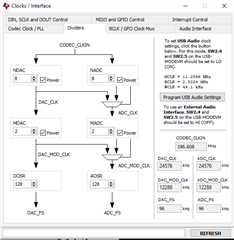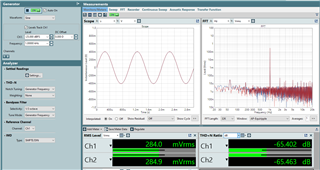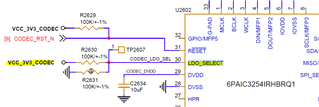Tool/software:
Dear TI
We found one question about the playback.
we play the 1k tone 48k, out acoustic team measure the output of audio codec.
The sound wave change to 2k tone.
Please help to check the register dump under playback.
Are there any wrong setting under the dump.
Thank you very much
/ # i2cset -fy 2 0x18 0x00 0x00 b
/ # i2cdump -fy 2 0x18
0 1 2 3 4 5 6 7 8 9 a b c d e f 0123456789abcdef
00: 00 00 60 00 07 92 20 00 00 00 00 88 82 00 80 02 ..`.?? ....??.??
10: 00 08 88 82 80 01 00 04 00 00 01 00 00 01 84 00 .?????.?..?..??.
20: 00 00 00 00 88 cc 11 00 00 00 00 00 00 00 00 00 ....???.........
30: 00 00 00 00 08 12 02 02 04 00 00 00 01 01 00 d4 ....?????...??.?
40: 00 ef ef 00 6f 38 00 00 00 00 00 ee 10 d8 7e e3 .??.o8.....???~?
50: 00 00 88 00 00 00 00 00 7f 00 00 00 00 00 00 00 ..?.....?.......
60: 7f 00 00 00 00 00 00 00 00 00 00 00 00 00 00 00 ?...............
70: 00 00 00 00 00 00 00 00 00 00 00 00 00 00 00 00 ................
80: 00 00 00 00 00 00 00 00 00 00 00 00 00 00 00 00 ................
90: 00 00 00 00 00 00 00 00 00 00 00 00 00 00 00 00 ................
a0: 00 00 00 00 00 00 00 00 00 00 00 00 00 00 00 00 ................
b0: 00 00 00 00 00 00 00 00 00 00 00 00 00 00 00 00 ................
c0: 00 00 00 00 00 00 00 00 00 00 00 00 00 00 00 00 ................
d0: 00 00 00 00 00 00 00 00 00 00 00 00 00 00 00 00 ................
e0: 00 00 00 00 00 00 00 00 00 00 00 00 00 00 00 00 ................
f0: 00 00 00 00 00 00 00 00 00 00 00 00 00 00 00 00 ................
/ # i2cset -fy 2 0x18 0x00 0x01 b
/ # i2cdump -fy 2 0x18
0 1 2 3 4 5 6 7 8 9 a b c d e f 0123456789abcdef
00: 01 00 01 00 00 00 00 00 00 0c 00 10 00 00 08 08 ?.?......?.?..??
10: 40 40 1d 1d 00 00 00 00 00 00 00 00 00 00 00 00 @@??............
20: 00 00 00 00 00 00 00 00 00 00 00 00 00 00 00 00 ................
30: 00 00 00 00 00 00 40 00 00 40 00 80 80 00 03 30 ......@..@.??.?0
40: 00 00 00 00 00 00 00 00 00 00 00 00 00 00 00 00 ................
50: 00 00 00 00 00 00 00 00 00 00 00 00 00 00 00 00 ................
60: 00 00 00 00 00 00 00 00 00 00 00 00 00 00 00 00 ................
70: 00 00 00 00 00 00 00 00 00 00 00 05 00 00 00 00 ...........?....
80: 00 00 00 00 00 00 00 00 00 00 00 00 00 00 00 00 ................
90: 00 00 00 00 00 00 00 00 00 00 00 00 00 00 00 00 ................
a0: 00 00 00 00 00 00 00 00 00 00 00 00 00 00 00 00 ................
b0: 00 00 00 00 00 00 00 00 00 00 00 00 00 00 00 00 ................
c0: 00 00 00 00 00 00 00 00 00 00 00 00 00 00 00 00 ................
d0: 00 00 00 00 00 00 00 00 00 00 00 00 00 00 00 00 ................
e0: 00 00 00 00 00 00 00 00 00 00 00 00 00 00 00 00 ................
f0: 00 00 00 00 00 00 00 00 00 00 00 00 00 00 00 00 ................