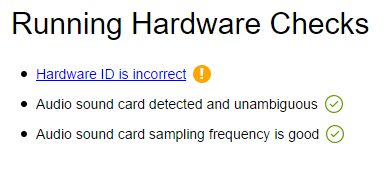Other Parts Discussed in Thread: , PCM1862EVM
Hi all,
I've ordered a TAS5751MEVM board in order to evaluate the TAS5751M.
I’ve also the PurePath Console Motherboard. Both boards are brand new.
I have the PPC3 software and the TAS5751M/33L EVM app installed.
Whenever I try to connect manually ('connect'-button at the bottom left corner in PPC3 software), it appears to do so.
However, when I run a hardware check it always fails because of the “Hardware ID is incorrect” error. The other checks are all fine. I found a post on the TI forum which describes a similar problem here: https://e2e.ti.com/support/amplifiers/audio_amplifiers/f/6/t/543005
But even more strange: when I disconnect the TAS5751MEVM from the motherboard (physically), I am still able to manually connect to the TAS5751M in software. It even confims “device connected”. How is this possible?
So in both cases (EVM physically attached/ not attached), the TAS5751M is virtually connected in the PPC3 software (the indicator (in software) at the bottom left corner turns green).
But when I go for example to the“audio processing” section, it tells: “Failed to update process flow”.
Which steps should I take to encounter this strange behaviour?
Can I get access to the Firmware editor (like in the similar post)? Or are there other steps I can try?
Thanks in advance!