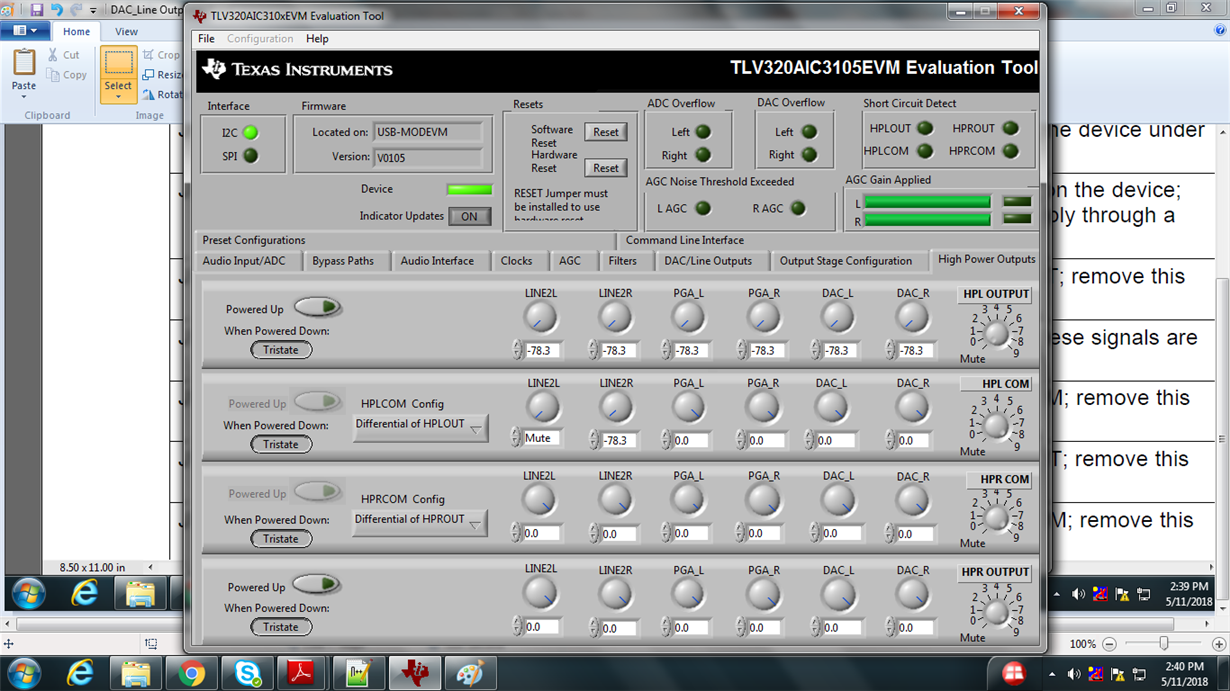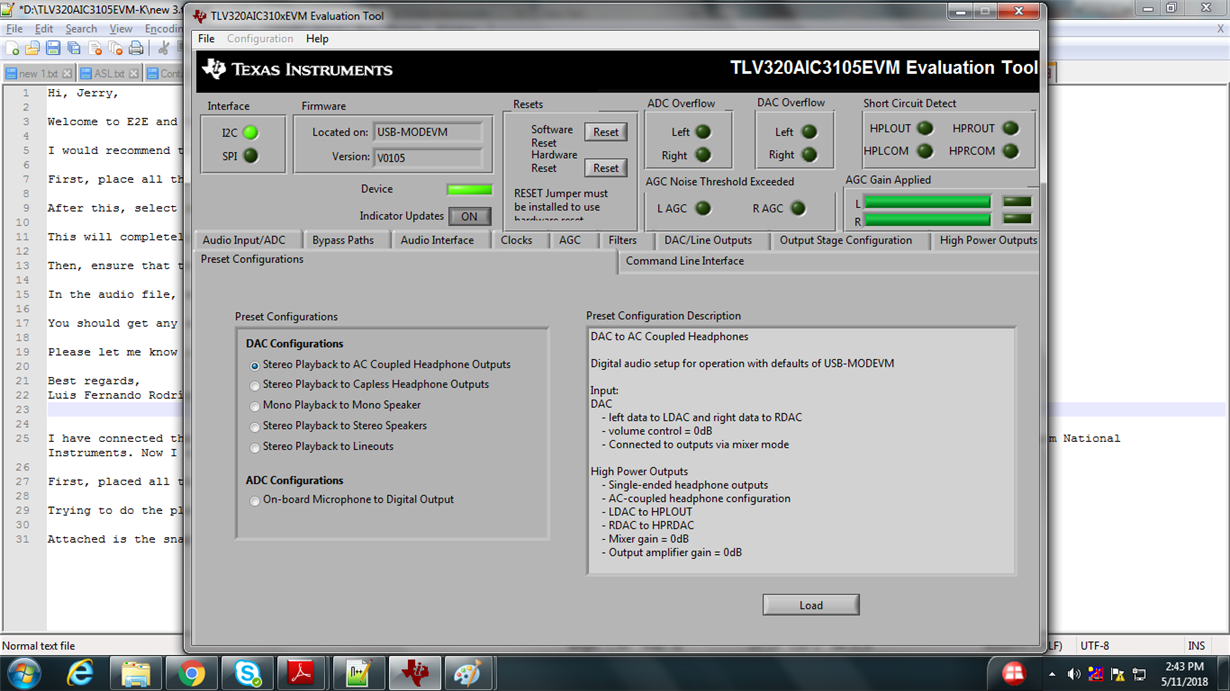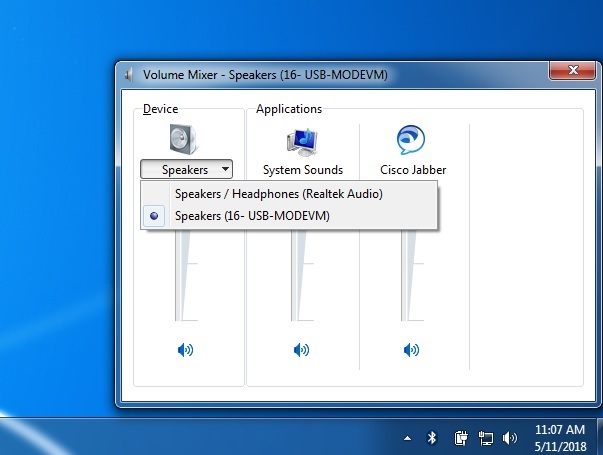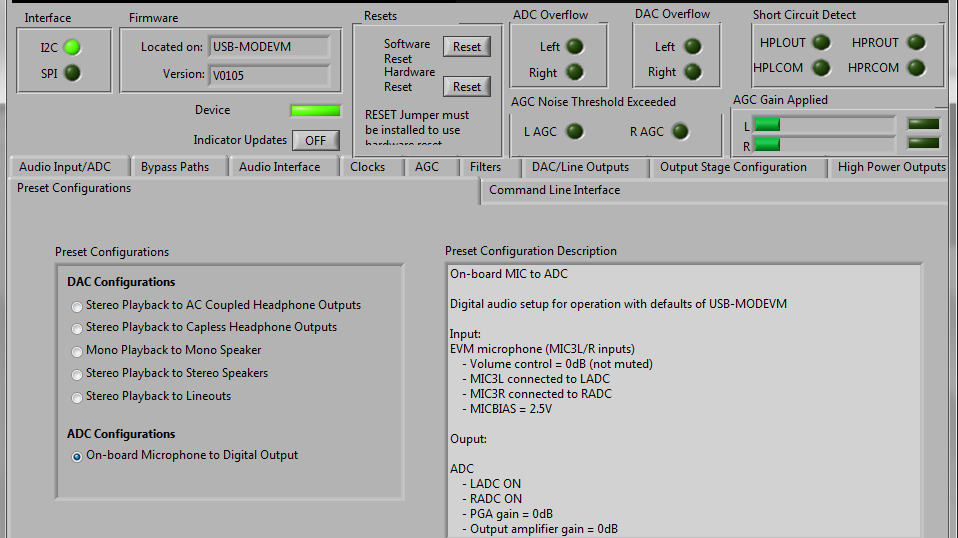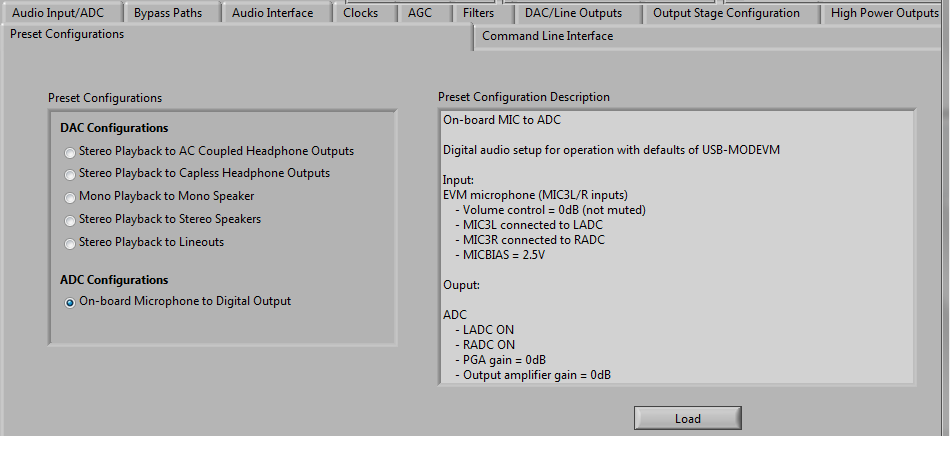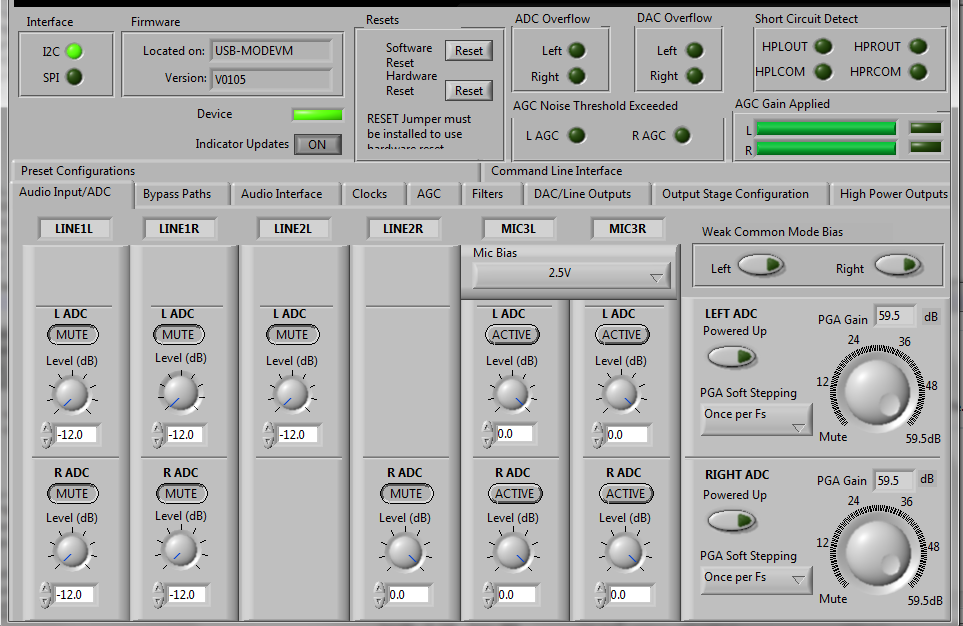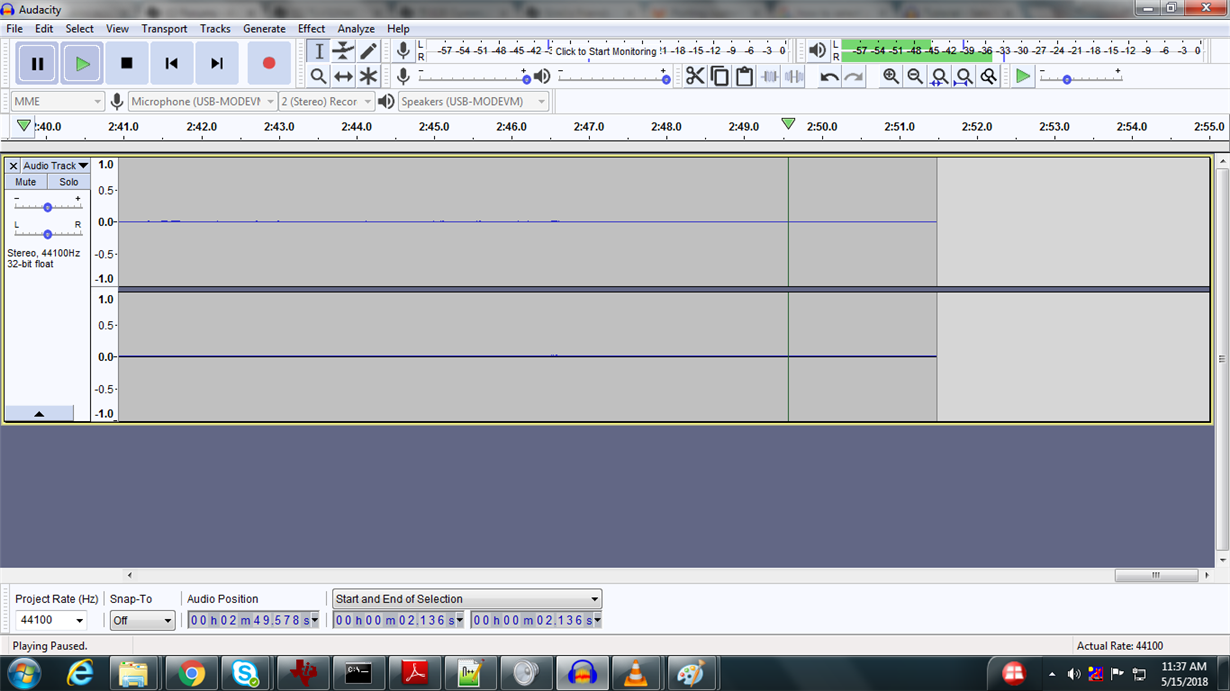Other Parts Discussed in Thread: TLV320AIC3104, TLV320AIC3254, TLV320AIC3105
Dear Luis Fernando Rodríguez S.,
I have connected the EVM and after a bit of trouble I was able to get it up and running, Turns out I had to download the latest drivers from National Instruments. Now I can at least connect the software GUI to it without it asking me to "retry" the USB connection.
may be just operator error on my part. Staring at the screen for hours can make you miss something staring you in the face! I've pressed every button imaginable on the GUI but other than the offset drifting output I managed to get, nothing.
Firstly, placed all the jumpers in default state as mentioned in the User's Guide. Then, ensured that the PC is being recognized the EVM.
I verified the wma audio file using Windows Media Player.
How to select the EVM as the playback device for the audio file??
How and What are all the settings that needs to be done inorder do the audio capture using EVM?
Trying to do the playback on J9 using HPLOUT - HEADSET OUTPUT, Apart from the above could you please let me know if am I missing anything to get the audio playback working on EVM??
Attached is the snapshots of DAC_Line Outputs and High_Power_Outputs and preset_configurations_playback
Kindly do the needful as early as possible, as am stuck to get this working from past two weeks
Eagerly awaiting for your replies
Srini