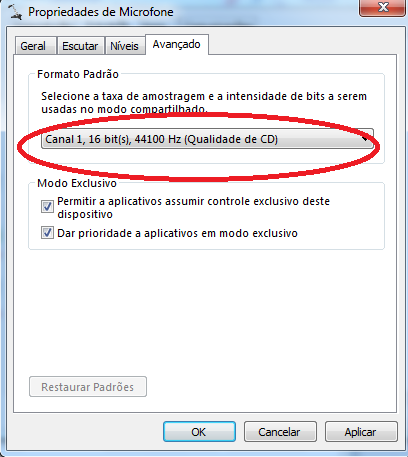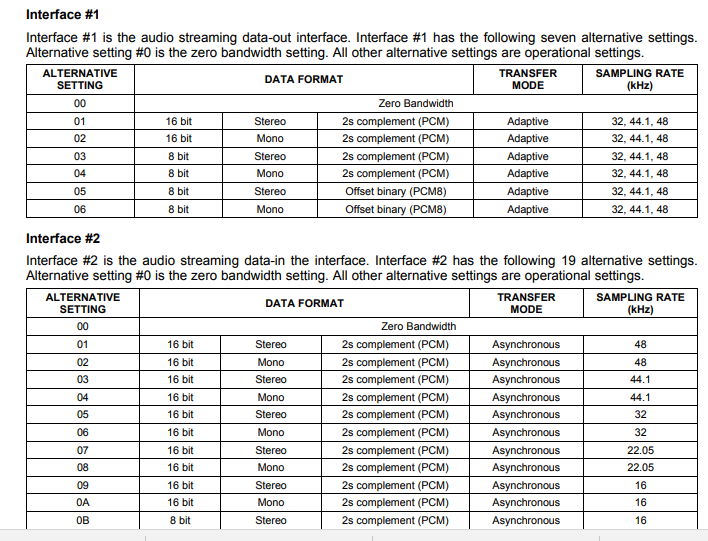I'm a hardware developer. I'm having trouble developing a capture device with pcm2902. The client when installing the windows drive by default configures as MIC input as Mono. Is there any way to modify the driver so that the windows automatically configure as MIC input 2 channel 44100 stereo?
Thanks in advance for your help.
-
Ask a related question
What is a related question?A related question is a question created from another question. When the related question is created, it will be automatically linked to the original question.