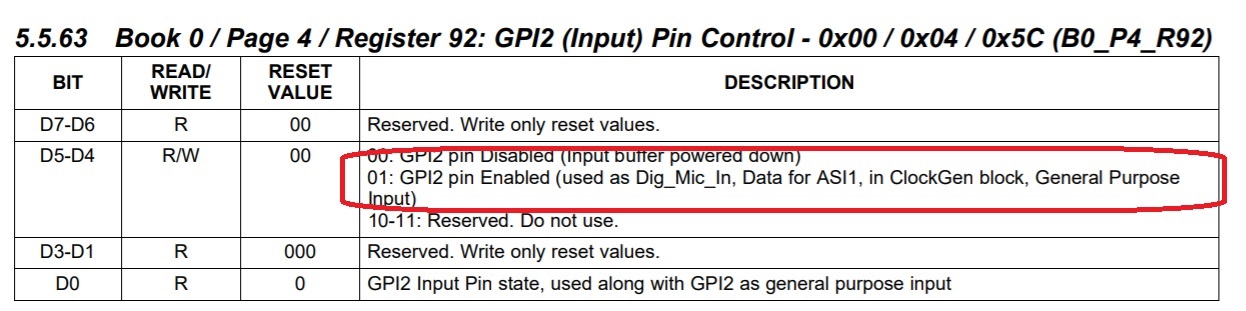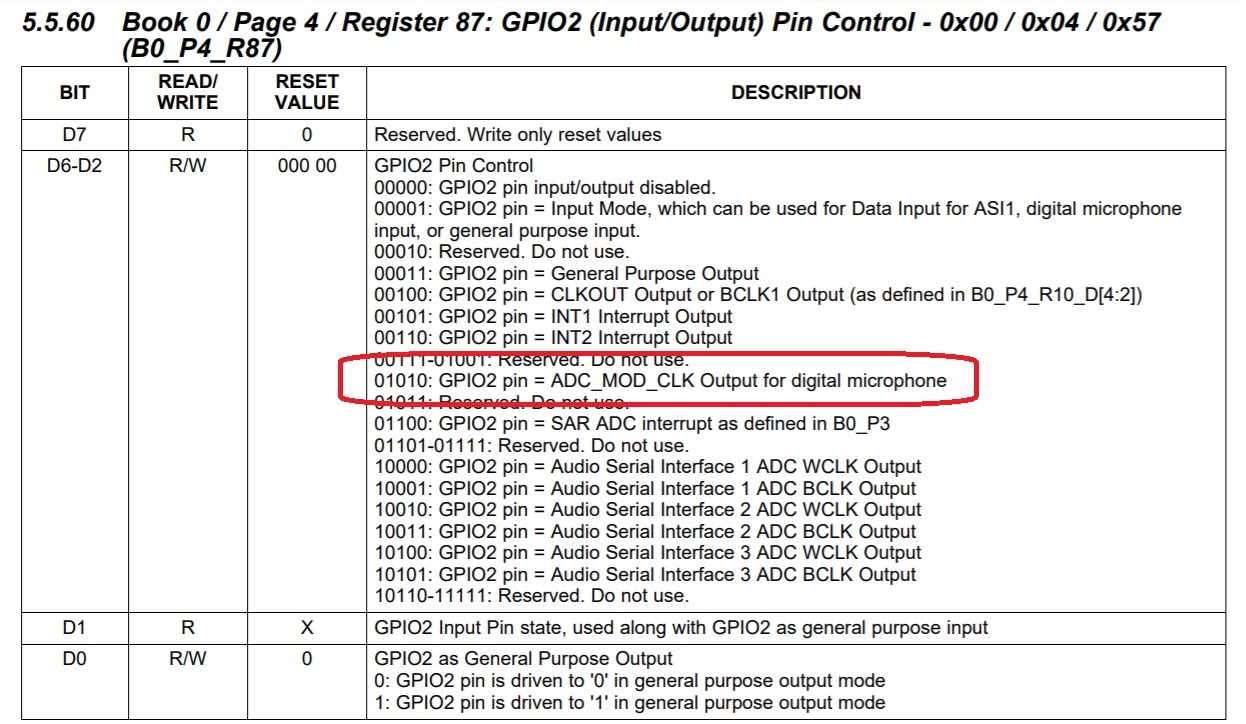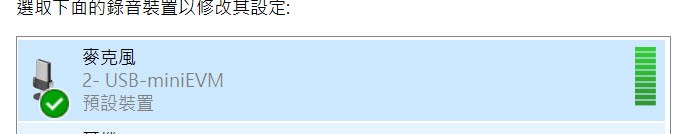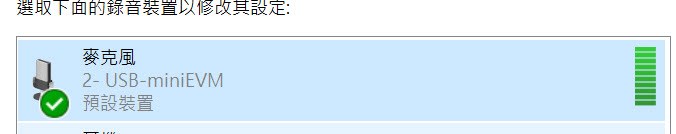I am currently using the TLV320AIC3212 using Digital Microphone Input (GPI2 is Data, GPIO2 is CLK)
Here is Register Setting, why is there no sound, how can I set it?
###########################################
# Microphone Record through IN1L & IN1R
# need to Insert jumper W15 and W16 for Mic-bias
# AVdd = 1.8V, DVdd = 1.8V, MCLK = 12.288MHz
# PLL Disabled, AOSR = 128, PRB_R1
# Primary I2S interface used with WCLK & BCLK as inputs to the device
##############################################
###########################################
# Software Reset
###########################################
#
w 30 00 00
w 30 7F 00
w 30 01 01
#
###########################################
#########################################################################################
# Clock configuration
# MCLK = 4.096 MHz, BCLK = 512 kHz, WCLK = 8 kHz (slave)
#########################################################################################
w 30 00 00 # Select Page 0
w 30 04 33 # Set ADC_CLKIN = PLL_CLK and DAC_CLKIN = PLL_CLK
w 30 05 00 # Set PLL_CLKIN = MCLK1
w 30 06 91 # PLL settings: P=1, R=1
w 30 07 18 # PLL settings: P=1, R=1, J=24
w 30 08 00 # D=0000 (MSB)
w 30 09 00 # D=0000 (LSB)
w 30 0b 82 # NDAC = 2, divider powered off
w 30 0c 88 # DAC Power MDAC = 8
w 30 0d 03 # DOSR = 768 (MSB)
w 30 0e 00 # DOSR = 768 (LSB)
w 30 12 02 # NADC Powerdown NADC=2
w 30 13 b0 # NADC Powerup, MADC=48
w 30 14 80 # AOSR = 128
#
###########################################
#############################################
# Initialize the Codec
#############################################
#
# select page 1
w 30 00 01
#
# Disable the weak connection beween AVDD and DVDD
w 30 01 00
#
# set the REF charging time to 40 ms
w 30 7A 01
#
# Set the quick charge of input coupling cap for analog inputs
w 30 79 33
#
################################################
##############################################
# ASI#1 configuration
##############################################
#
# select page 4
w 30 00 04
#
# set ASI#1 16 bits, I2S mode
w 30 01 00
w 30 0A 00
w 30 00 04
#Digital Mic Data on GPI2 for ASI1
w 30 5C 10
#ASI1 ADC BCLK Output on GPIO2 for ASI1
w 30 57 28
#w 30 16 02
#Digital Microphone Input Pin Control
w 30 65 01
#
################################################
###########################################
# Signal processing
###########################################
#
# Select Page 0
w 30 00 00
#
# Set the ADC PRB Mode to PRB_R1
w 30 3D 01
#
###########################################
#############################################
# ADC configuration
#############################################
#
# Select Page 1
w 30 00 01
#
# Mic Bias enabled, Source = Avdd, 1.62V
w 30 33 40
#
# Route IN1L and CM1 to LEFT ADCPGA with 20K input impedance
w 30 34 80
w 30 36 80
#
# Route IN1R and CM1 to RIGHT ADCPGA with 20K input impedance
w 30 37 80
w 30 39 80
#
# Left Channel Analog ADC PGA = 30 dB
w 30 3B 3C
#
# Right Channel Analog ADC PGA = 30 dB
w 30 3C 3C
#
# ADC Analog programmed for PTM_R4
w 30 3D 00
#
#
# select page 0
w 30 00 00
#
# Power-up ADC Channel
w 30 51 14
#
# Unmute ADC channel and Fine Gain = 0dB
w 30 52 00
#
##################################################