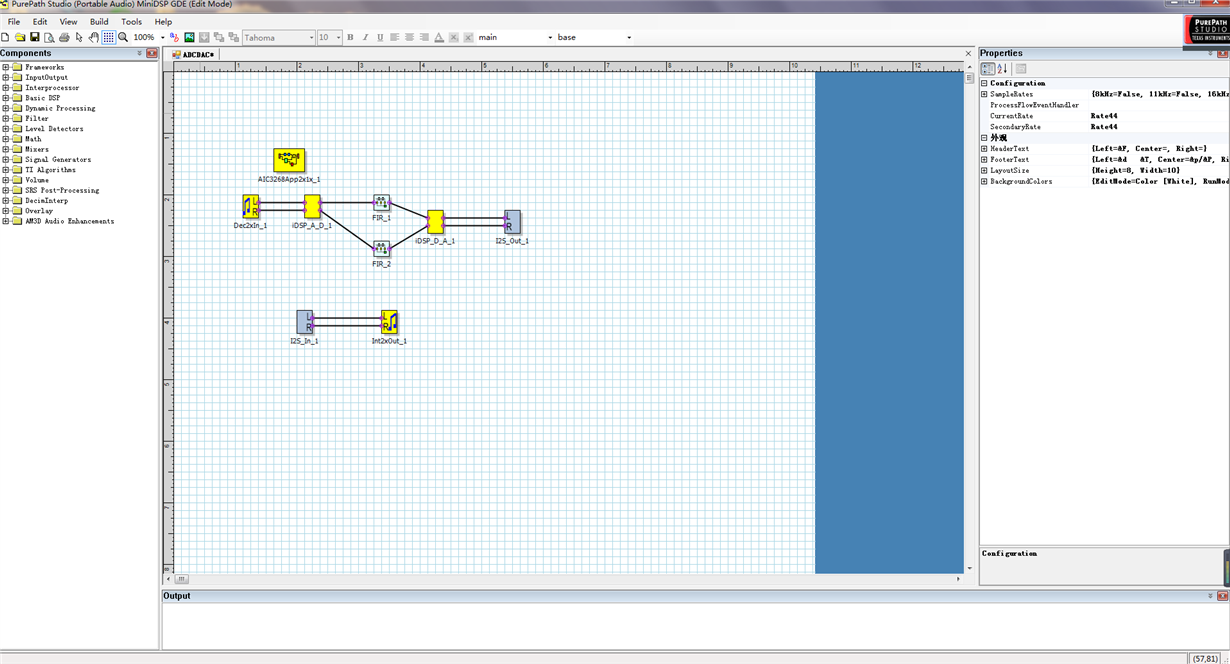When I use a TLV320AIC3268 to record from mics. I found if I use AIC3268 8x4x, Dec4xIn and Int8xout as the picture shown when the sample rate is 44.1KHz, it will make the voice very low.
When I use AIC3268 2x1x,Dec1xIn and int2xout and the sample rate also is 44.1KHz. The sound is big enough, but it exists high white noise which frequency is from 0 to fs/2(HZ).
what should I do to make the voise clear and big?