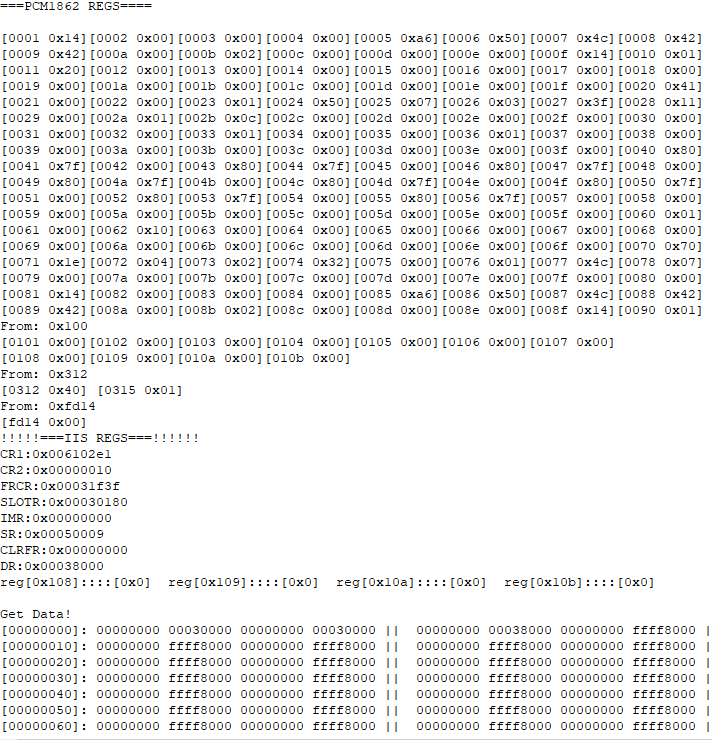Hi,
A analog Mic is connected to ADC1 L channel as differential input, the data on I2S most of time show 0xFFFF8000. Sometimes data shows 0x00000000.
Is it normal? Please see below picture.
My Settings:
PCM1862 works as slave, Left Justified, Fs=16khz, BCK=64*LRCK=64*Fs=64*16K=1.024Mhz, Mclk=256Fs=256*16K=4.096Mhz.
I measured the clock, all clock's frequencies are correct.