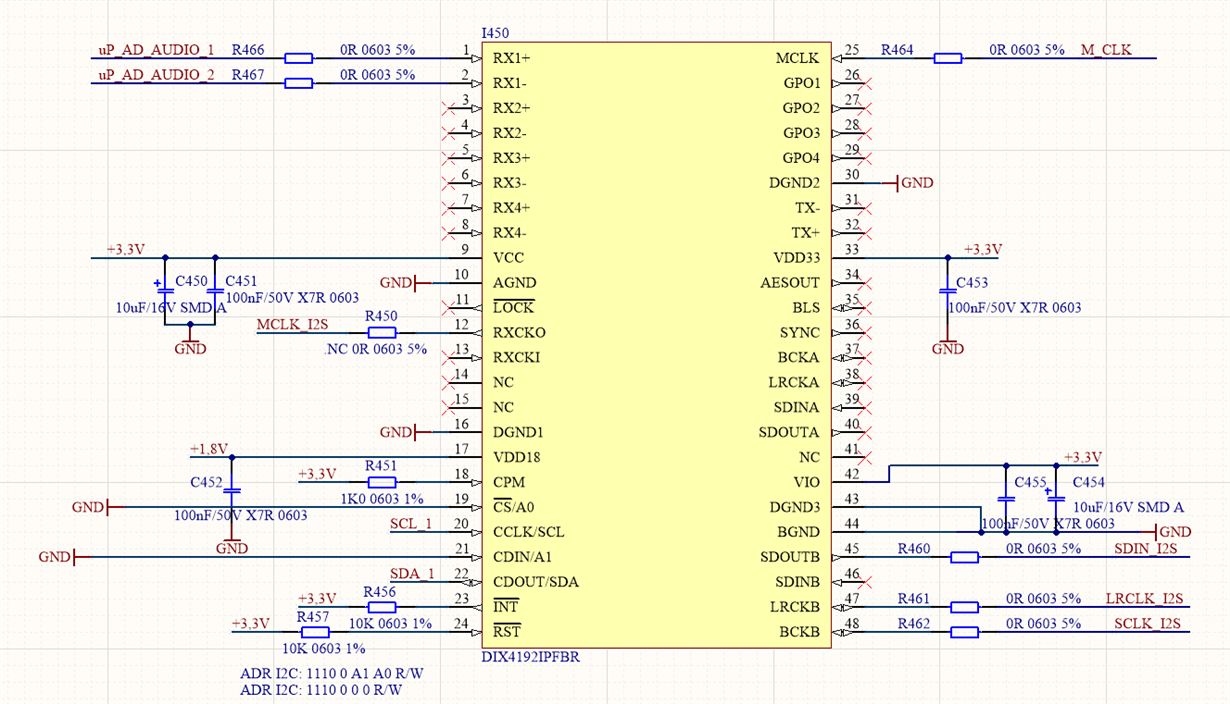Other Parts Discussed in Thread: TAS5634
Hi,
I tried run I2S data via DIX4192. Scheme attached below.
Audio signal input RX1+ and RX1-. I2S data from PORT B (SDOUTB) didnt appear as well as clock from RXCKO. LRCKB and BCKB signals are correct (PWM is generated).
I communicate via I2C:
Address Register value
0x01 0x3A
0x03 0x01
0x05 0x29
0x06 0x01
0x07 0x10
What else registers has to been set?
Thank you very much.
Regards
Vojtech Kana