Other Parts Discussed in Thread: TLV320ADC3101
Hi,
Our customer from HTC met a questions when used TLV320ADC3101 EVM + USB-MODEVM.
Hardware: He configured the jumpers according to table 2. List of Jumpers and Switches of EVM user's guide, except that he installed W11.
USB-MODEVM: The SW2 configured according to USB-MODEVM Audio Interface Configuration of CS quick start information.
Software: He has also configured the OS Compatibility properties according to Figure 3 of EVM user's guide.
https://www.ti.com.cn/cn/lit/ug/slau267a/slau267a.pdf?ts=1591234443546
The phenomenon is D2、D3、D4、D5、D7 are all lighted of USB-MODEVM. But when he used CS to record, it appeared error as this :
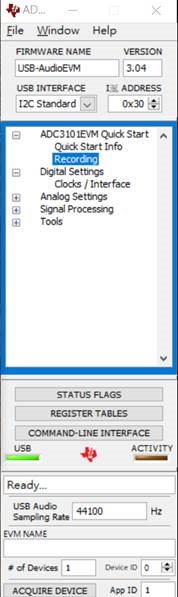
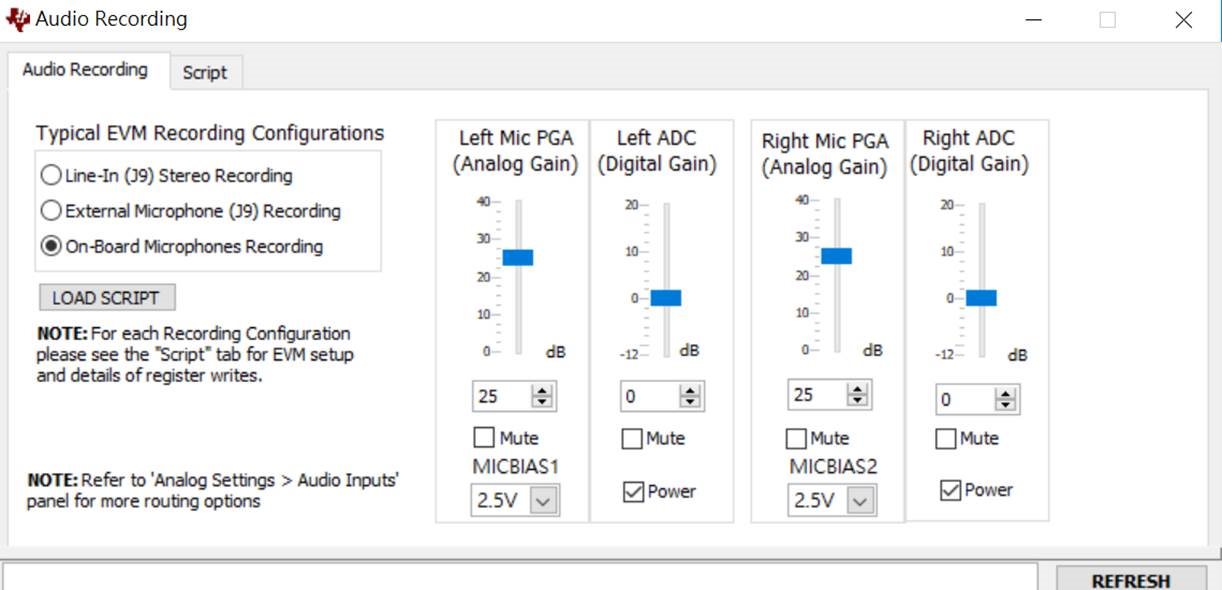
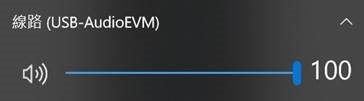
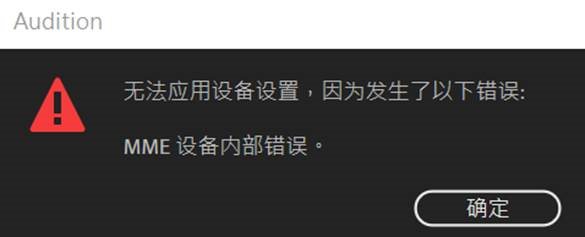
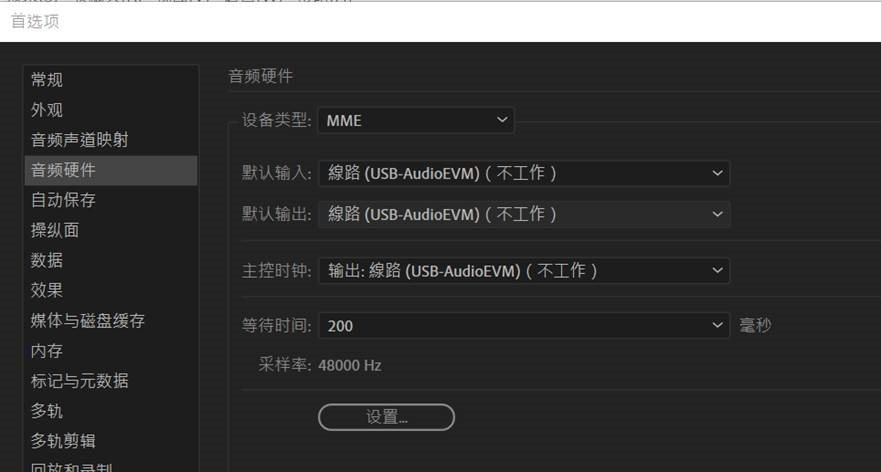
In addition, he also did this test: if he configured the W11 as Not installed, and configure A1=LO of SW2 according to the EVM user's guide, the TLV320ADC3101 CS software didn't find the EVM ,and the fireware name and version of CS software are both blank, the USB LED of CS software couldn't light .
Could you please help to analyze? Thank you very much.
Best regards
Kailyn

