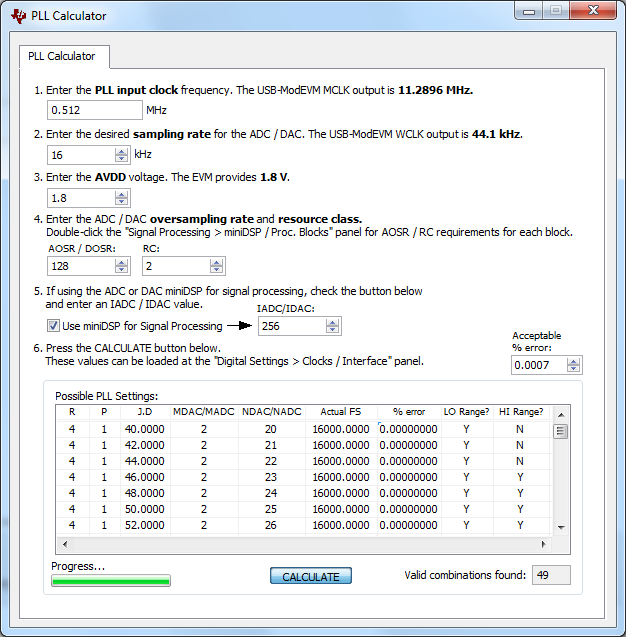Part Number: AICPUREPATH_STUDIO
Tool/software: Code Composer Studio
I am developing an audio application initially using a CC3220SF-LAUNCHXL launchpad with a CC3200AUDBOOST booster pack. I need VOX functionality so have created a process flow to provide this in PurePath Studio.
I have created a process flow and tested it successfully on a TLV320AIC3254EVM-K development board.
I have then taken the contents of the header file created by PurePath Studio and tried to incorporate it into the i2secho example included in the CC3220SF SDK as per the instructions in https://www.ti.com/lit/an/slaa605a/slaa605a.pdf , however I get no audio except for a few clicks at startup.
This is the process flow I have created. The only part I actually need for production is the path from left input to left i2s output, the other elements are for test purposes only.
Using the TLV320AIC3254EVM-K I get audio constantly on the right ear and audio when the VAD triggers on the left ear. My scope shows i2s data coming out of the EVM-K when the VAD triggers.
In the i2secho example I have replaced the AudioCodec_config method with the call to AIC_Init(0x30) and have changed the commands to control the i2c from
GPIO_I2C_Write(address,data[i].reg_off,data[i].reg_val) used in the PurePath example to
AudioCodec_regWrite(data[i].reg_off,data[i].reg_val) as used by the i2secho example.
I get no audio and no data in the i2s read callback
Thanks in Advance
Chris