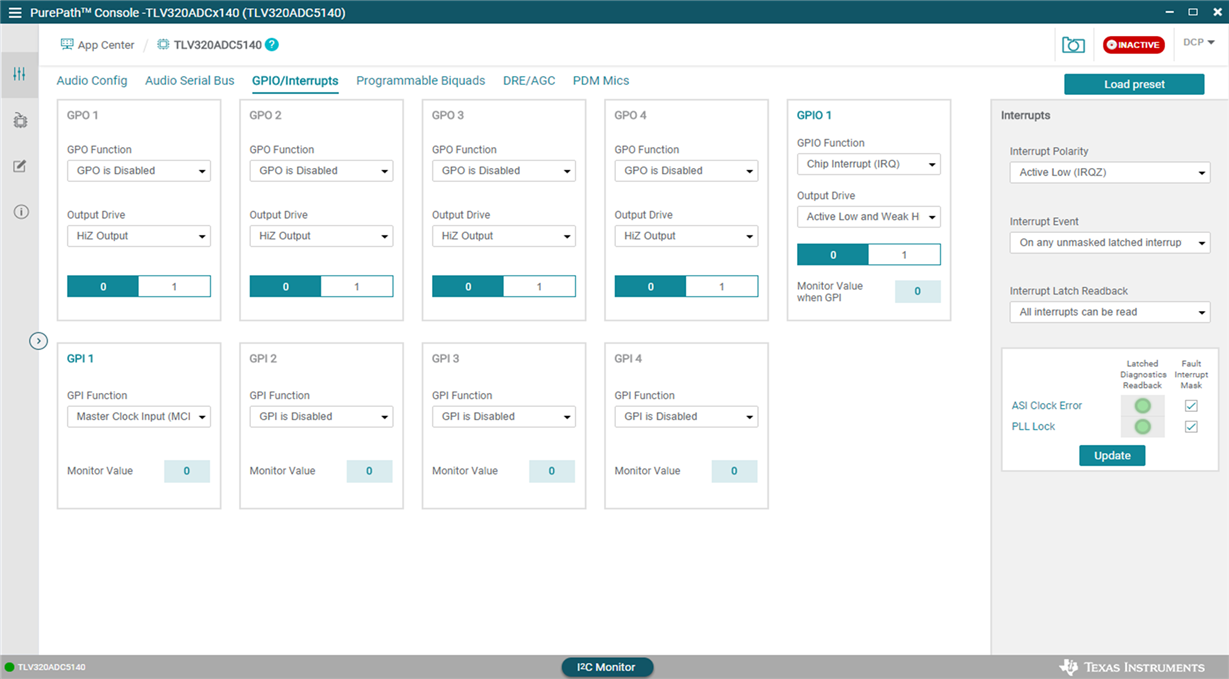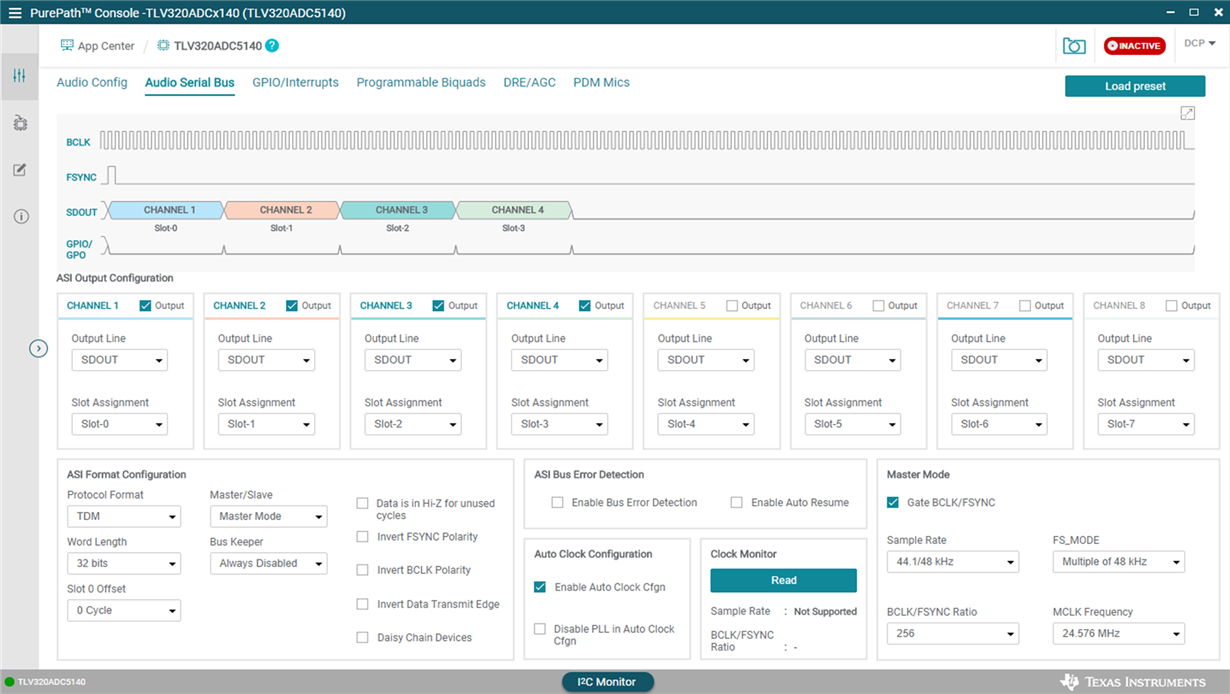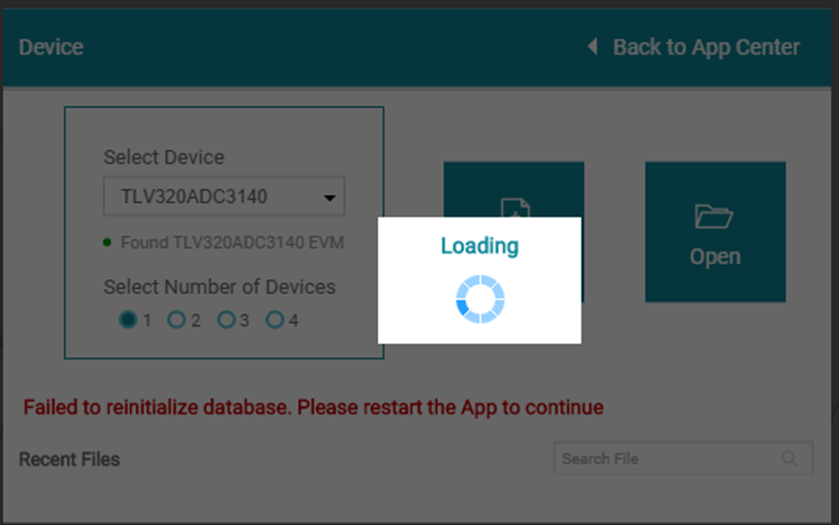Other Parts Discussed in Thread: PCM1840, ADC5140EVM-PDK, ADC3140EVM-PDK
Hello,
Finally our customer get TLV320ADC5140EVM and PPC3 instead of PCM1840 EVM for 96KHz TDM master mode.
As attached, PPC3 parameter setting is shown, and S0 and S1 are placed OFF for external ASI input.
They connect external MCLK to excite ADC5140 but no audio bus clocks are outputted.
It is remote application support, there is no EVM on my hand but could you advice any setting is missed at customer site?
One more question, we also have TLV320ADC3140EVM.
PPC3 stucked as attached when replace ADC5140EVM-PDK to ADC3140EVM-PDK.
Is there any function limitation on TLV320ADC3140EVM at PPC3 environment?
Regards,
Mochizuki