Other Parts Discussed in Thread: TAS5782M
Hello team,
I tired to evaluate TAS5782M EVM using PPCM EVM. The EVM guide says "The user must select "2 channel, 16 bit,
48000 Hz (DVD Quality)" but I couldn't find the way of changing sampling frequency on my device setting.
Could you help with this?
side note) I'm using Windows10.
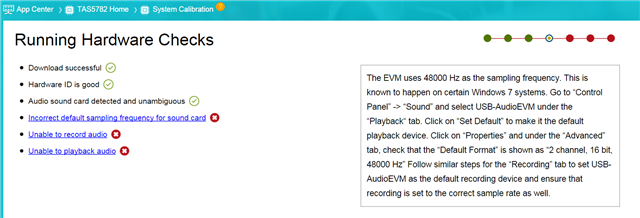
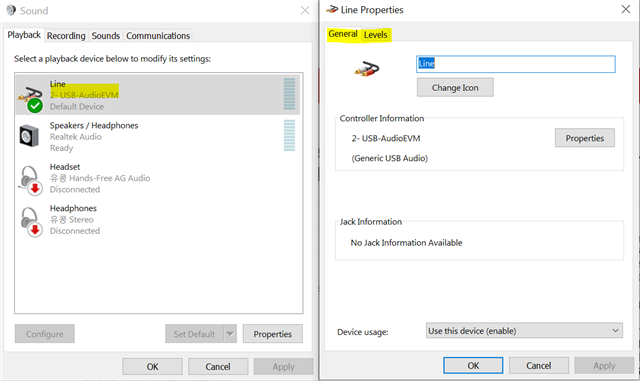
Thank you in advance for your help.
Jay

