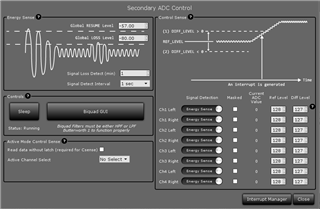Hi
I am struggling to get an energysense interrupt.
I send the below code using the USB-I2X to the PCM1865EVM.
W 94 00 FE # Reset ADC registers.
W 94 01 01 # On register 01 Set W_REQ to "1". (Execute write operation)R 94 01 01 # Read register 01, Bit 0 (W_REQ)
R 94 01 01
R 94 01 01
W 94 00 01 # Write to I2C address 0x94, Set page to 1.
W 94 02 2D # On register 02 MEM_ADDR, write 2D (Resume threshold)
W 94 04 00 # On register 04 MEM_WDATA0, write 00 (Bit 23:15)
W 94 05 2E # On register 05 MEM_WDATA0, write 2E (Bit 15:8) 002E49 = -57dBFS
W 94 06 49 # On register 06 MEM_WDATA0, write 49 (Bit 7:0)
W 94 01 01 # On register 01 Set W_REQ to "1". (Execute write operation)R 94 01 01 # Read register 01, Bit 0 (W_REQ)
R 94 01 01
R 94 01 01
In PurePath Console I/O, I don't see any read commands, just the below:
# Command at line 1 Successfully executed
# Command at line 2 Successfully executed
# Command at line 3 Successfully executed
# Command at line 4 Successfully executed
# Command at line 5 Successfully executed
# Command at line 6 Successfully executed
# Command at line 7 Successfully executed
# Command at line 8 Successfully executed
# Command at line 9 Successfully executed
# Command at line 10 Successfully executed
# Command at line 11 Successfully executed
# Command at line 12 Successfully executed
Also - Energysense is not working as intended...