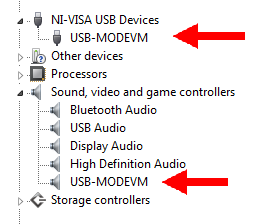Hi Sirs,
Would you pls advise the process to install the AIC3110 EVM in the Windows 10? We got an error message when attempting to run the installation program. We cannot support customers' AIC3101 configuration without GUI installed in our PC.
Thanks a lot
Wayne Chen
10/30/2017
-
Ask a related question
What is a related question?A related question is a question created from another question. When the related question is created, it will be automatically linked to the original question.