Hello Team , my customer VVDN recently procured an EVM od 3109 and if facing below issue can you please help him below .
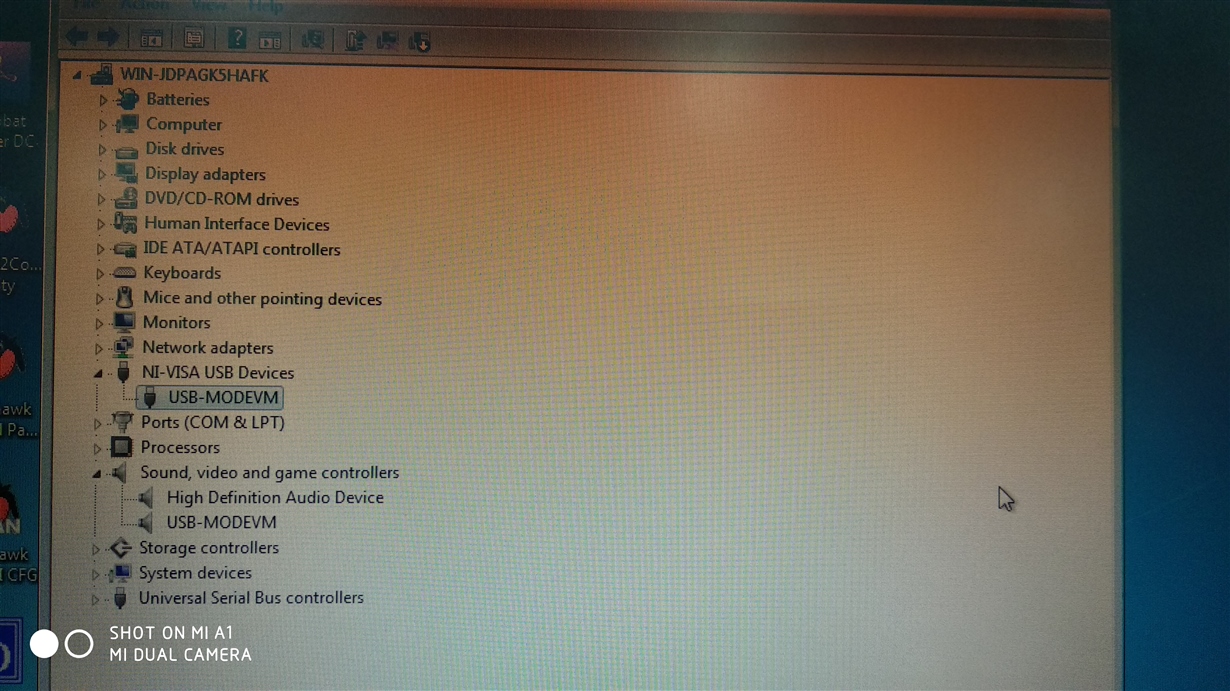 OS: Windows 7 x 64-bit(Using in VMWare, Base Ubuntu)
OS: Windows 7 x 64-bit(Using in VMWare, Base Ubuntu)
Board: TLV320AIC3209 Evaluation Module (EVM) and USB motherboard
I have done the following steps according to the user guide(TLV320AIC3109EVM-K):
1) Default Configuration and Connections of TLV320AIC3109EVM and USB-MODEVM Default Setting.
2) Software installation:
- Download the latest version of the TLV320AIC310xEVM-K GUI.
- Unzip the installation file by clicking on the self-extracting zip file.
- Install the EVM software by double-clicking the Setup executable and follow the directions. The user may be prompted to restart their computer.
- Install the most up-to-date version of National Instrument’s VISATM drivers.
- For Windows 7 and above operating systems, download and install the USB-MODEVM Windows XP/Vista/7 Drivers.
3) EVM connection :
- On the USB-MODEVM, LEDs D3–5 and D7 should light to indicate the power is being supplied from the USB, in our connection (D3-4-7-8 (lit yellow), D5 lit red ).
- the PC recognize new hardware and begin an initialization process, in our case Drivers are detected and installed successfully.
- Once the PC confirms that the hardware is operational, D2 on the USB-MODEVM should light to indicate that the firmware has been loaded and the EVM is ready for use, in our case D2 is liting orange.
- Device Manager screenshots find in attached.
4) Open AIC310x
5) Select the device AIC3104
5) On Software Screen getting "USB CONNECT", "RETRY or EXIT".
Please find attached.


