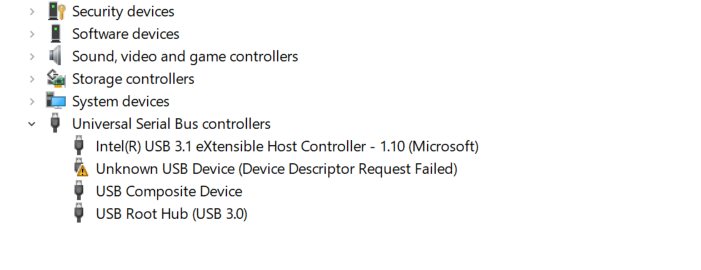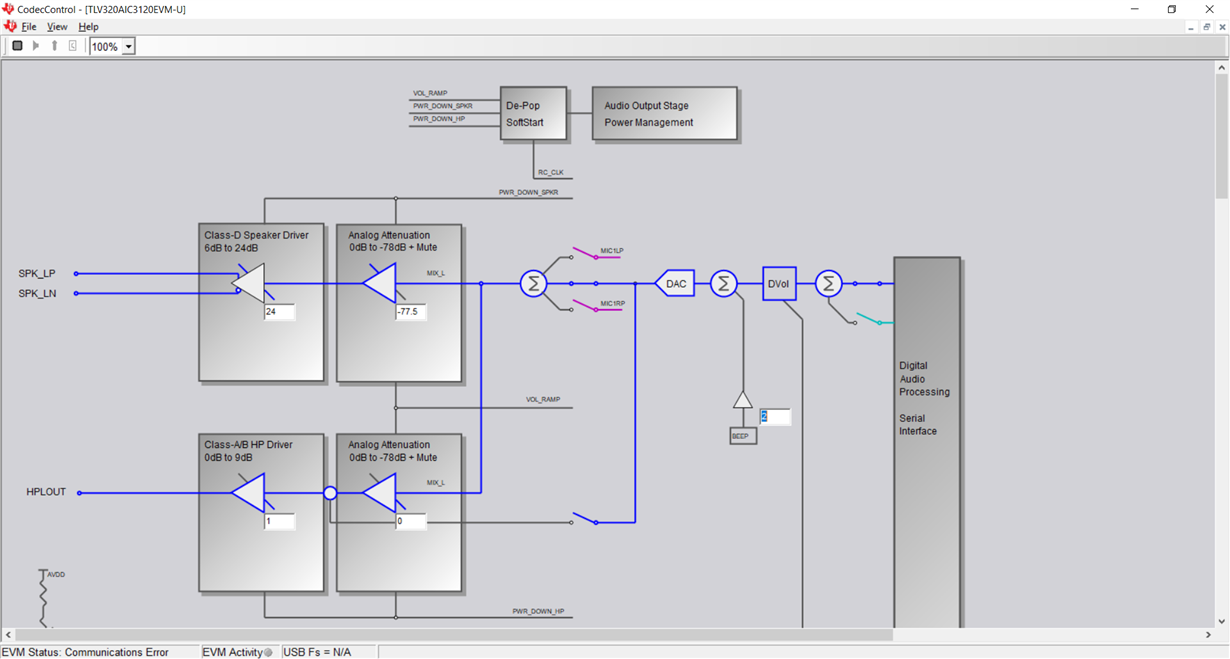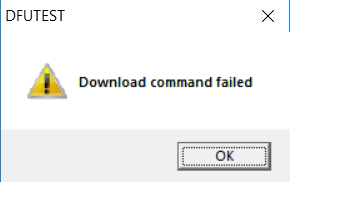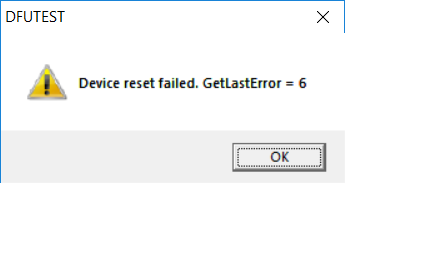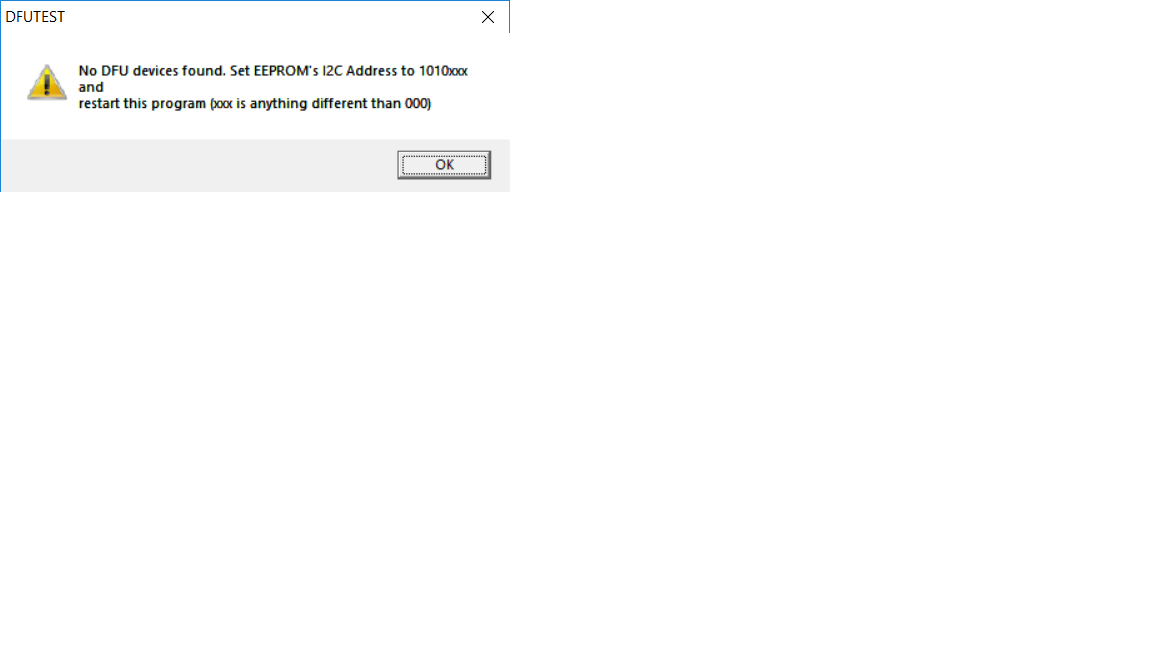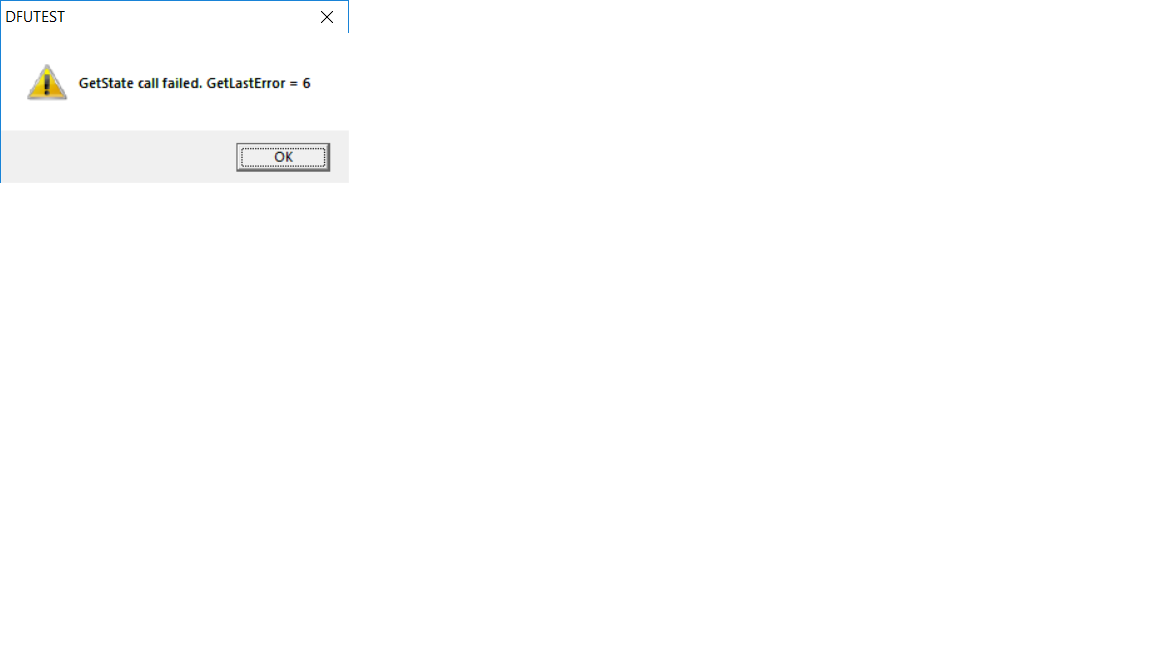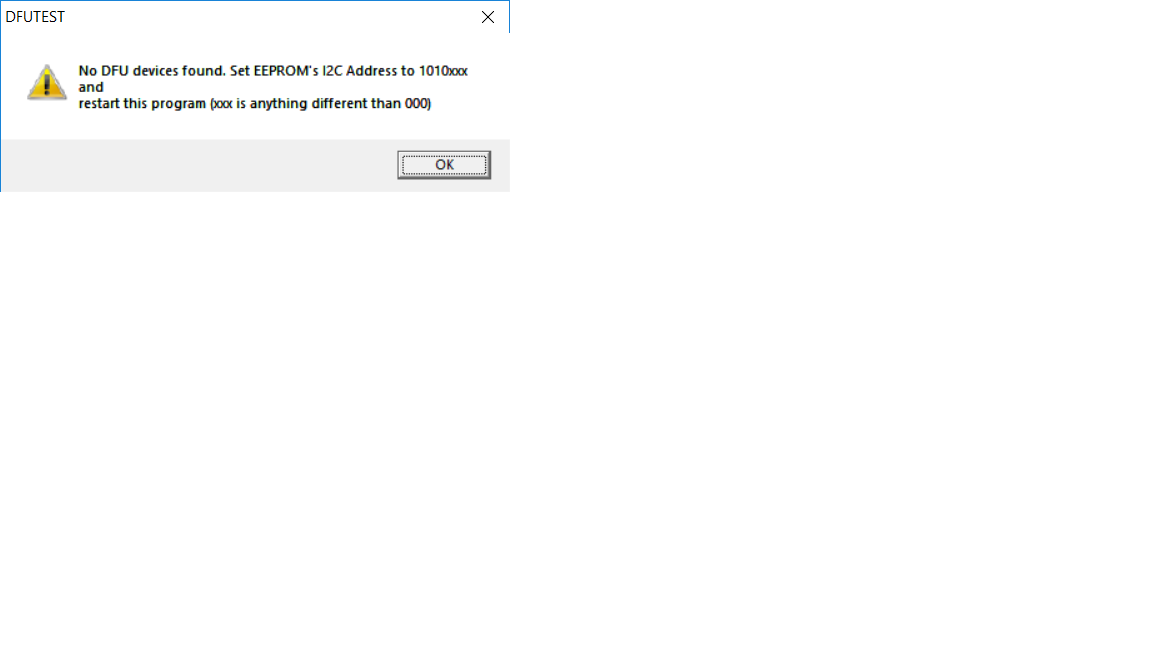Other Parts Discussed in Thread: TLV320AIC3120
Hi
I am using TLV320AIC3120, earlier it was working fine when tested with speaker and headphone output.
After some R&D it stops working.
R&D steps followed by me were:
I ran application name as remove-miniEVM from zip file Audio Converter Firmware (TAS1020B) V0304 (Rev. B)
After that I used USB-AudioEVM0304_AnyRate.BIN file from the same folder.
Now Device is giving communication error in codec control software, also it is not detected in device manager. Error screenshot is attached.
Will be very grateful if get solution on this problem.