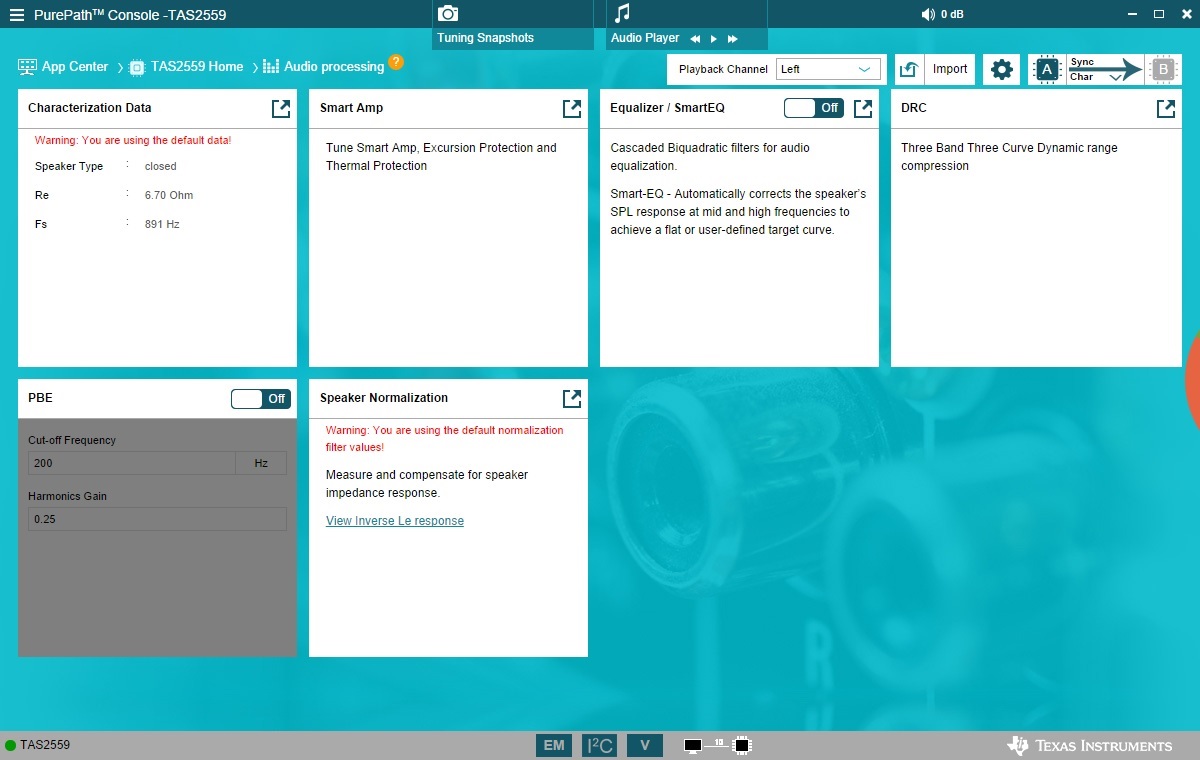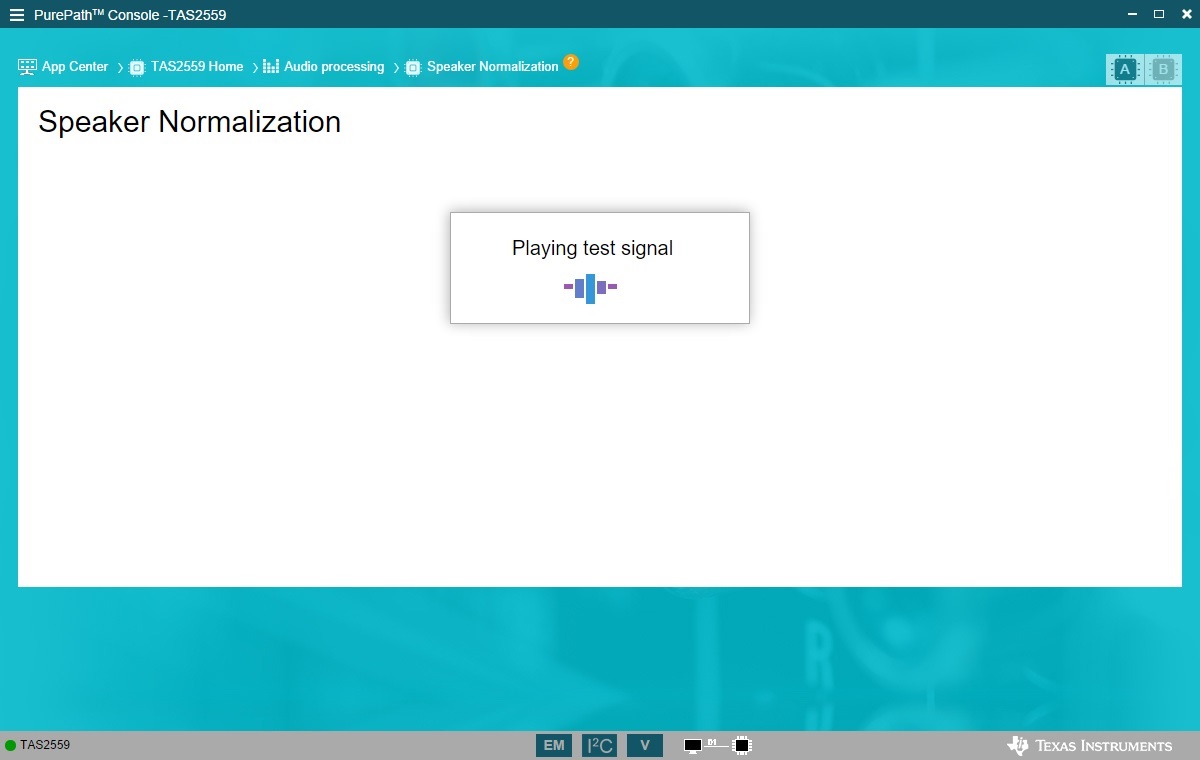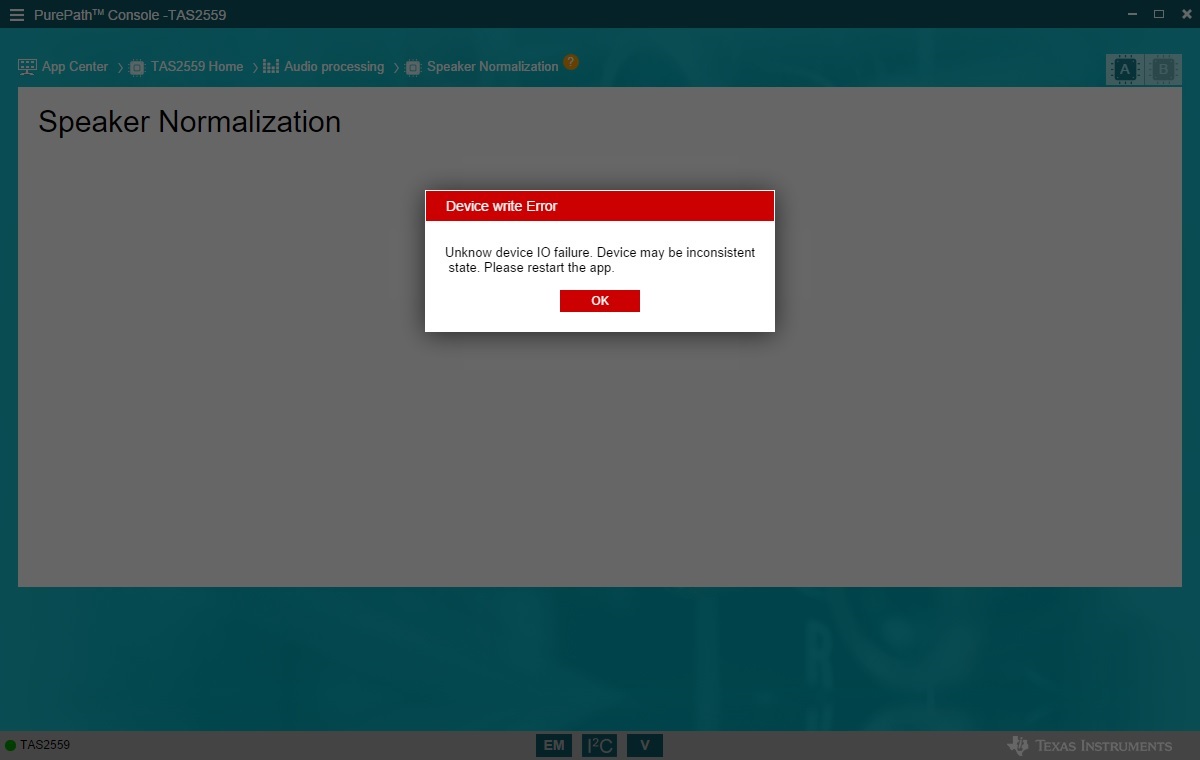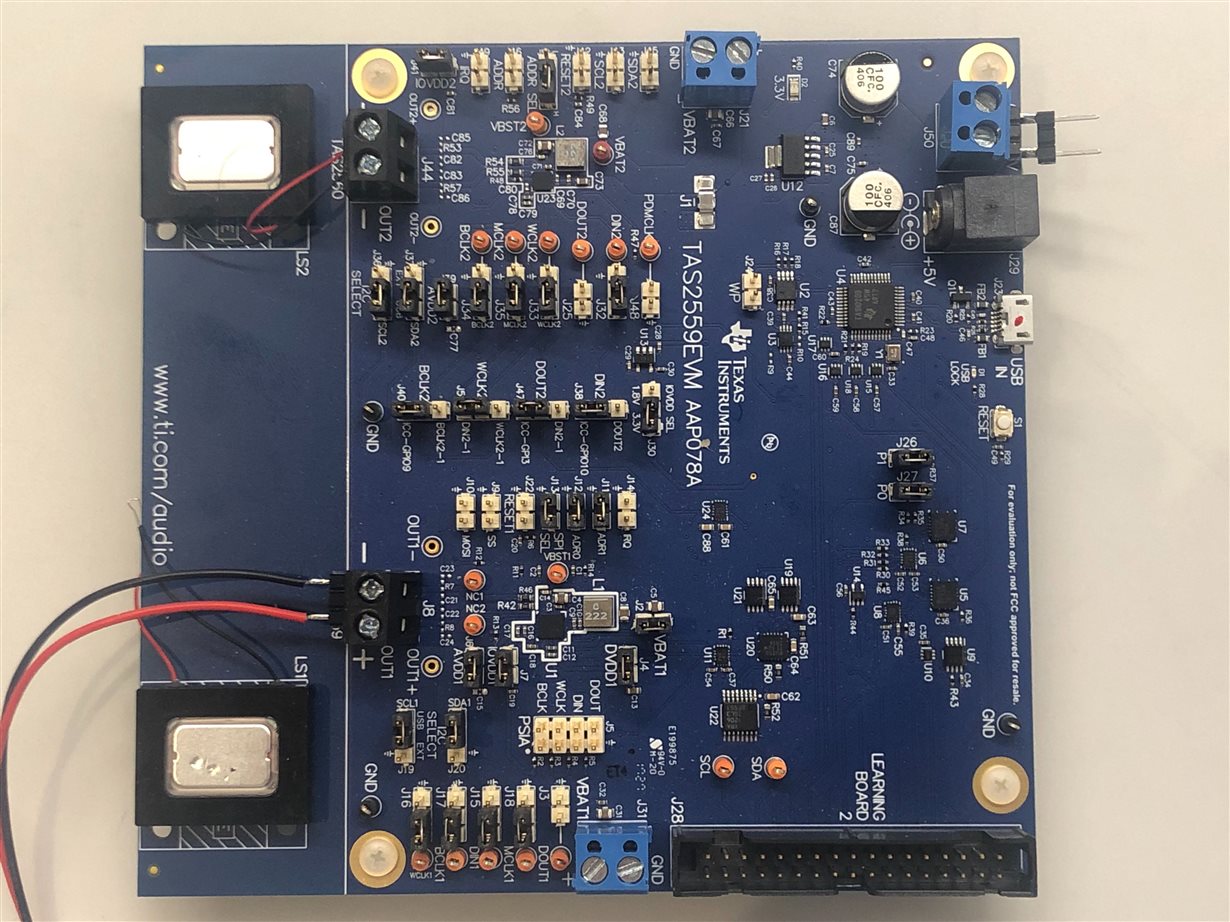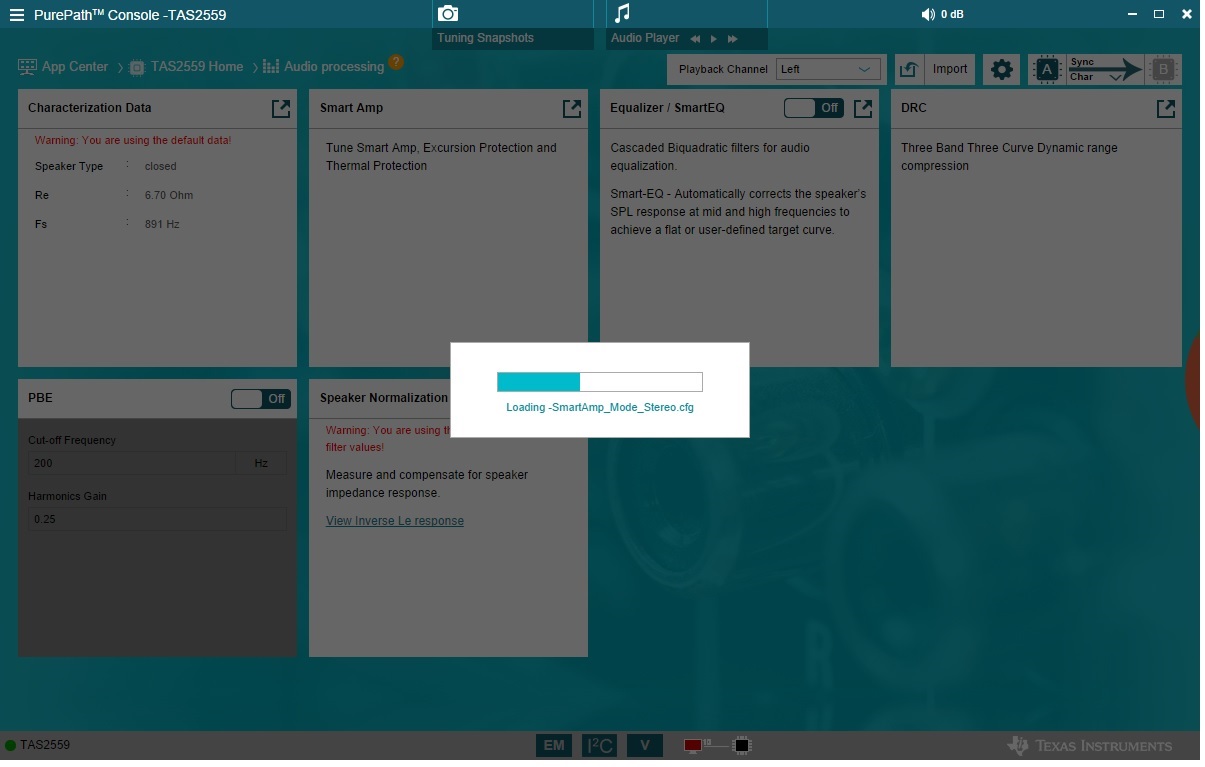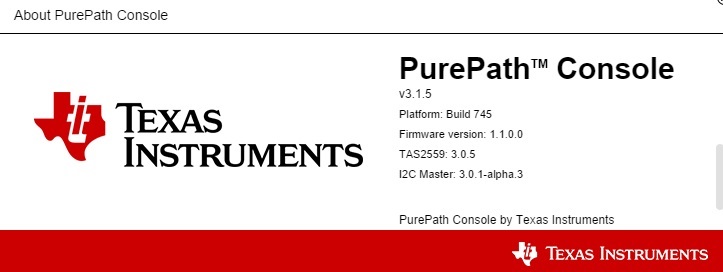Other Parts Discussed in Thread: TAS2559, , PP-SALB2-EVM
Hello,
I got the TAS2559EVM board (AAP078A) and PurePath Console 3 running on my PC. From the TAS2559 app home page, the "System Checks" PASS (It plays a 10 seconds or so long beep sound and then finishes with the check).
However, when I try to go to Characterization, It says it is running the default Char and when trying to "Start Tuning" it switches to Audio Processing page and has warnings about I am using the default speaker data!
1- How can I characterize the amplifier to my speaker box setup?
2- when I go into any other section (i.e. Equalizer, smartAmp, speaker normalization) PurePath tries to communicate with the EVM but it looks like it gets stuck somewhere along the path.
Below is the screen shot of Speaker Normalization page. It stays in this page forever.
3- After some time (A few minutes) it gives the error as below. PurePath Console becomes unresponsive and I have to kill the app and start again!