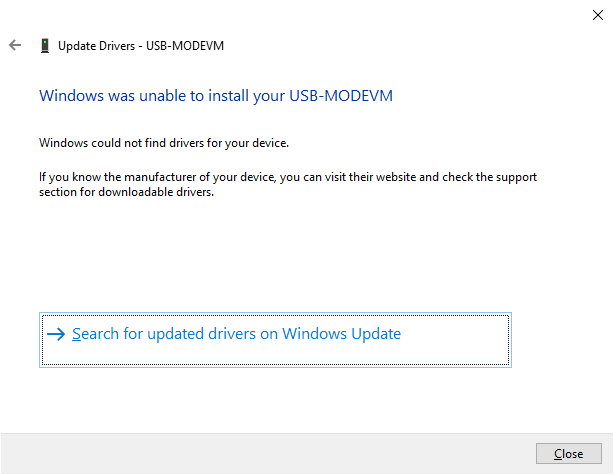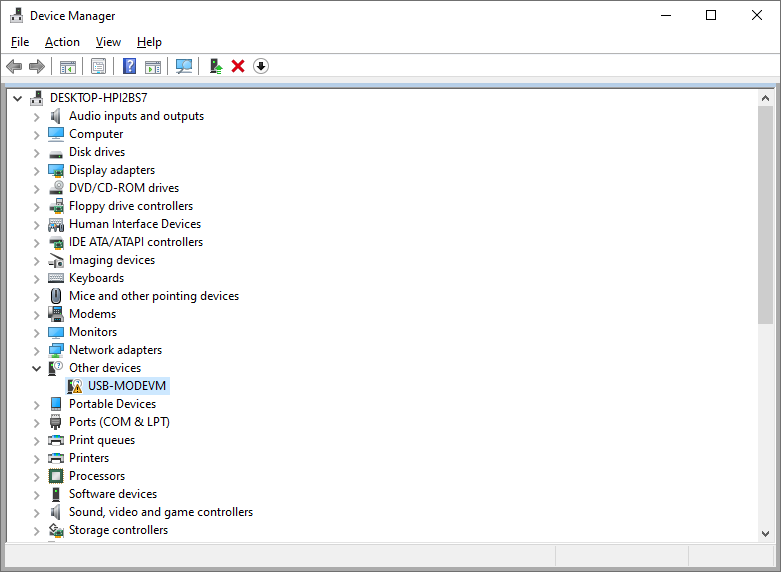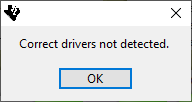Other Parts Discussed in Thread: TPA6130A2
I am trying to get the TPA6130A2EVM working on Windows 10.
First, I downloaded and installed the TPA613xA2 interface software and installed it following the instructions in 2.1.1 of the User Guide.
Next, I prepared the module following the instructions in 2.1.2 of the User Guide.
At this point, when I plug in the device it shows up as "USB-MODEVM" with a yellow triangle in Device Manager.
Following the instructions in 2.1.3 of the User Guide, I first downloaded the driver and tried to update the driver from Device Manager. However, Device Manager says no driver can be found in the downloaded "USBfirmware_V0304_Portable" folder.
So I disconnected the EVM from the computer, removed the jumper from JP4, and reconnected to the computer. The EVK now shows up as "Unknown" with a yellow triangle in Device Manager--not "DFUUSB", as the User Guide suggests.
If I try to run DFUTEST.exe anyway, I get the message "No DFU devices found. Set EEPROM's I2C Address to 1010xxx and restart this program (xxx is anything different than 000)".
I am at a bit of a loss. I've tried reinstalling the driver several times in different ways, but without any luck. What should I try next?
Michael