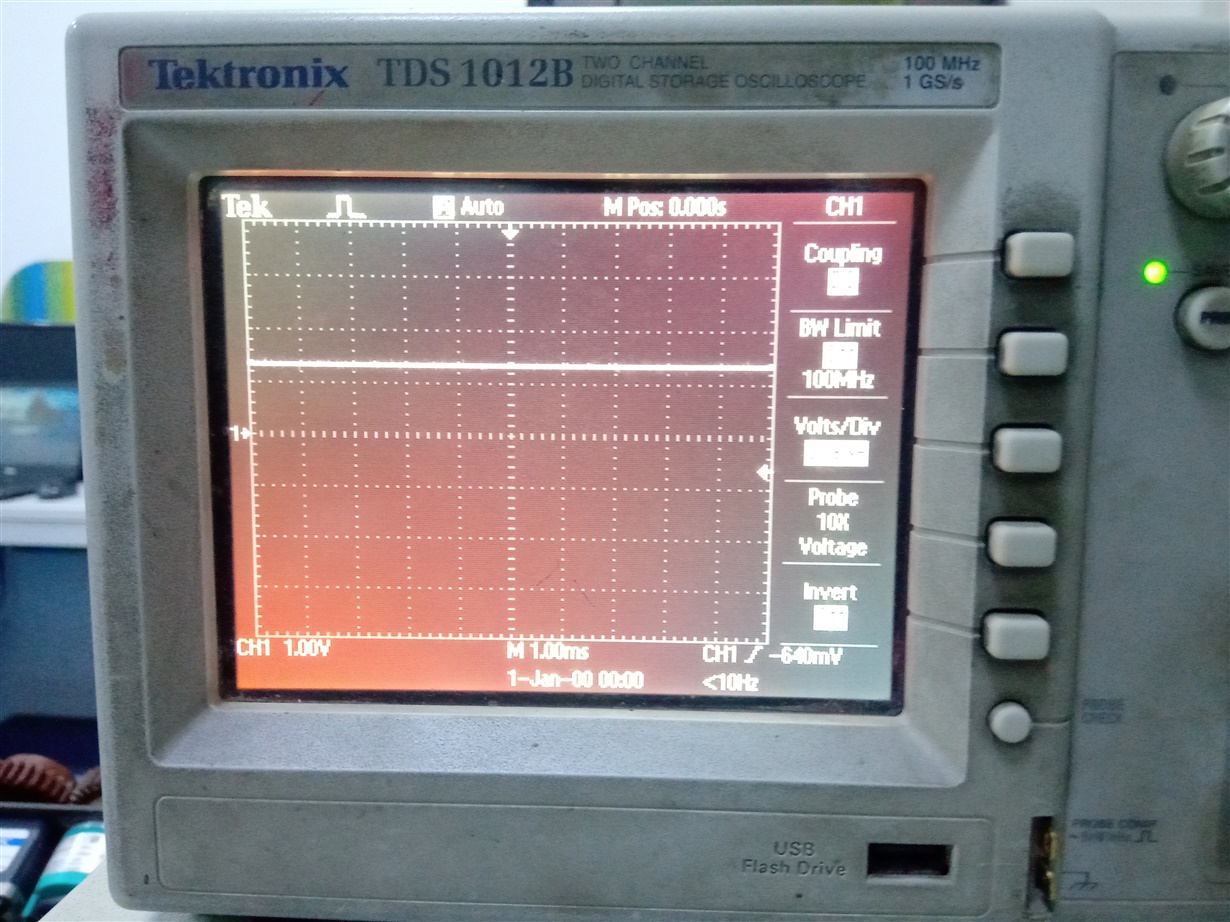Other Parts Discussed in Thread: AM3358, ,
Hi,
For the related query, i am having two below questions
1. We tried to run the attached tool and script. But not getting any respective output either in terms of any o/p print or any audio sound.
So requested to provide the exact steps to use attached tool and script.
2. Also we tried to connect the TLV320DAC3100IRHBR with AM3358 processor and in the i2cdetect it's showing address as 0x18 so just want to make sure if our connections are ok or not.
Because as in the given script, the address mentioned as 0x30. So getting confuse about these two addresses.
Kindly resolve my queries.
Thanks!!!
Best Regards,
Yash Kishore