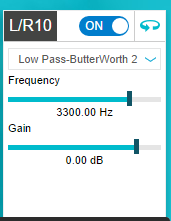Hello,
We are using two TAS5825M devices in a 2.2 configuration. One of the amps is configured for stereo operation driving low/mid range speakers and the other amp is configured in mono, L&R channel summed to the Left channel driving a tweeter. I want to implement a Bandpass filter for the amp driving the low/mid frequency speakers. The corner frequencies will be approximately Low 70 Hz and High 3.5 kHz. I have used the PP-SALB-EVM and Speaker Learning App to characterize the low/mid frequency drivers and have imported this into the TAS5825M 2.2 configuration .ppc3 file.
The SPL data from the Smart Board Learning app is from 20 Hz to 20 kHz. I am having no problem implementing a high pass filter with a corner frequency of 70 Hz using the Smart Bass feature. The issue I am having is I am unable to create a low pass filter at 3.5 kHz due to the SPL data above 3.5 kHz up to 20 kHz. I have tried importing SPL data I measured using the CLIO audio measurement system. This normally works fine with a full 20 Hz to 20 kHz SPL data file. I have tried manually deleting SPL data above 3.5 kHz and it looks correct in the plot when I select the View SPL button. But it does not look correct in the EQ graph.
Here is an image of the EQ graph when importing the Speaker Characterization Data SPL
The large peak at 4,8 kHz in the Smart SPL data is preventing me from creating a low pass filter at 3.5 kHz
Here is an image of the SPL data I tried importing with the frequency data above 3.5 kHz manually deleted before importing:
When I select the Import button and then look at the EQ plot, it looks like this:
For some reason, the Smart SPL data extends out to 15-16 kHz and does not look correct.
Can you suggest a method to implement a 70 Hz to 3.5 kHz bandpass filter in the EQ DSP settings?
Thank you,
John