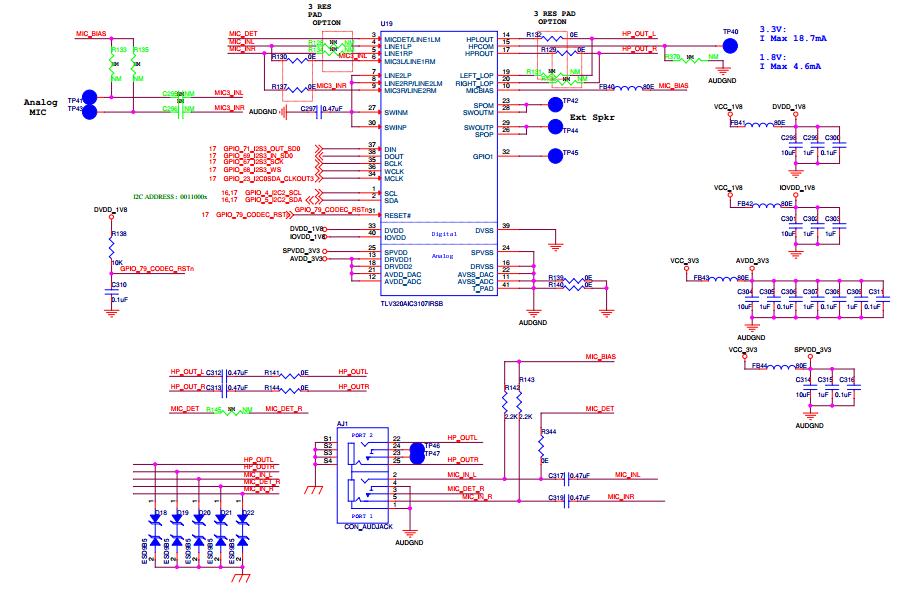Hi TI team,
We are using TLV320AIC3107 codec in our project. We are observing the following issues while trying to play some audio file and play the recorded audio file from the codec.
1. Even though we set MIC BIAS voltage as 2V in dts file while recording the audio, the MICBIAS Control Register (0x19) is automatically changing to 0x02. I had seen the driver code but I'm not able to find the place where this register is getting changed. Due to this change the MIC is not working and no audio is being recorded. As a temporary solution we're setting that register forcefully to 0x40 using i2c commands from terminal before starting the recording but every time I need to set that register since after the recording has finished the register value is again shifting to 0x02. Even though I'm setting that register to 0x40 when I'm reading that register it is showing 0x42. We need to know the reason why it's automatically changing to 0x02 after recording has finished and why that 0x02 bit is not clearing.
2. After we have changed the MICBIAS register also we were able to record the audio but while try to hear the recorded audio we noticed the volume of the audio is very feeble. We had seen that by default AGC is disabled in the analog path and after enabling the AGC we were able to hear the recorded audio with a better volume but we were hearing some additional noise. Please let us know if there is any register configuration change needed to eliminate the additional noise.
3. This is regarding the speaker path. When we are trying to play 8KHz audio file the volume is quite clear but when we try to play 16KHz the volume of the output dropped. We tried changing the Left and Right DAC Volume control register but the issue persists. Please let us know how to improve the output volume for the 16KHz file.
We've connected the MIC lines to MIC3R and MIC3L pins and the speakers have been connected to HPLOUT and HPROUT pins.
Thanks in advance.
Regards,
Ranjith Kumar