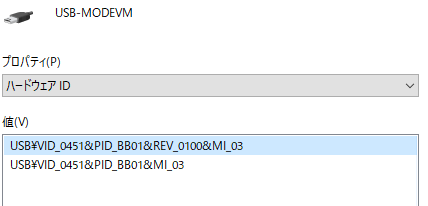Even if I reconnect the USB cable and press the Retry button, the Retry display appears again and I cannot operate it.
The LED on the EVM is lit. (D2 = orange D3,4,7,8 = green D5 = red)
How can I get rid of it?
The PC I'm using is windows 10(64bit) and windows 7(64bit).
In Device Manager, the following is displayed.
・ NI-VISA USB Devices> USB-MODEVM
・ Sound, Video, Game controler> USB-MODEVM
SLAC521 INF files ware installed after booting with unsigned exclusion disabled.
Make sure that the INF file, PNF file and the file renamed to oem## are copied to% SystemRoot% \ inf.
To install the GUI, I used setup.exe downloaded from the TI parts page.
I tried all the boots and installations compatible with the past versions (7, vista, XP), but it didn't work.
The EVM jumper and SW are also the default placement in the datasheet.
Please give me advice.