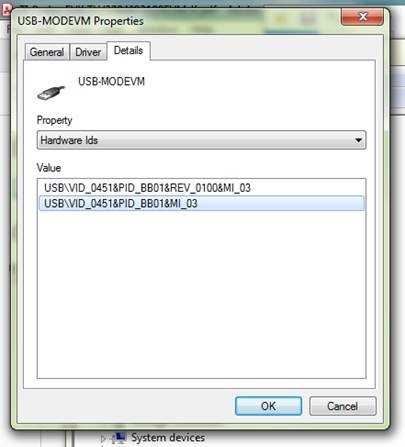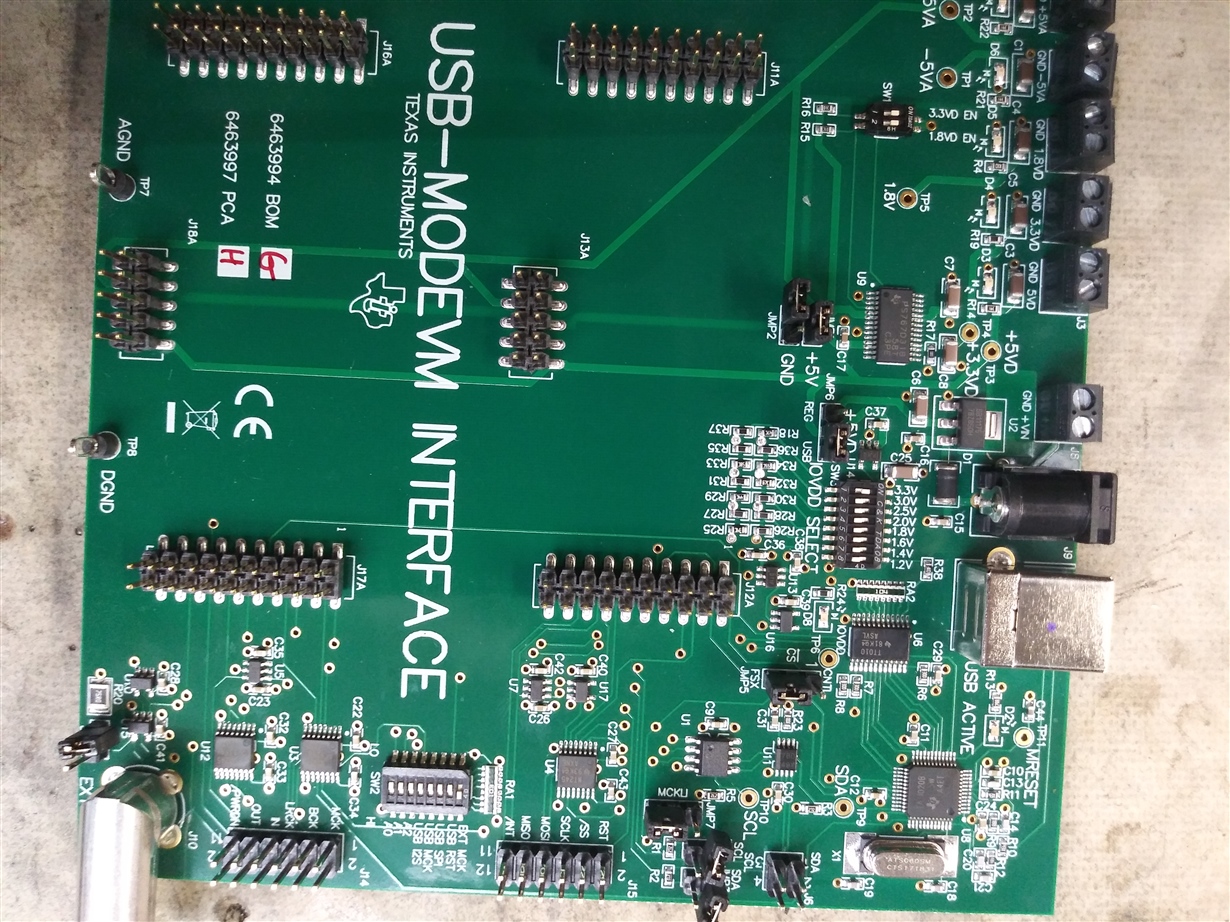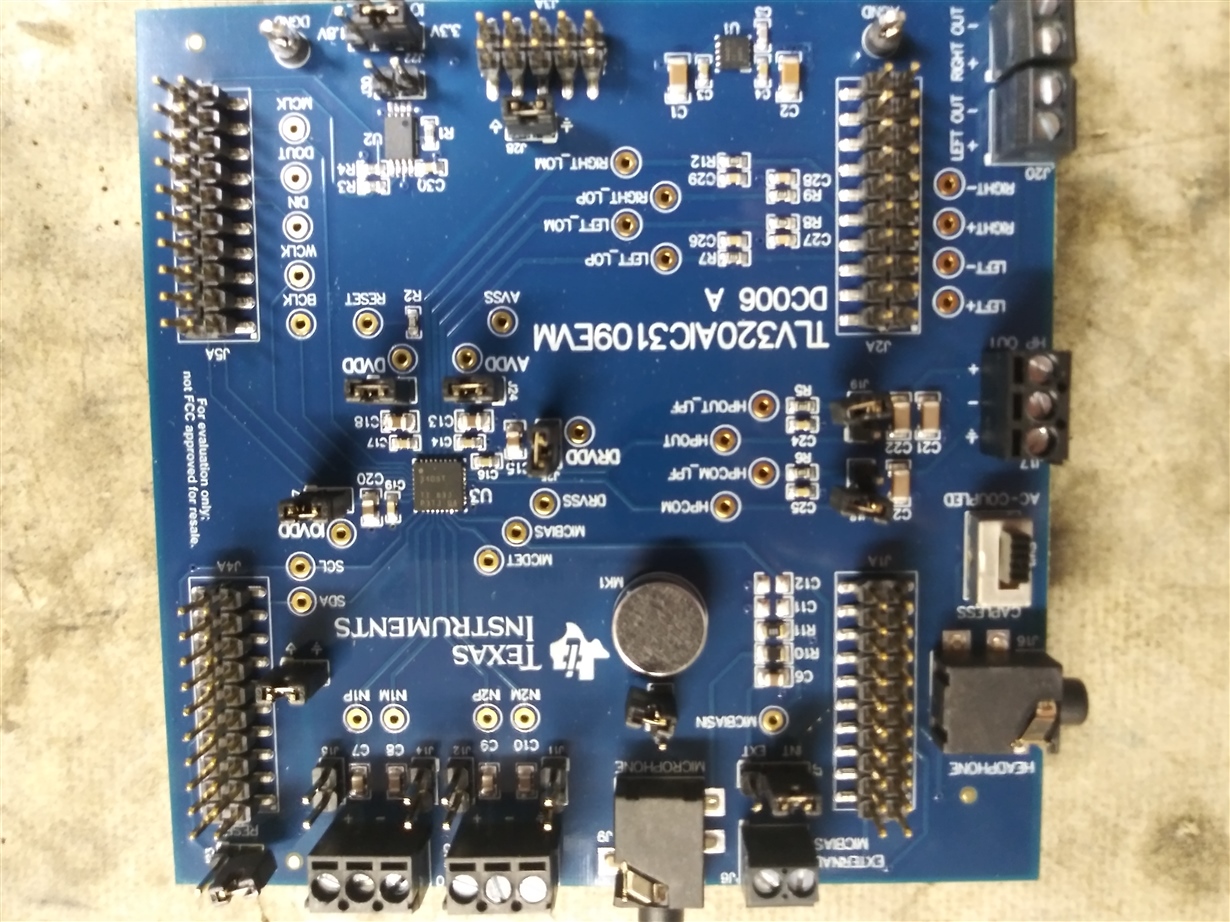I am having the exact same problem installing the TLV320AIC3109EVM-K on a Windows 7 system. I installed the GUI followed by the Win 7 drivers according to the instructions. Connect the TLV320AIC3109EVM, the system detects it and the LEDs light as described in the instructions. Device manager shows that the USB-MODEMEV is installed and working properly. When I start the GUI and select AIC3104 I get the "Connect USB" message. Selecting "RETRY" just brings up the "Connect USB" message again. I have totally removed the software and drivers, re-booted the system and reinstalled everything twice and got the same results. How do I get this to work properly?
-
Ask a related question
What is a related question?A related question is a question created from another question. When the related question is created, it will be automatically linked to the original question.