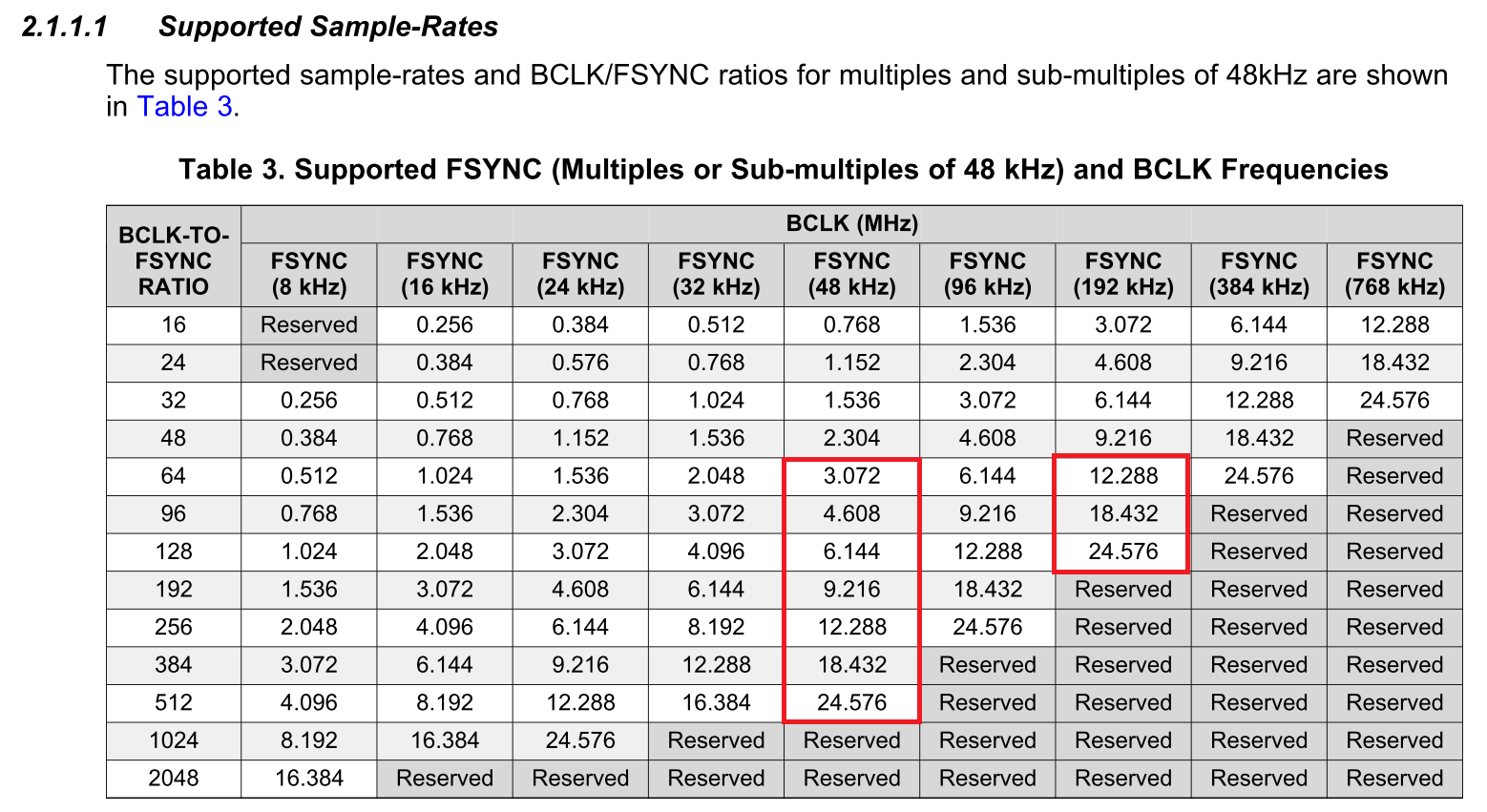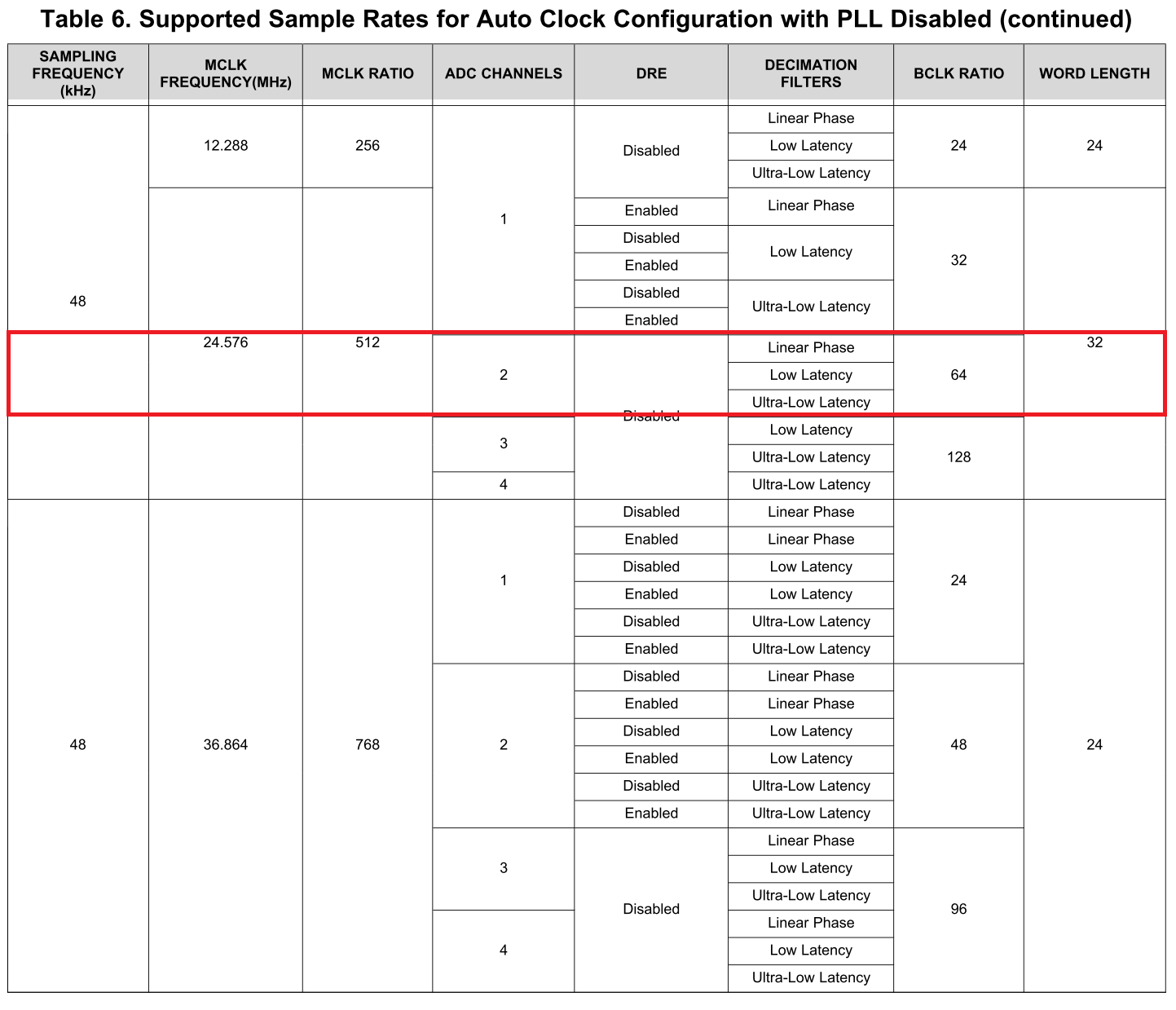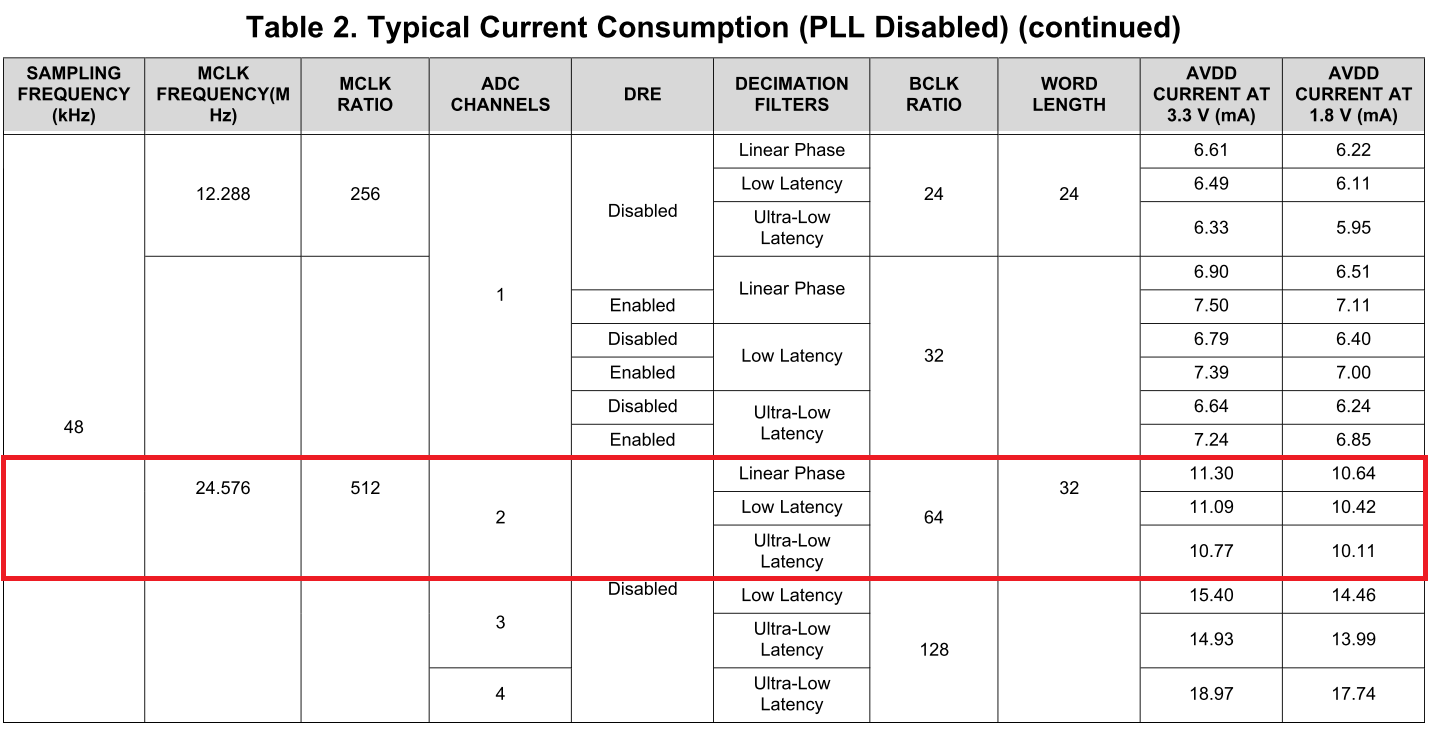Hi,
Could you please tell me all conditions to work with 32 bits 2-channel ADC at 48 kHz and 192 kHz properly?
According to the application note, it seems that TLV320ADC3140 properly works in the following cases.
(1) pll is enabled in master mode
(2) pll is disabled in master mode
(3) pll is disabled in slave mode
Best regards,
Kato