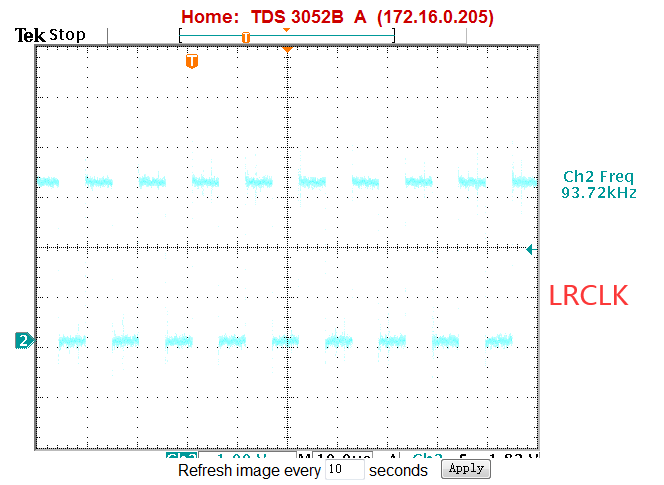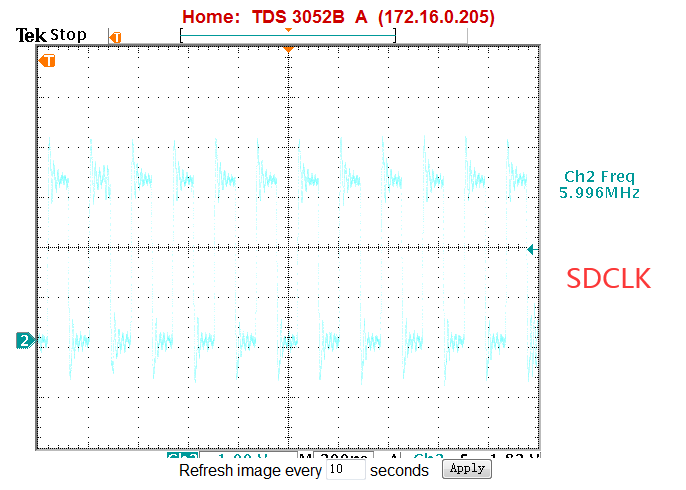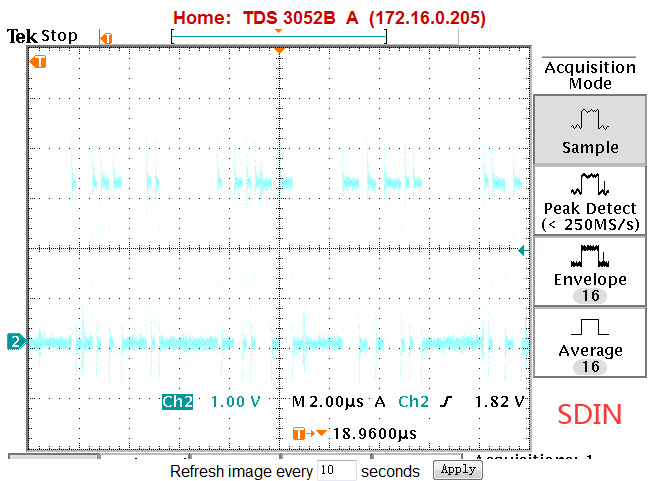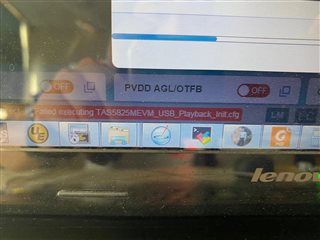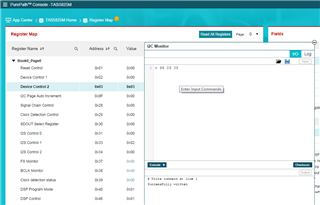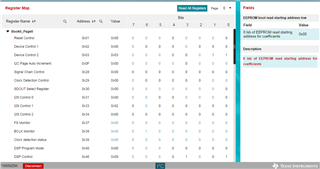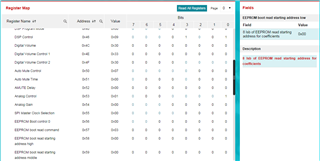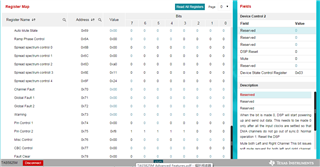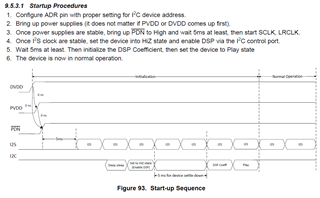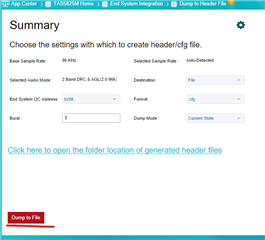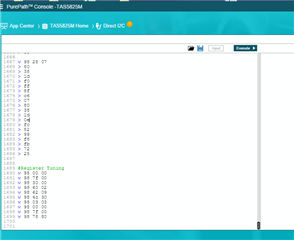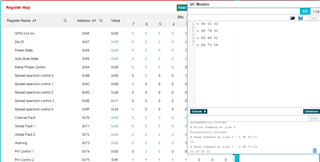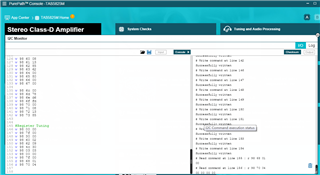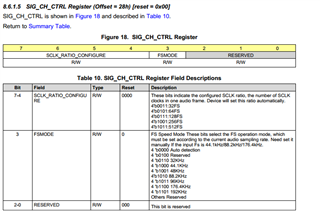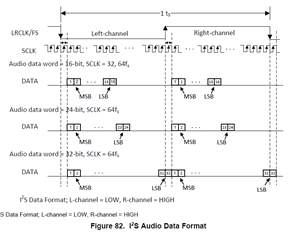Other Parts Discussed in Thread: TAS5805MEVM,
Hello,This is the current situation about the case:
We use es7243e to output I2S signal to 5825M,5825m has made the following configuration according to the power on sequence specified in the specification:
PvdD 3.3V, SCLK and LRCLK have signal input, PDN pin = high。I2C and register read and write are normal;and some Oscilloscope graphics:
schematic diagram:
and we try to write some registers from Specifications below:
{ 0x01, 0x00 },
{ 0x02, 0x00 },
{ 0x03, 0x02 },
{ 0x0f, 0x00 },
{ 0x28, 0x00 },
{ 0x29, 0x00 },
{ 0x30, 0x00 },
{ 0x31, 0x00 },
{ 0x33, 0x02 },
{ 0x34, 0x00 },
{ 0x37, 0x00 },
{ 0x38, 0x00 },
{ 0x39, 0x00 },
{ 0x40, 0x01 },
{ 0x46, 0x01 },
{ 0x4c, 0x30 },
{ 0x4e, 0x33 },
{ 0x4f, 0x30 },
{ 0x50, 0x07 },
{ 0x51, 0x00 },
{ 0x52, 0x00 },
{ 0x53, 0x00 },
{ 0x54, 0x00 },
{ 0x55, 0x00 },
{ 0x56, 0x00 },
{ 0x57, 0x03 },
{ 0x58, 0x00 },
{ 0x59, 0x00 },
{ 0x5a, 0x00 },
{ 0x5b, 0x00 },
{ 0x5c, 0x00 },
{ 0x5d, 0xf8 },
{ 0x5e, 0x00 },
{ 0x60, 0x00 },
{ 0x61, 0x00 },
{ 0x62, 0x00 },
{ 0x63, 0x00 },
{ 0x64, 0x00 },
{ 0x65, 0x00 },
{ 0x66, 0x00 },
{ 0x67, 0x00 },
{ 0x68, 0x00 },
{ 0x69, 0x00 },
{ 0x6a, 0x00 },
{ 0x6b, 0x00 },
{ 0x6d, 0xa0 },
{ 0x6e, 0x11 },
{ 0x6f, 0x24 },
{ 0x70, 0x00 },
{ 0x71, 0x00 },
{ 0x72, 0x00 },
{ 0x73, 0x00 },
{ 0x74, 0x00 },
{ 0x75, 0xf8 },
{ 0x76, 0x00 },
{ 0x77, 0x00 },
{ 0x78, 0x00 }
and We also try to adjust lrclk to 48Khz and SCLK to 3MHz; But there is still no sound output