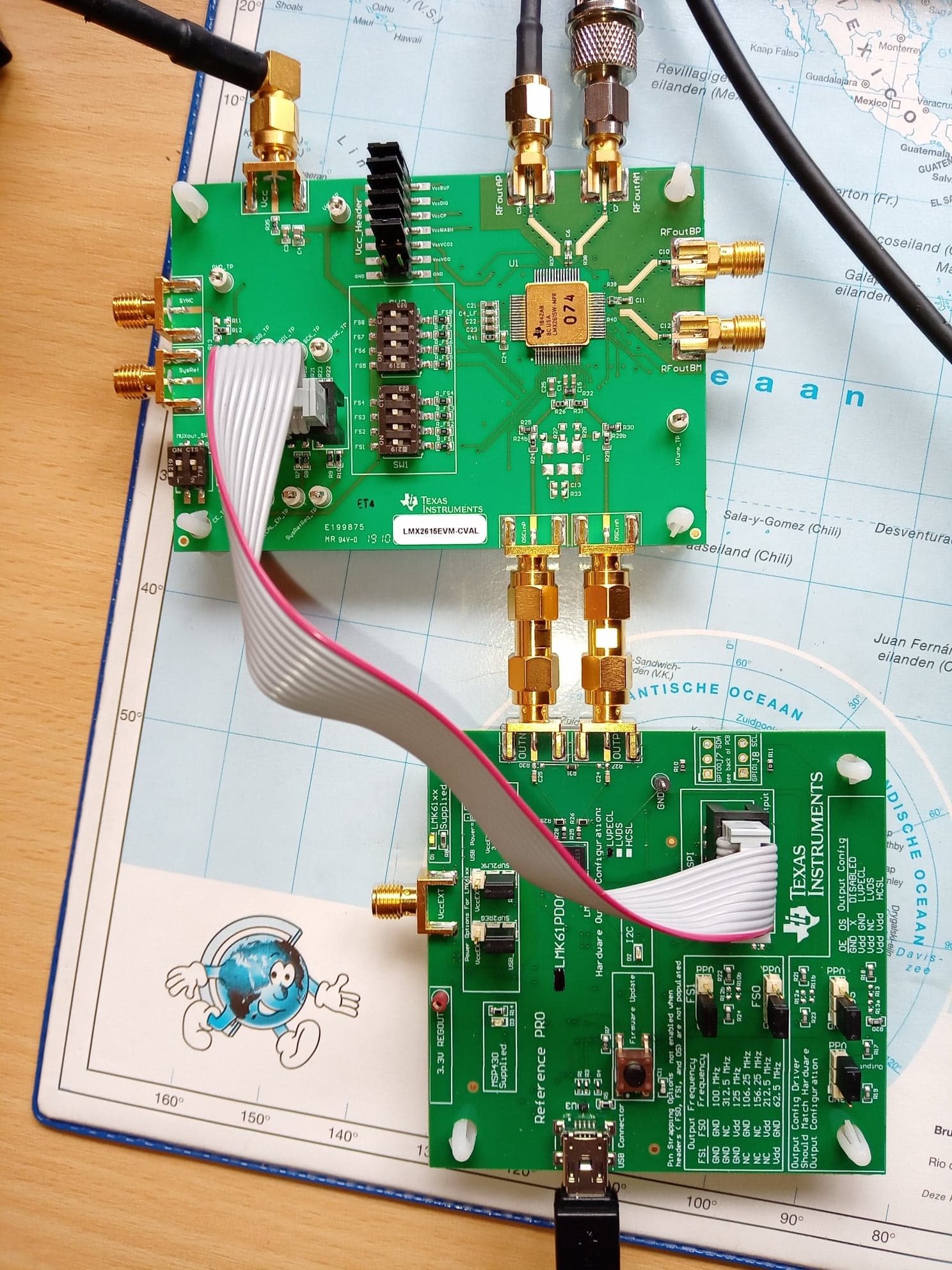The board is connected to the Reference PRO, which generates correctly 100 MHz (checked via spectrum analyser). The connections to the LMX2615EVM-CVAL are done as described in the manual. The TCIS software is installed (final version). I than load the correct device and additionally set the default values. Normally the lock LED should light up now on the LMX2615EVM-CVAL right? This is not the case. All jumpers are correctly set.
If I change the frequency to, let's say 5 GHz, the board generates a totally different frequency of 3.77 GHz (see printscreen). If I change in small steps, nothing changes. if I change (sometimes) in big steps, suddenly the board generates a signal 500 MHz lower (or higher). It seems the device doesn't respond to the commanded frequency setting.
I already checked the Vtune, and as soon as you send a command, the Vtune gets active.
I really wonder how this problem can be solved.