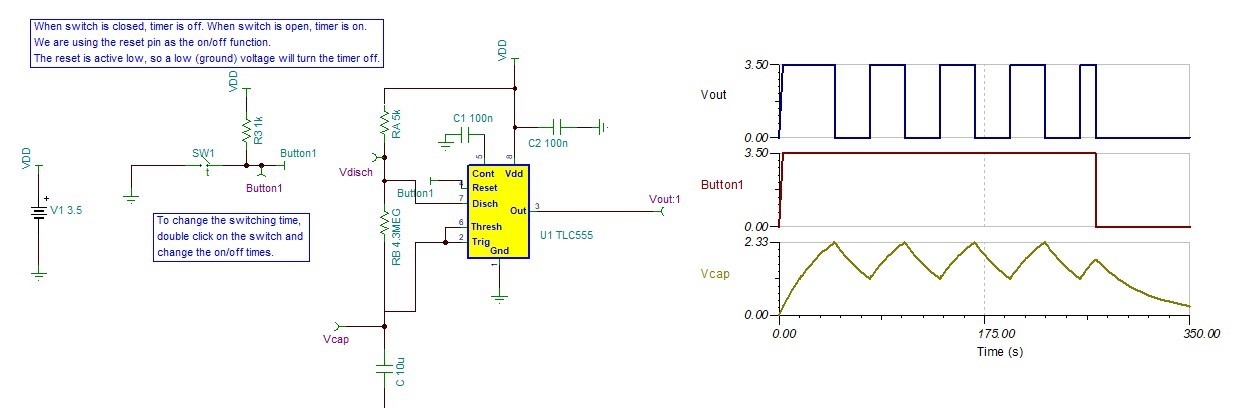Other Parts Discussed in Thread: LM555, , TLC556, TLC552, TLC555, TINA-TI
From reading the data sheet I believe I can run a CMOS LMC 556 off a supply voltage of 1.5 V ( One single battery ....... Is it possible to run from a 1.5 v to 3.5 Lithium battery ..watch battery ???? )
The scenario is the user will press Button 1 ( Push to make ) and a miniature LED 1 will be latched ON for 30 seconds ....after the 30 seconds is up , the LED 1 will turn OFF for 30 seconds . LED 1 will continue to go ON for 30 seconds , and you have guessed it..... after 30 seconds .LED 1 will turn OFF ..and so on . This will continue till the USER presses the Push to make Button 1 for the operation to STOP . It would be good if there was a RESET button 1 .
Now the same scenario happens with the dual part of the CMOS LMC 556 .
Remember this time LED 1 will be OFF ( no operation unless the user presses Button 1 )...okay !! so
Again the user will now press Button 2 ( Push to make ) and a second miniature LED 2 will now be ON for 25 minutes or 30 minutes .....after the 25 minutes to 30 minutes is up , the LED 2 will turn OFF for either 25 minutes or 30 minutes ..preferably 30 minutes if possible . LED 2 will continue to to go ON for either 25 minutes or preferably 30 minutes , and you have guessed it .....after 25 minutes or preferably 30 minutes LED 2 will turn OFF ...and so on . This will continue till the USER presses the Push to make Button 2 for the operation to STOP . It would be good if there was a RESET button 2 .
Would I need a CMOS LM556 or could I use a standard LMC 556 for this application . I'm trying make the circuit as small as possibly ..not surface mount though ..something I can put on breadboard or veraboard till I can design a pcb . If anyone can help me with this circuit or has made one then I would be most grateful for your help .