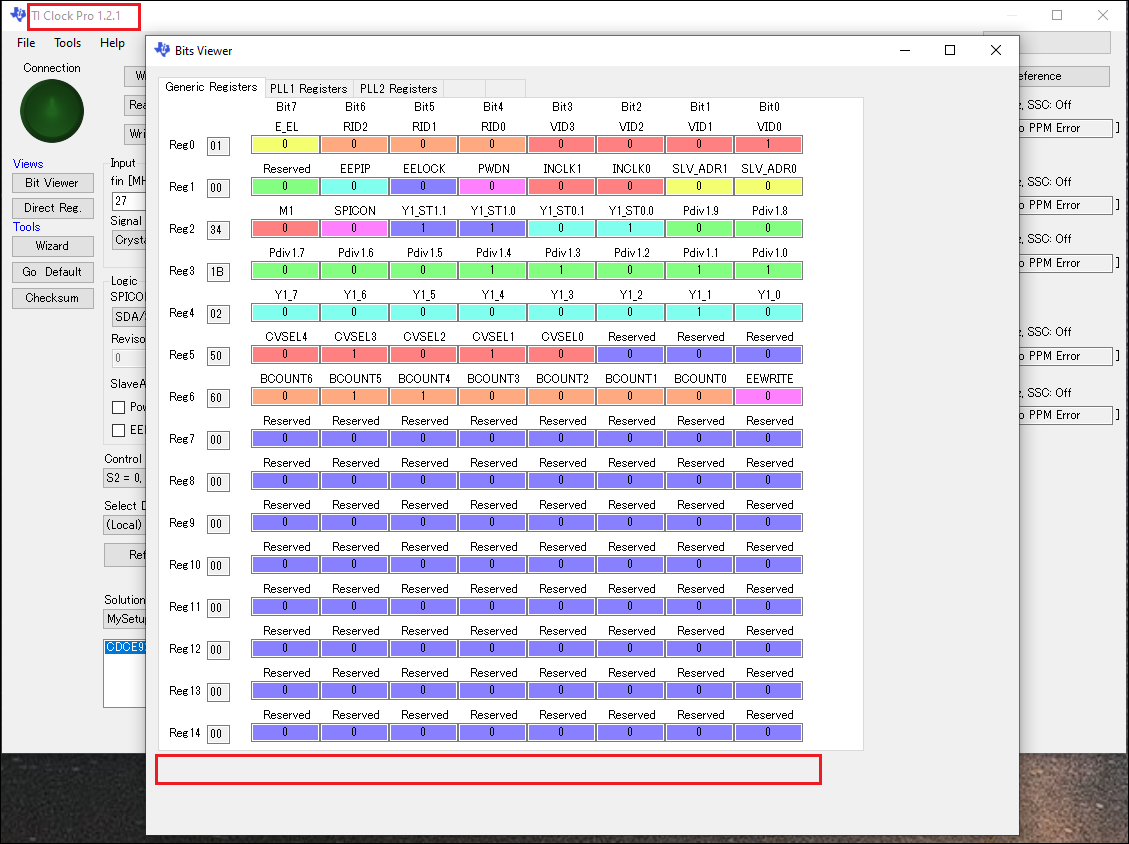Other Parts Discussed in Thread: CLOCKPRO
Hi Team,
Would you advise about TI Clock Pro v1.2.1 "Bit viewer" customer question?
I found below similar inquiry that Reg15,31,47 is not displayed on CDCE925.
Will it be fixed in next revision?
Thanks
Best regards,
Shidara