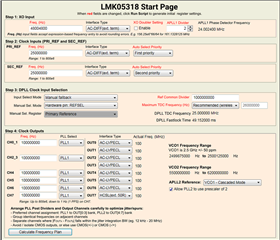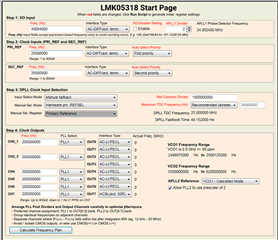Part Number: LMK05318EVM
I am using the device for the first time and our application requires an output of 300MHz or 400MHz. Using the TICS Pro software i can re-program from the default 156.25MHz to 100MHz or 200MHz with the default settings in place. When doing so, i change all 8 output channels to the target frequency, Hit the 'Calculate Frequency Plan' and i get what is desired for the 100MHz and 200MHz case. When i try the same methodology for 300MHz and 400MHz, I see 0 for the actual frequency after hitting the 'Calculate Frequency Plan' button. Can someone please explain how to achieve these desired frequencies.