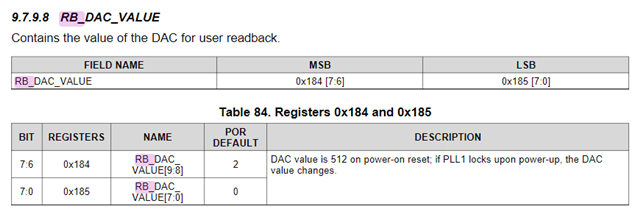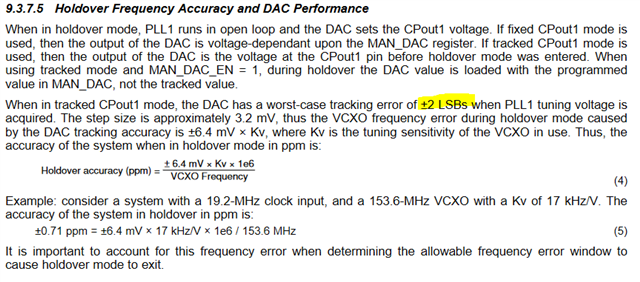Other Parts Discussed in Thread: LMK05318, LMK04832, LMK5B33216, LMK5C33216
Hello,
My customer will like to test the Tracked CPout1 Holdover Mode using the LMK04828BEVM.
Could you please provide the test procedure along with a sample setup file?
Thank you.
JH