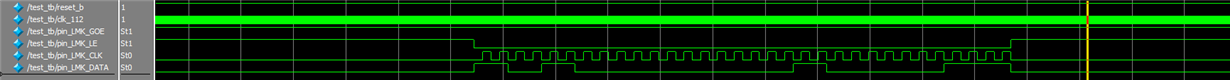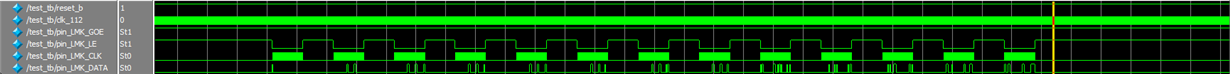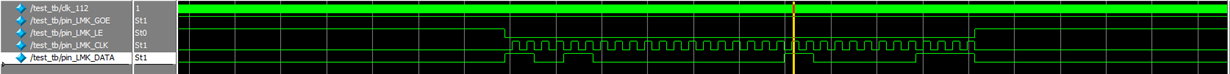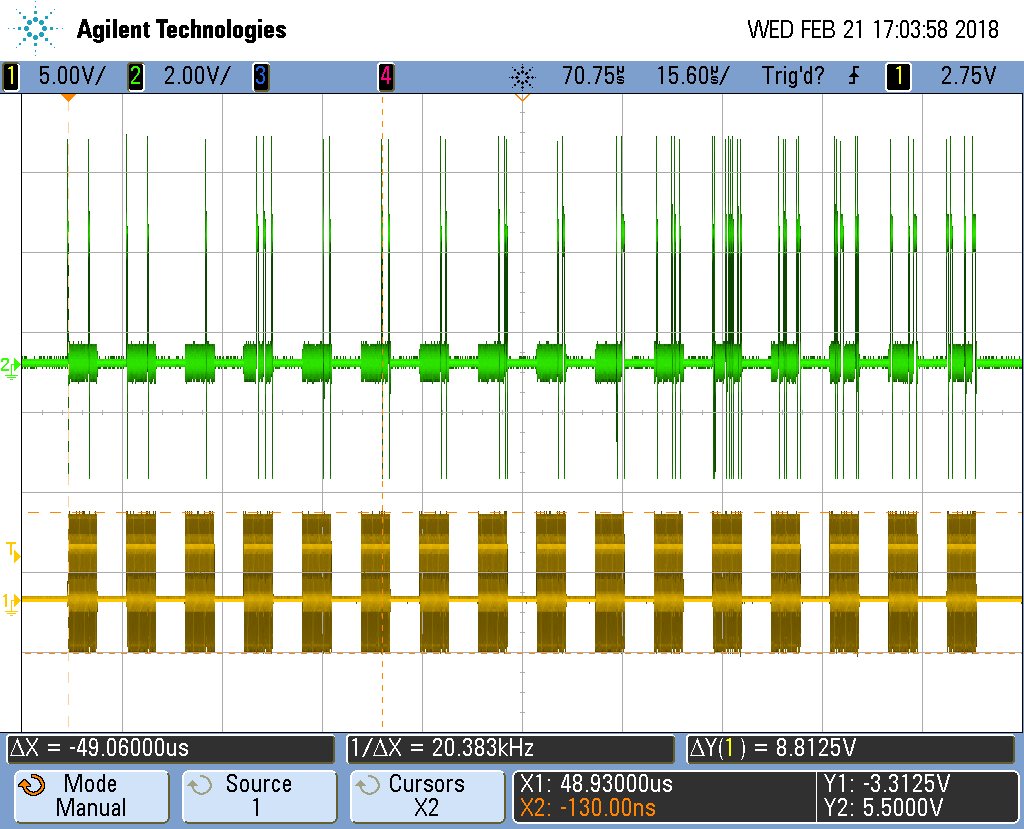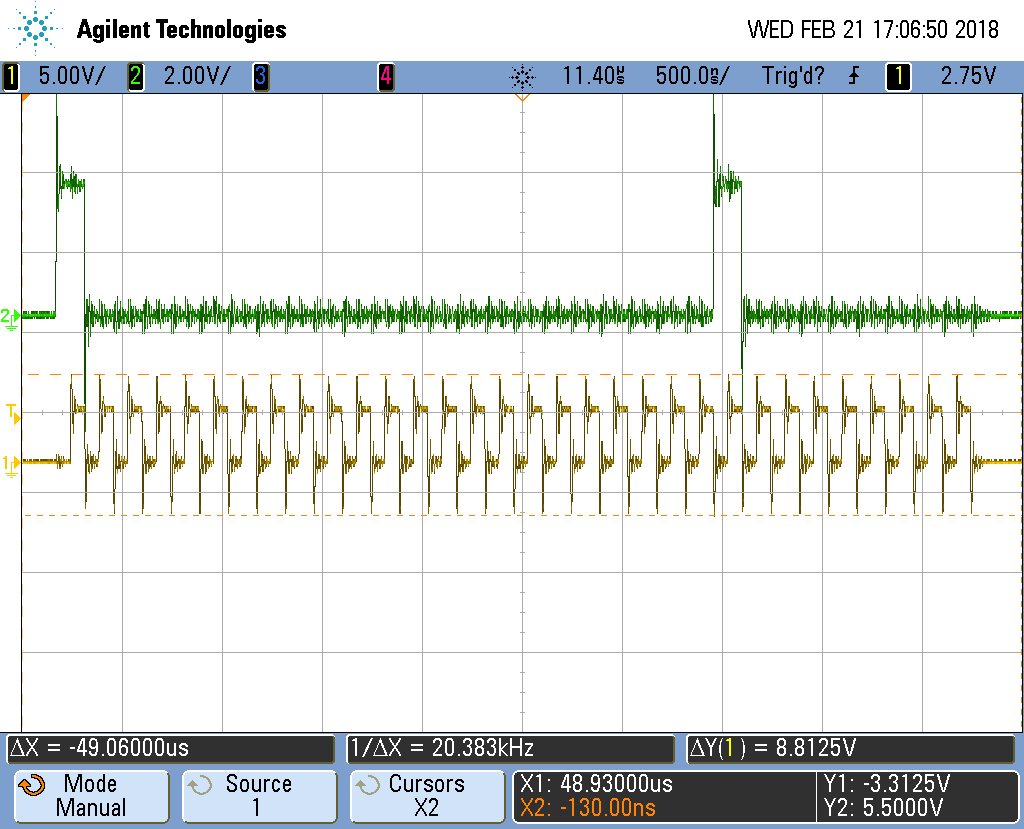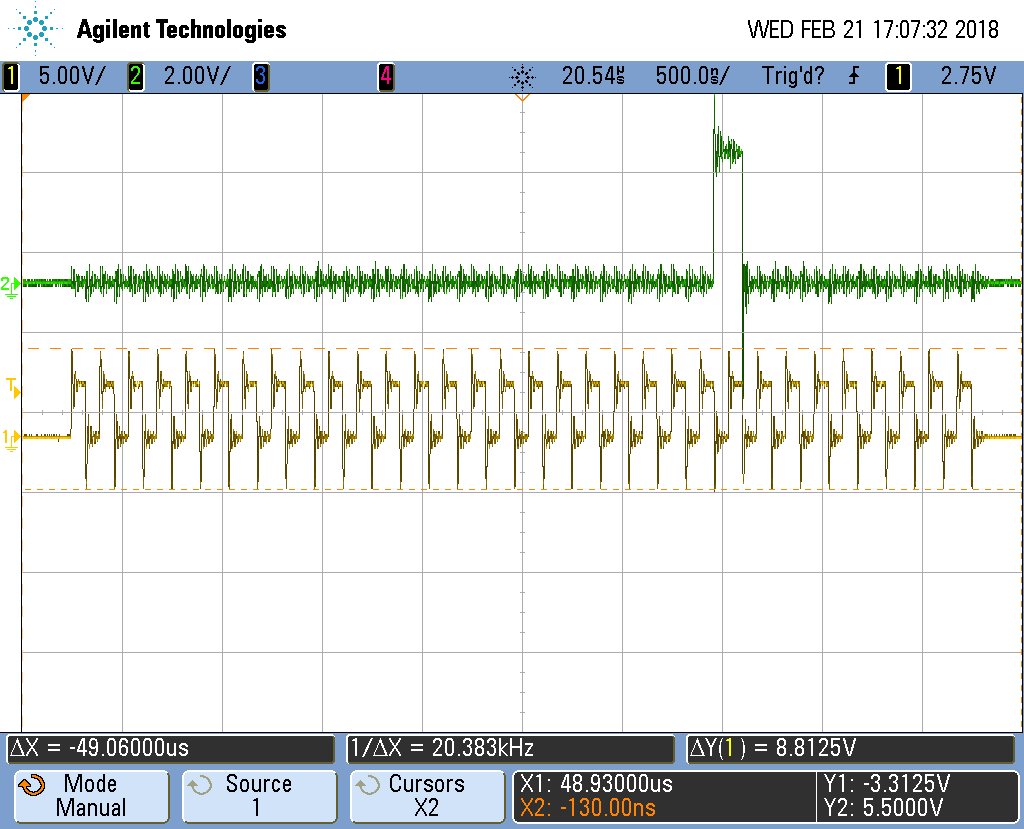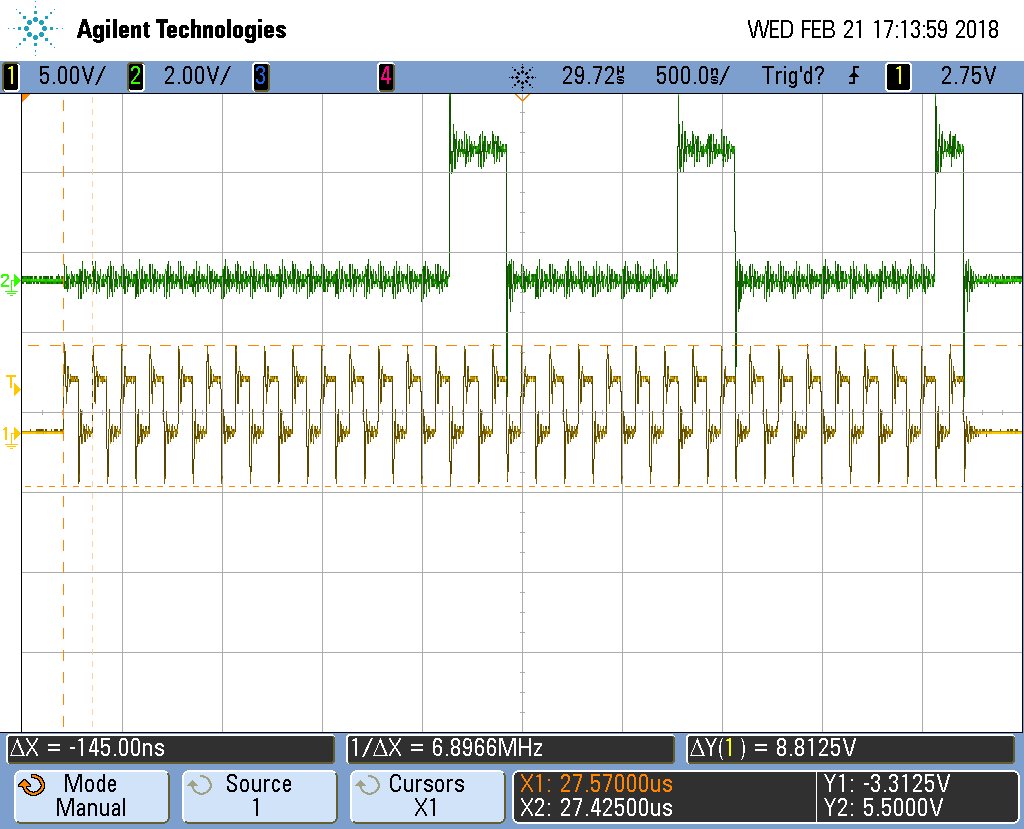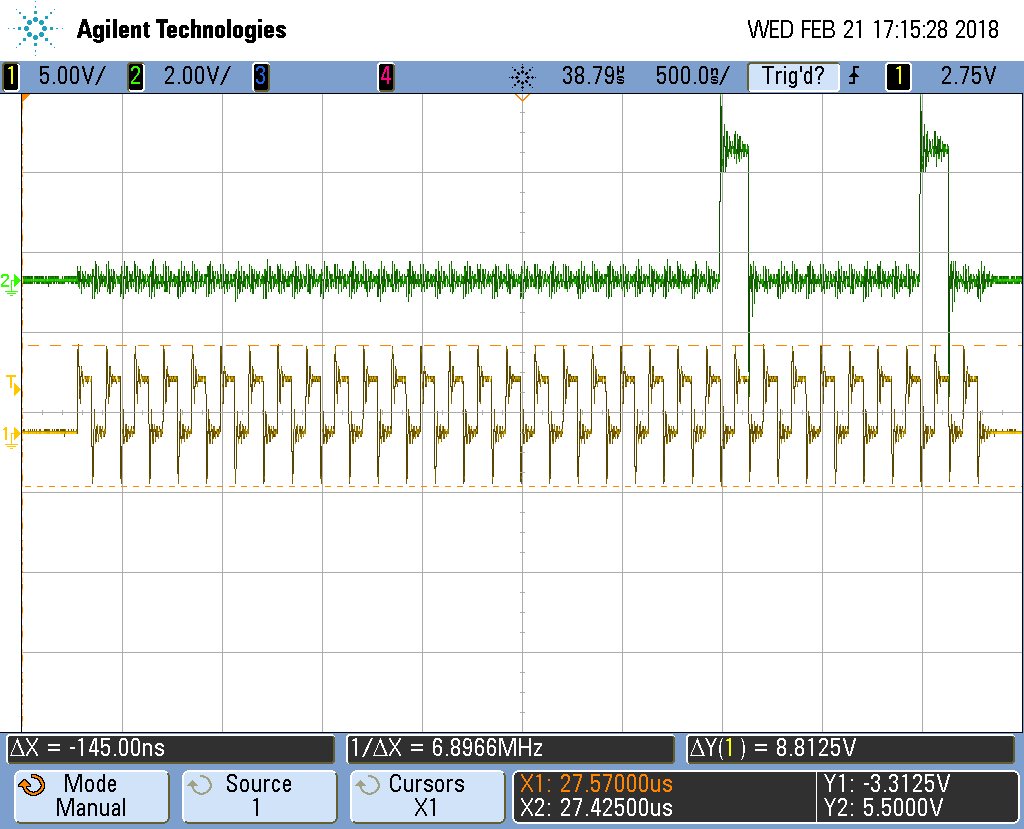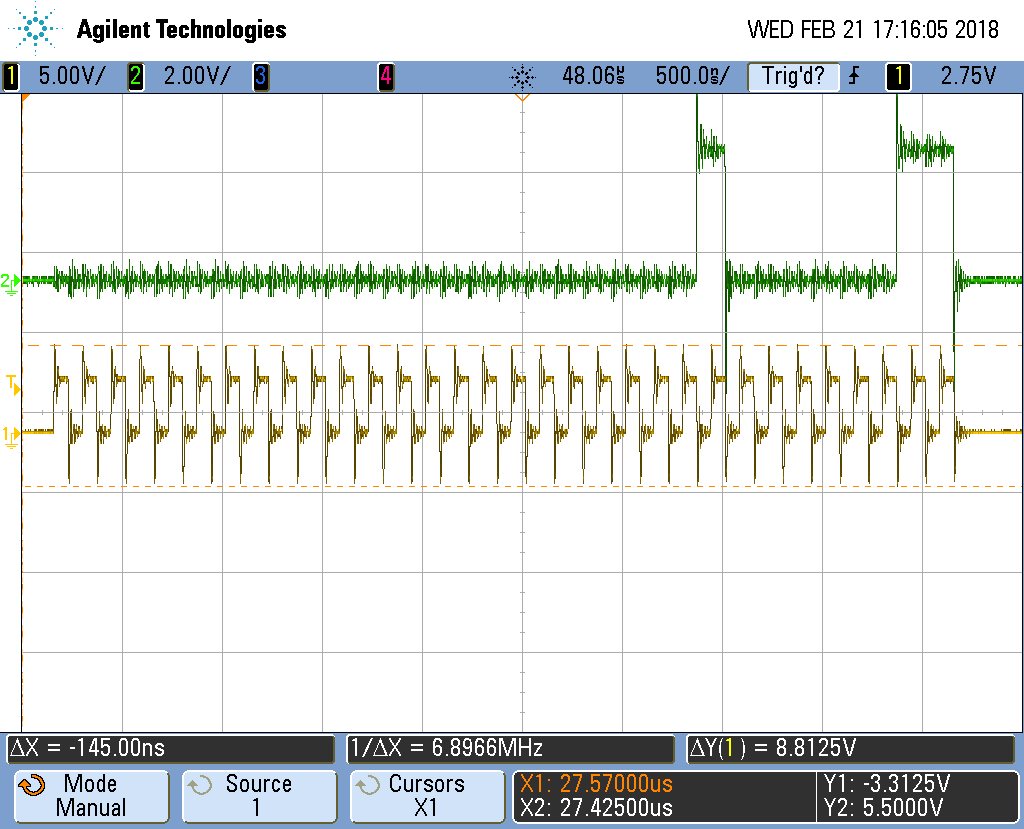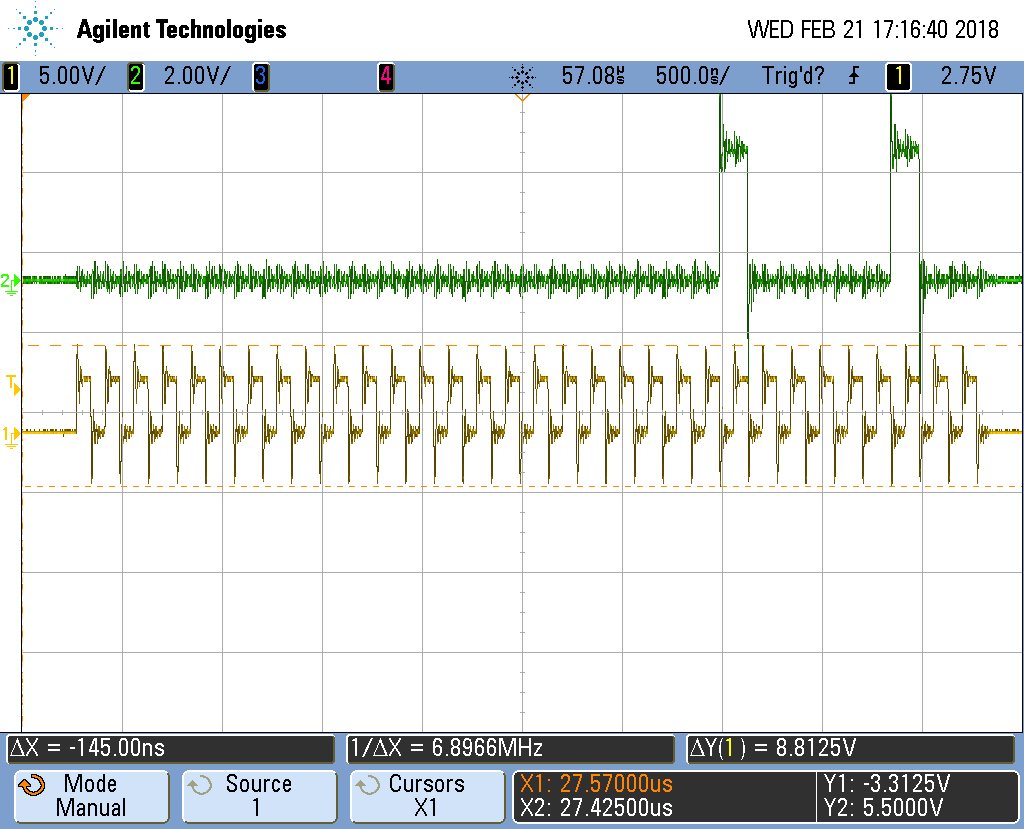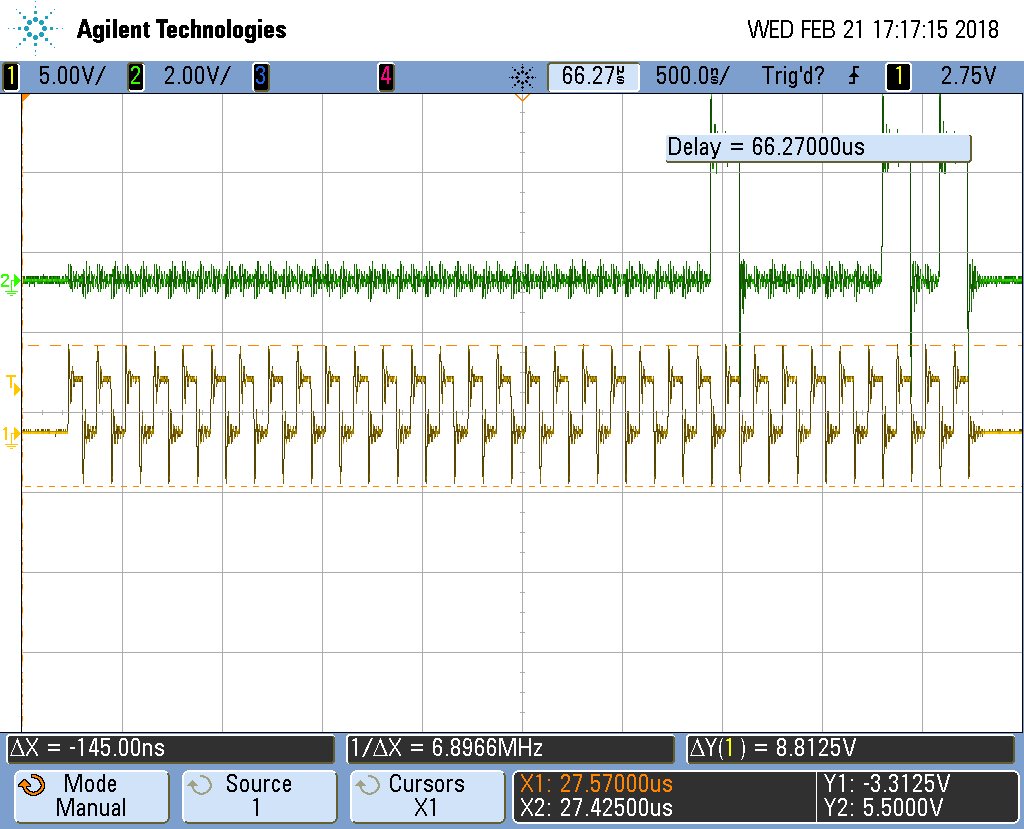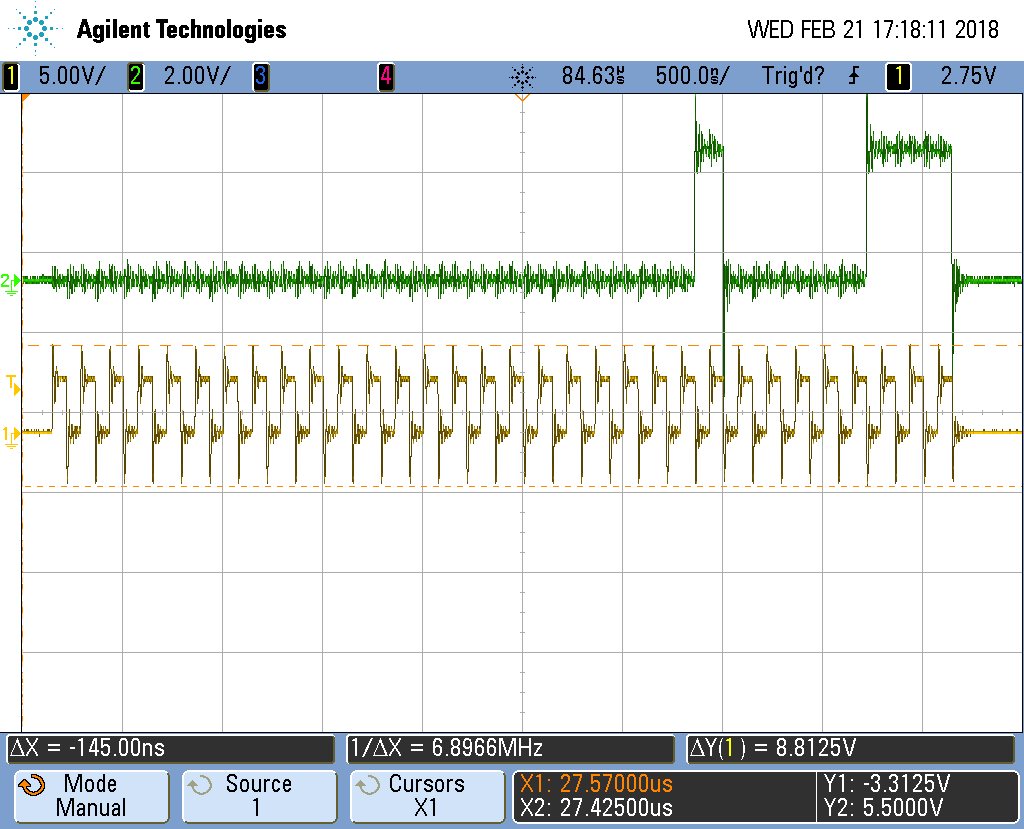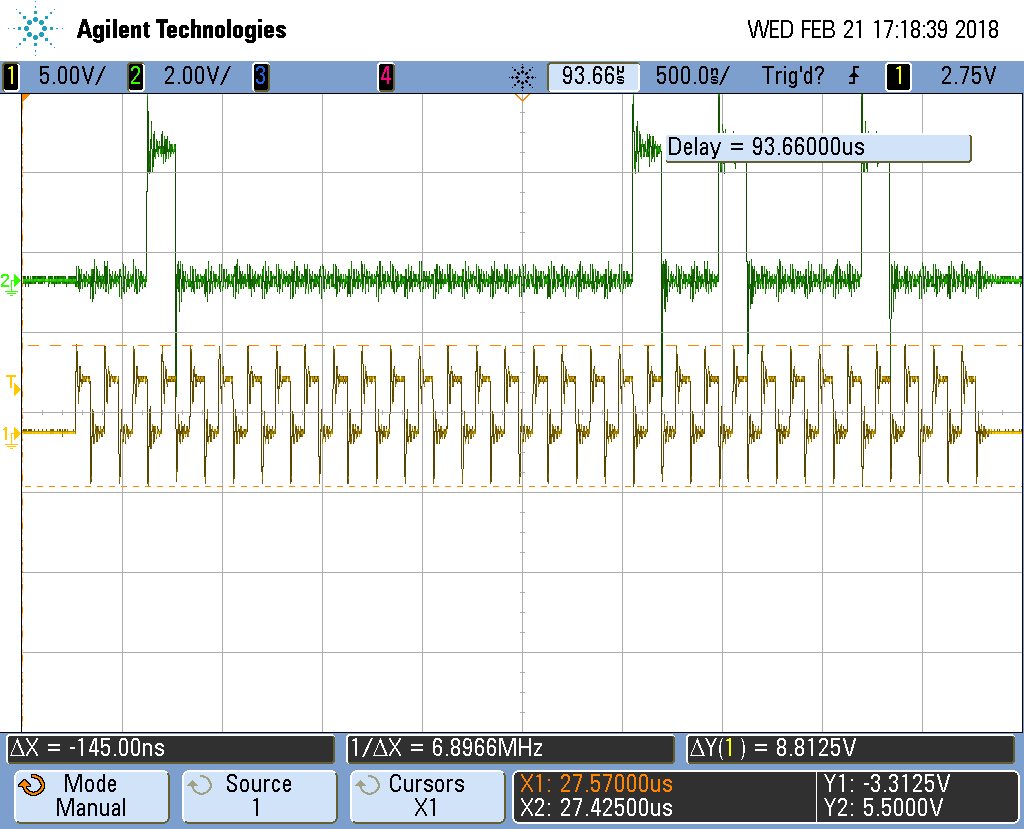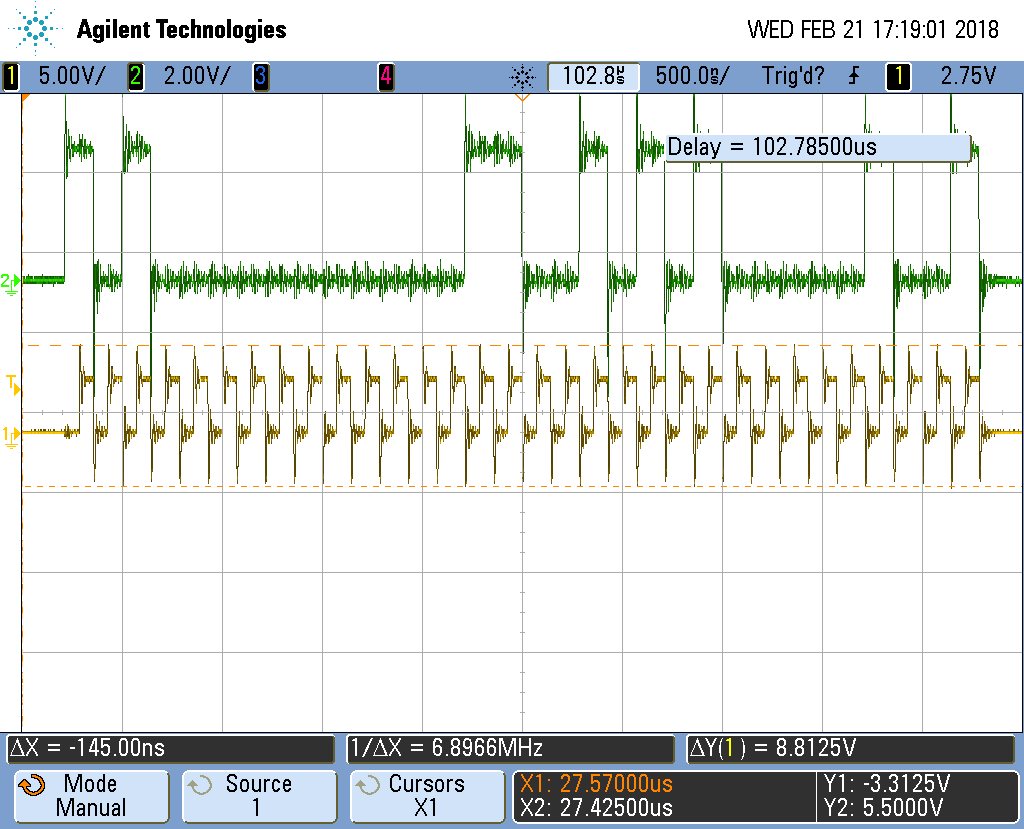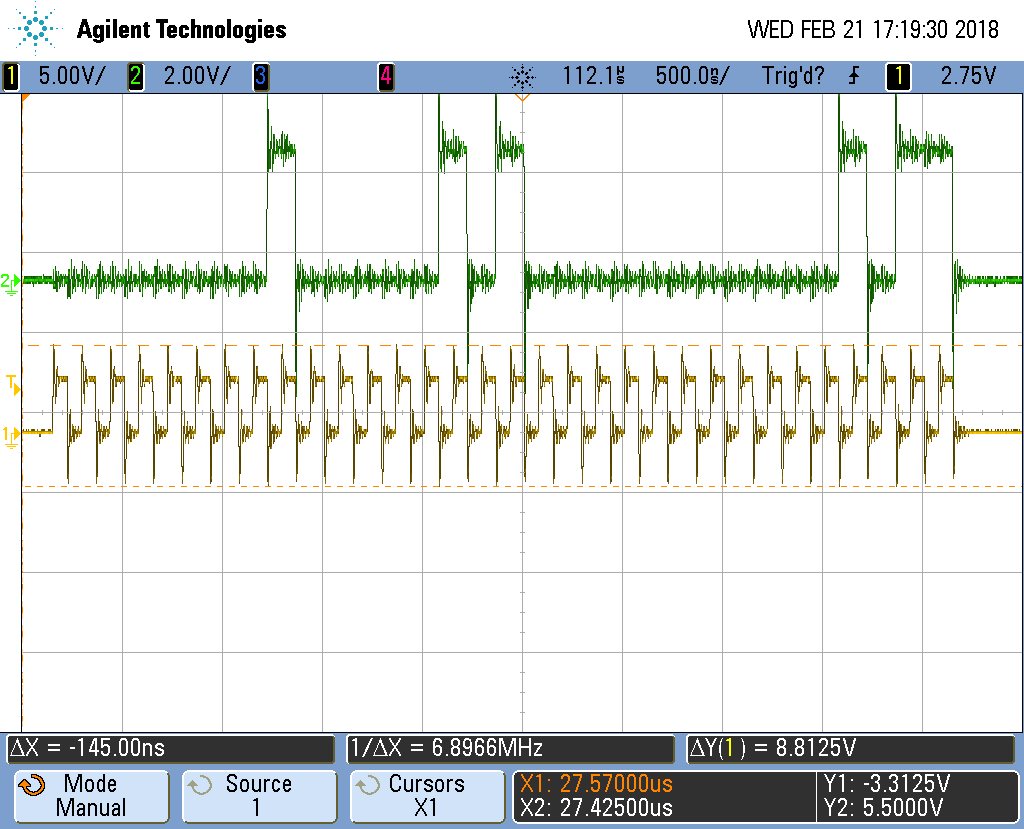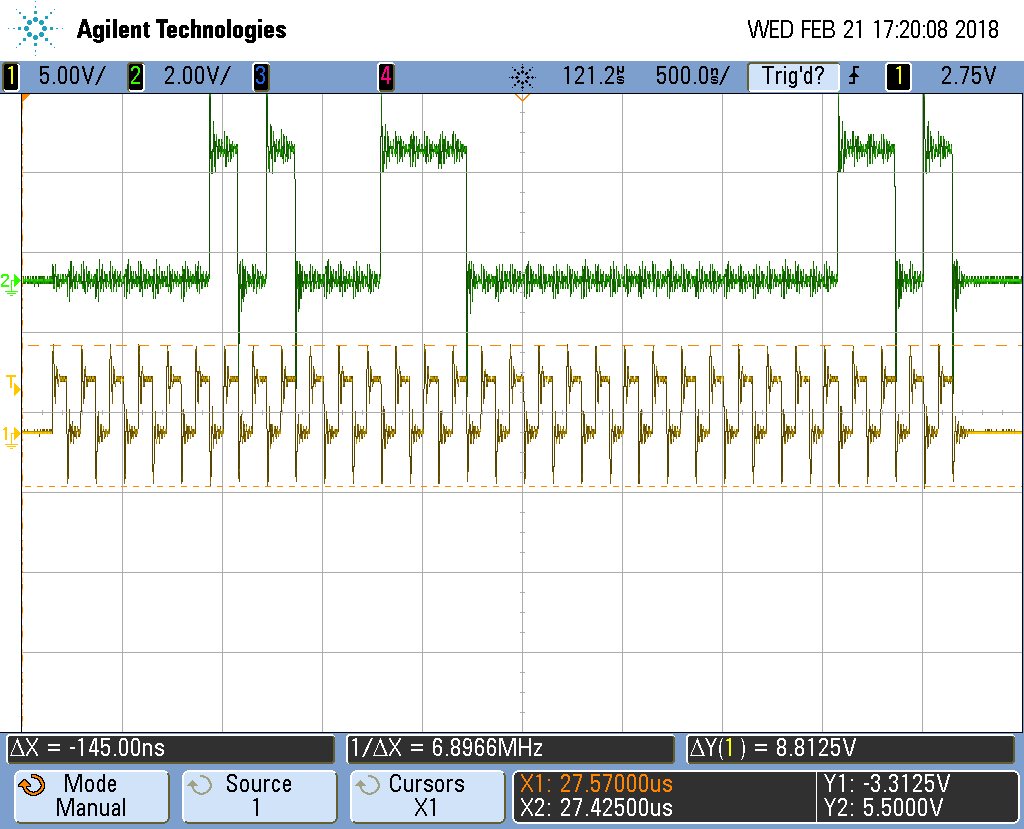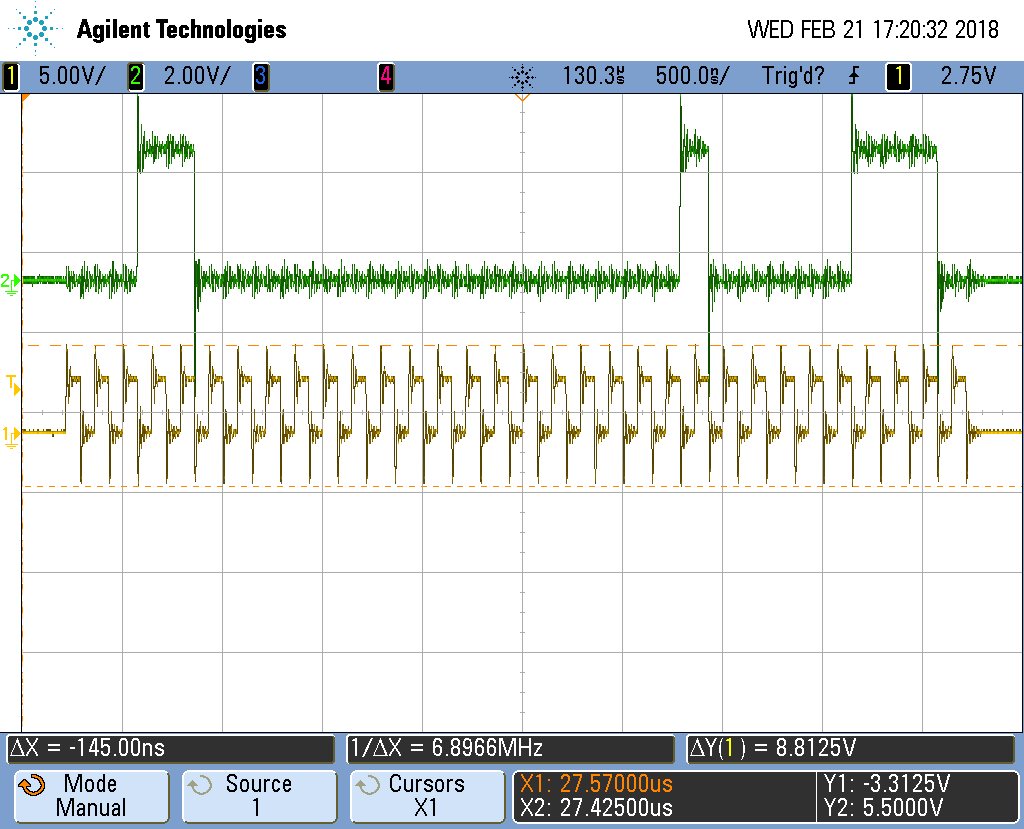Good day! I have a problem with LMK03033 configuration. I used the following registers (verilog):
32'h80000000,
32'h00030300,
32'h00030301,
32'h00030302,
32'h00030303,
32'h00030304,
32'h00030305,
32'h00030306,
32'ha0032a09,
32'h0082800B,
32'h28E000D,
32'h1840020E,
32'hCC00180F
At the output of the device, I see 105 MGh and Lock Detect is't working, when at the input is 56 MGh.
The attachment contains circuit and timing diagram during programming.