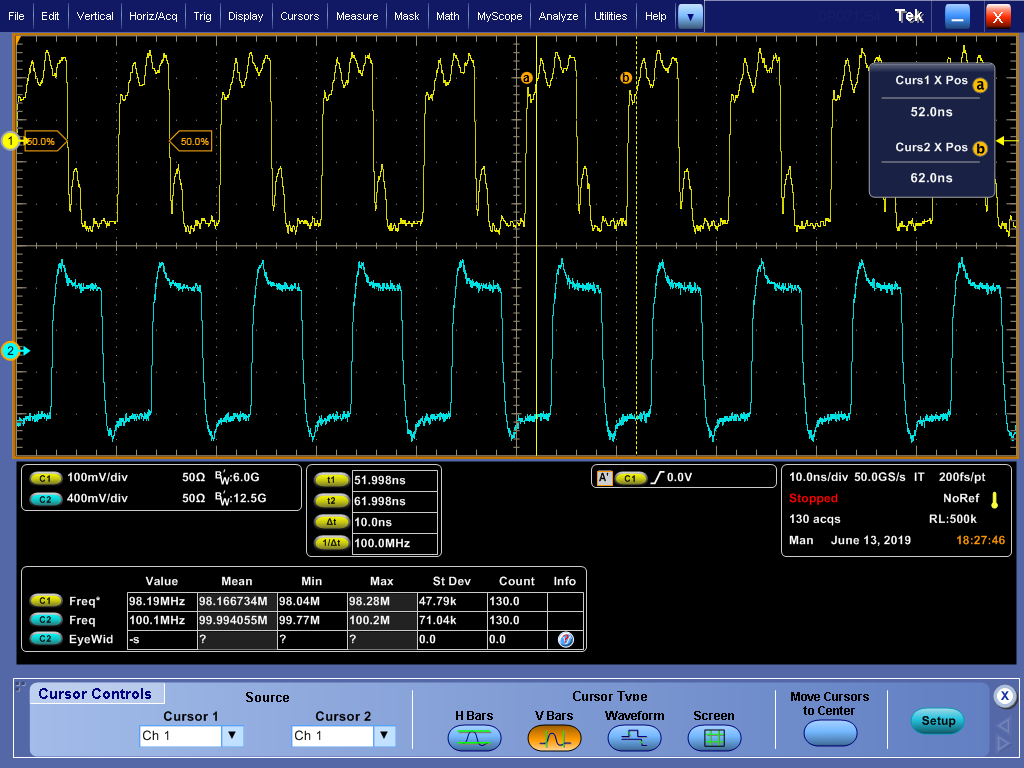Other Parts Discussed in Thread: USB2ANY, LMK03806, USB2ANY-UWIRE
LMK03806BEVAL Evaluation Board Not Giving Out Clocks
Hi anyone who may concern,
Recently I am using LMK03806BEVAL evaluation board. I am using TICS Pro in Windows 10. Connect the USB2ANY with USB interface of the laptop and uWire interface of LMK03806BEVAL.
However, only CLKout6/6* (1.2V Single-Ended Amplitude) and CLKout8/8* (0.4V Single-Ended amplitude) give 100 MHz clock as shown in Fig.1. The others clock outputs cannot give out clocks no matter how I change the settings.
Fig. 1 The output of CLK6(Bottom Row) and CLK8 (Top Row)
My setting is as the following Fig 2~5 (Most of them are default settings). Before the setting, I choose default configuration "100MHz XO/TCXO Reference". After the setting I checked write all the registers. If the board is working correct, the output waveforms should change the speed to 1.2GHz and 200MHz respective as configured in Fig. 5. However, the waveforms are always the same as the intial waveforms. They does not change at all. I tested other outputs. All are no signals except the oscillator outputs.
Therefore, can anyone help give some suggestions about how to make the evaluation board function well?
Your help is very appreciated!
Best Regards,
Wu Han
Fig. 2 User Controls
Fig. 3 Raw Registers
Fig. 4 PLL
Fig. 5 Clock Outputs