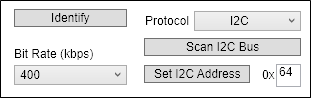Other Parts Discussed in Thread: LMK03328
Hi all
Would you mind if we ask Scan I2C Bus function of TICSPRO-SW?
Is this function scanning the clock device's address from 0x00 to 0xff?
Or, for example LMK03328, does TICSPRO-SW scan address from 0x54 to 0x57(possible value)?
Kind regards,
Hirotaka Matsumoto