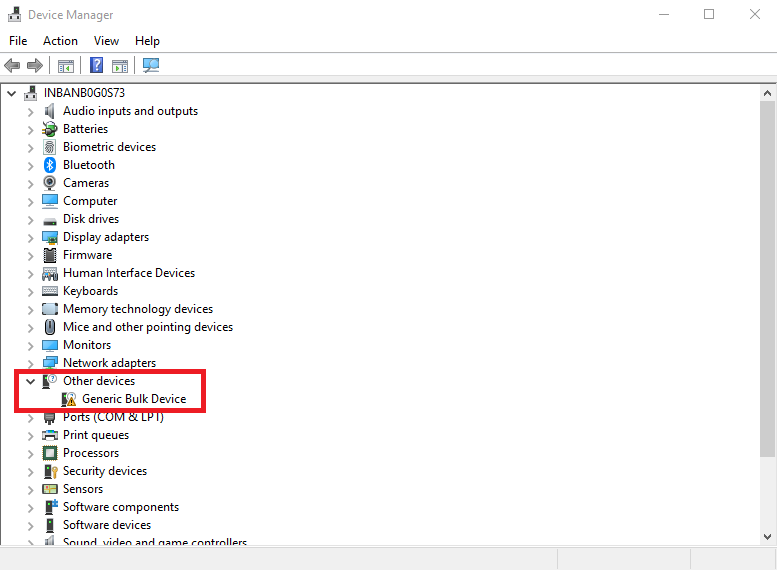Other Parts Discussed in Thread: ADCPRO
Hi,
I have installed the following 2 software.
- Download and install DeltaSigmaEvaluation EVM GUI Software
- Download and install ADS124S08EVM-DVCPKG Plugin Software
When I open Delta-Sigma ADC Evaluation software, it shows that "Hardware Not Connected. Ready ...."
Where can I find latest Windows 10 USB driver for ADS124S08EVM?
Device manager screenshot attached. "TivaWare Bulk Devices" not seen in Device manager. I see only "Generic Bulk devices" under "Other devices" with warning symbol
How to fix this?