Hello!I am a beginner
Could you tell me how do you make the software interface of dac80508evm display "hardware connection"? How is the hardware connected? I'm using the same device dac80508evm and usb2any as you, but the software interface always shows demo mode.
Looking forward to receiving your reply!Thanks!


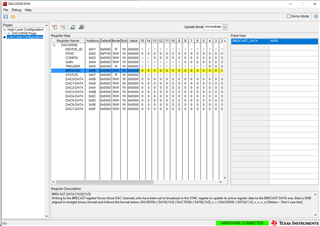


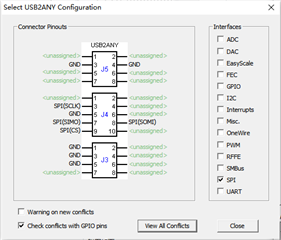

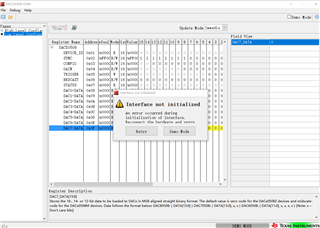

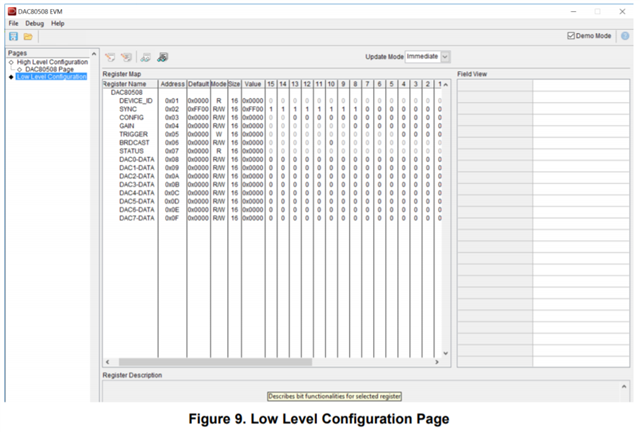 The device ID is in the DEVICE_ID register at register address 0x01. The SDO needs to be enabled first, write 0x0000 to the CONFIG register at register address 0x3. If this does not work, try writing 0x0400 to enable the FSDO bit.
The device ID is in the DEVICE_ID register at register address 0x01. The SDO needs to be enabled first, write 0x0000 to the CONFIG register at register address 0x3. If this does not work, try writing 0x0400 to enable the FSDO bit.