Other Parts Discussed in Thread: ADS131B04-Q1, ADS131M04, ADS131M04EVM
Hello TI experts,
My customer now tests ADS131B04-Q1EVM for their new product.
but they faced error message when they connect EVM to PC.
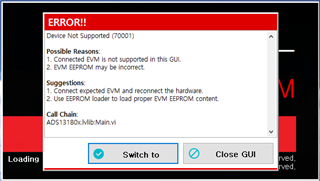
also I found the thread below, but I could not find the solution ;
Could you advice me to solve this problem?
Best regards,
Chase


