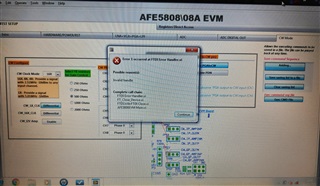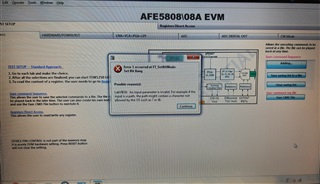Other Parts Discussed in Thread: AFE5807EVM
Hi,
After purchasing an AFE5808AEVM board, I have been trying to launch the GUI following the instructions provided by TI in the user guide (SLOU328B). When I do that, an error message related with FTDI happens (Fig1). After that, a second error happens (Fig2). Then the app closes itself and no more actions can be done. I have installes the GUI in Windows 7 and Windows 10, but both are the same.
Best,
C.J.